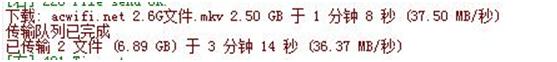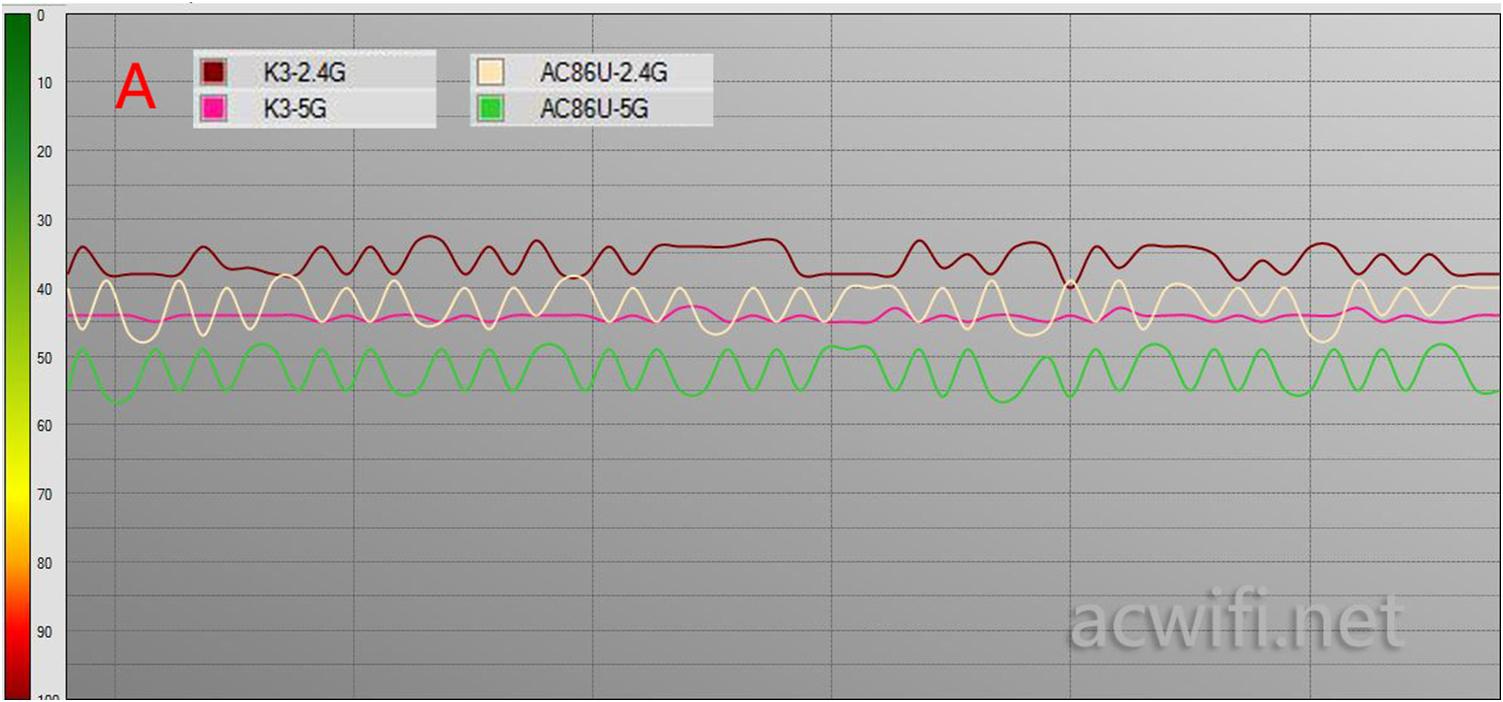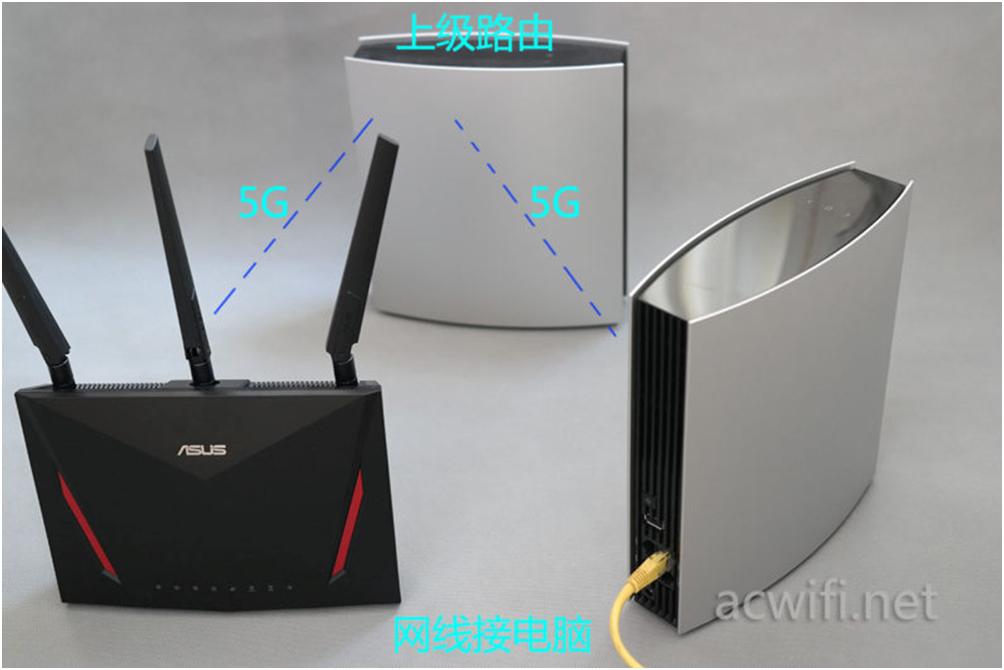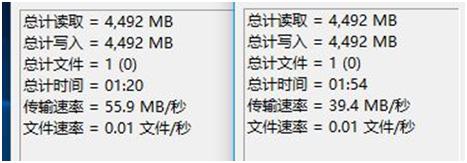There are two wireless chips, one is bcm4365e is responsible for 2.4G, the other is bcm4366e, responsible for 5G. With regard to this code e, it may be a castration version, or it may be an optimized version.
Support Mu-mimo, but also support 1024-QAM, without the slightest reduction. And bcm4365e, is 3x3mimo’s solution, also supports to 1024-QAM, so its 2.4G highest wireless transmit rate is 750m. NETGEAR R7000p is also used in this bcm436e wireless chip. AC86U has 3 external antennas, 1 built-in antennas (with the same 3+1 antenna design and mesh R6800)
Test this new ac86u, mainly around its promotional features: Mu-mimo, powerful CPU, adaptive QoS. For testing the performance of its wireless chip bcm4366e, I will add PHICOMMK3 to compare, PHICOMMK3 is the use of BCM4366 wireless chip, it is worse than an “E”.
First on the ac86u of the Open-box:
The appearance of ac86u, relatively small, does not show the atmosphere, and ac68u about the same size, its power interface is not very common, and the voltage is 19V. The antenna is very handsome. The 3 desktops used in the test are solid-state drives, and the network cards are Intel 8265AC and ASUS PCE-AC88,AC88 are ac3150m, fully to meet the wireless performance of ac86u. The USB device used for testing is a 1T mobile hard drive. Read about 90mb/seconds on the computer’s USB3.0 interface.
1. Test the reading speed of USB2.0 and USB3.0 interfaces of AC86U
For routers with USB ports, the speed of reading and writing is bound to be measured. USB2.0 only for simple testing. Because the FTP service is supported in the USB share, I prefer the sharing type. Turn on FTP and set up anonymous access. I use the FTP tool to transfer files to test the read speed of the USB port.
When setting up your website, select the character set “utf-8”.
As a result of such transfers, USB2.0 was measured at 36MB/ SEC.
The test below will not be a screenshot of the results, direct statistics, a bit more intuitive to see a little more clearly.The test method USES network wire connections, wireless 2.4g and 5G connections to test speed respectively, and the network card also USES 2x2mimo’s intel8265 and 4x4mimo’s pce-ac88.There’s a little bit of data.I’m going to graph it directly.
To be clear, the intel8265ac wireless card is connected to AC86U’s 2.4g wireless transmission rate of 400m.Instead of the regular 300m.
First of all, the USB2.0 port.Data is very uniform and no.The 5G of the two wireless CARDS is the same as the reading speed of the direct connection between the network cable and the reading speed is the same as 39MB/ SEC, and the writing speed is the same as 33MB/ SEC.2.4G is a bit worse, because
2.4Gwireless transmission rate is low, I think the speed is good.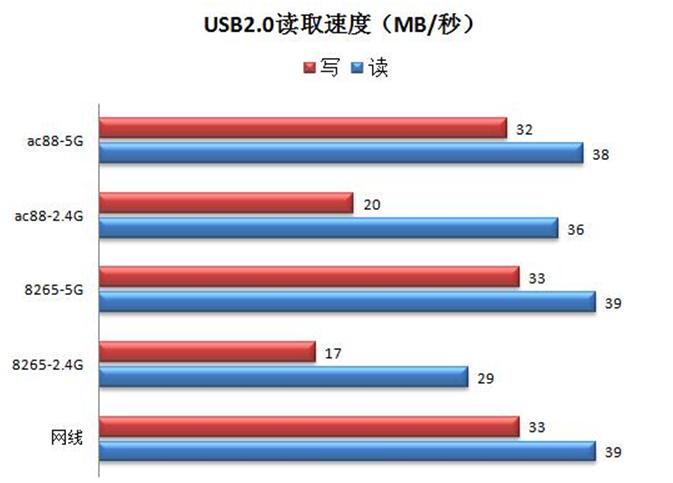
Then we looked at the read-write speed of USB3.0.This is very close to the USB2.0 speed, and I wonder, because this also transfers the file several times to test the speed, the result is that I waste a lot of time.The main reason is that the firmware’s default setting is to turn on USB3.0 to prevent interference, so its port of USB3.0 is restricted to working in USB2.0 mode.So the speed didn’t suddenly go above 40MB/ SEC.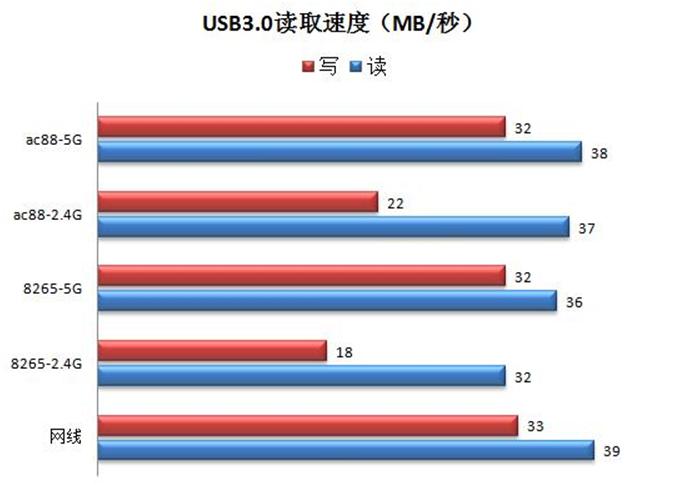
Disable the “reduce USB3.0 noise” feature.
At this point, the USB3.0 speed is released, and the network line directly measures the reading speed to 87MB/ SEC and writes to 79MB/ SEC.This is comparable to the R7800.So 5G, 4x4mimo 5G, 86MB/ SEC read, 34MB/ SEC write, 2x2mimo 5G read to 56MB/ SEC write to 35MB/ SEC two network CARDS write to USB3.0 at about the same speed.Maybe the limit is 35MB/ SEC.At 2.4g under 4x4mimo, USB3.0 speed is 55MB/ SEC, which is very high, 22MB/ SEC writing speed. At last, 2.4g of 2x2mimo reads USB3.0 port speed 32MB/ SEC, and writes speed 18MB/ SEC.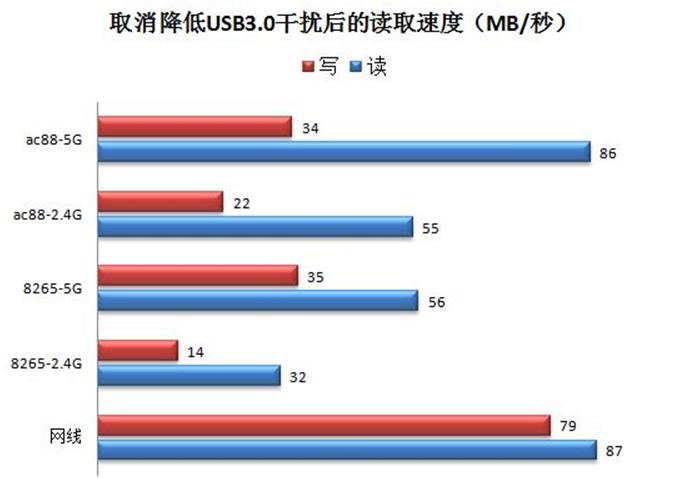
Wireless read USB port speed, I personally think very satisfied.This is really the advantage of high frequency CPU.Faster than the AC68U andNETGEAR R7000 USB3.0.
2.Test the wireless signal strength of ASUS AC86U
AC86U and PHICOMM K3 compare signal strength.I never test a router separately. The plane figure is as follows:
the signal strength of the router is tested at the locations of WIFI, including A, B, C and D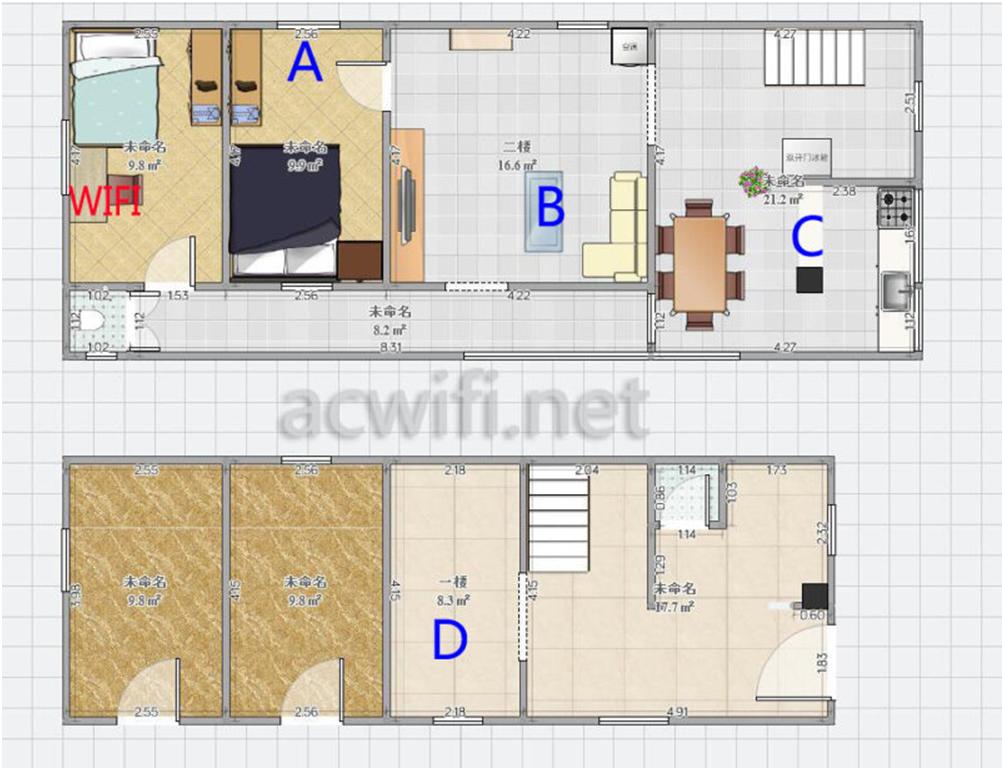
The results are as follows:
A point position, both 2.4G and 5G of K3 are better than AC86U.
B point position, 2.4g or K3 is stronger, 5G difference is not big.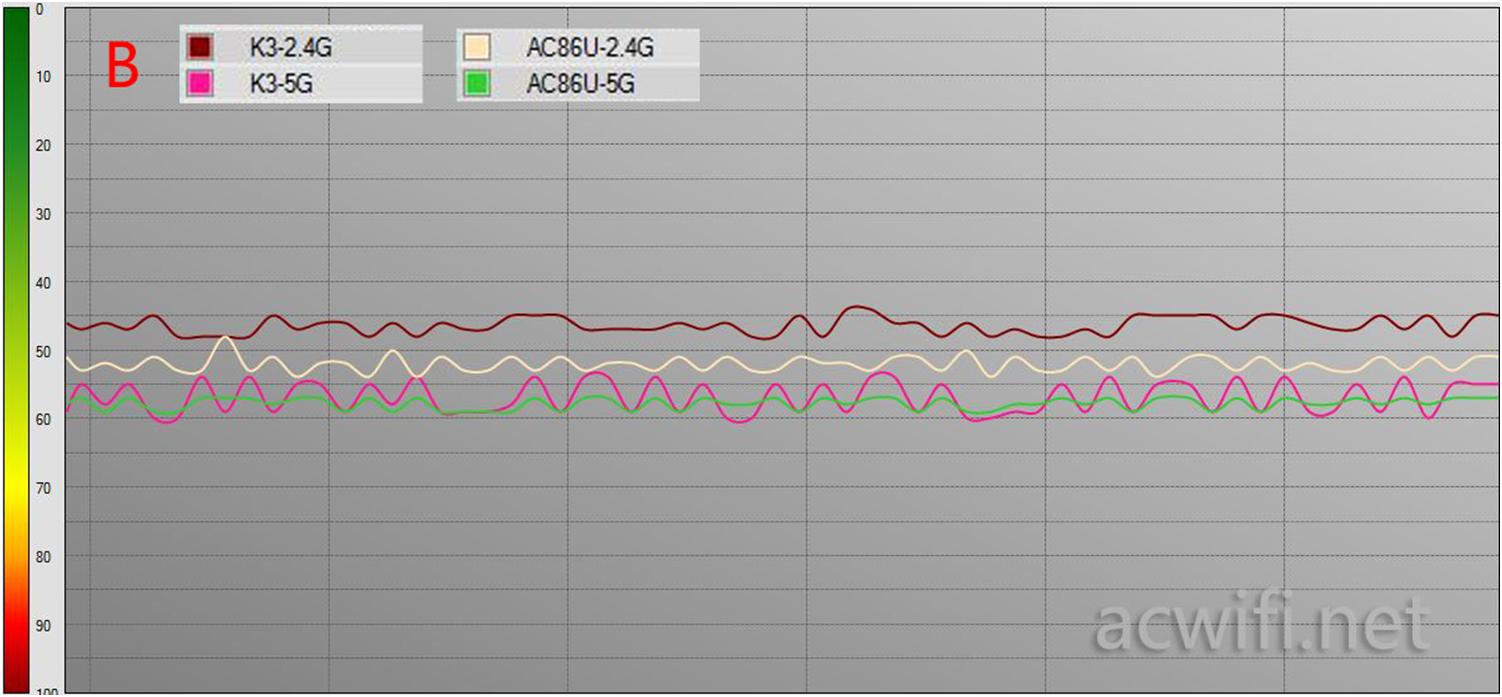
C.Usually this position is the key to signal strength.This location is 10 meters away from the router.2.4g signal is still K3 strong, the difference is a little big, 5G difference is not big, K3 strong.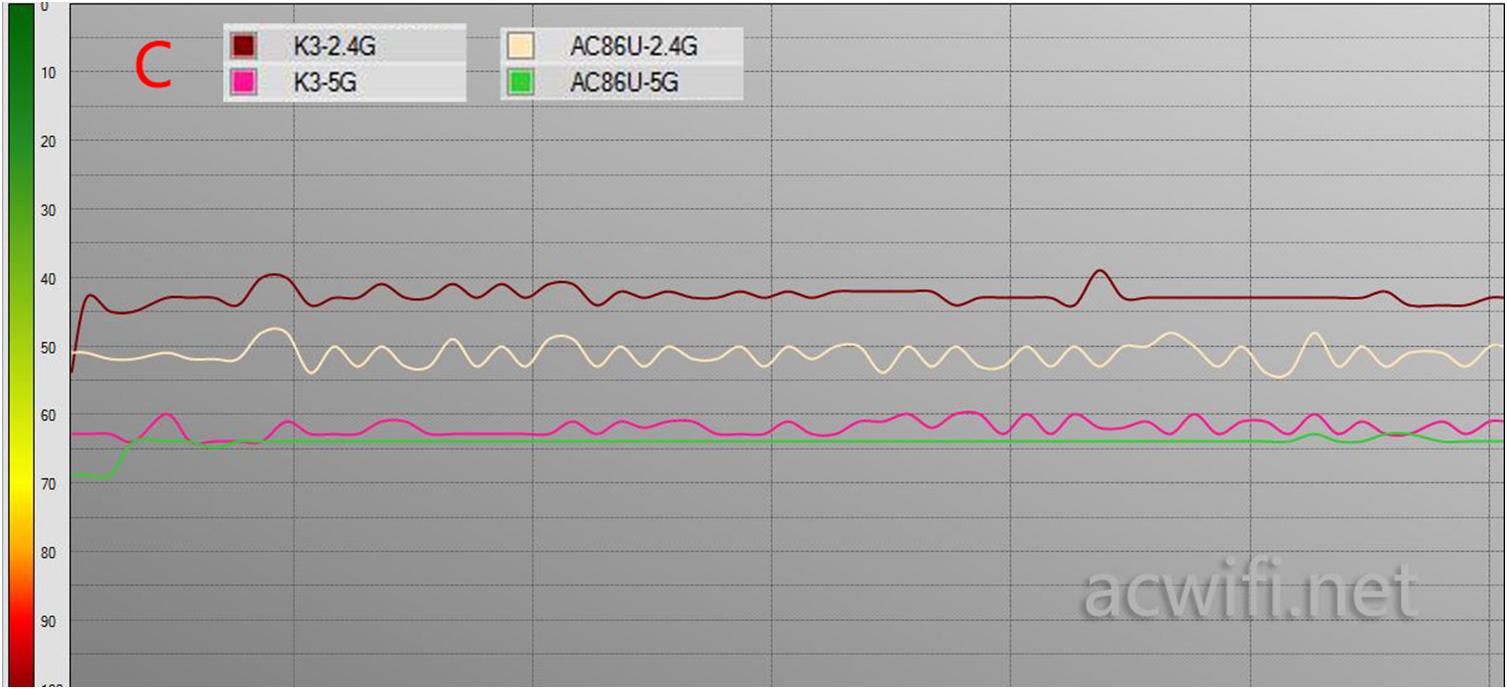
Point D is on the ground floor. The 2.4g signal is still strong at PHICOMMK3.5G looks pretty much the same.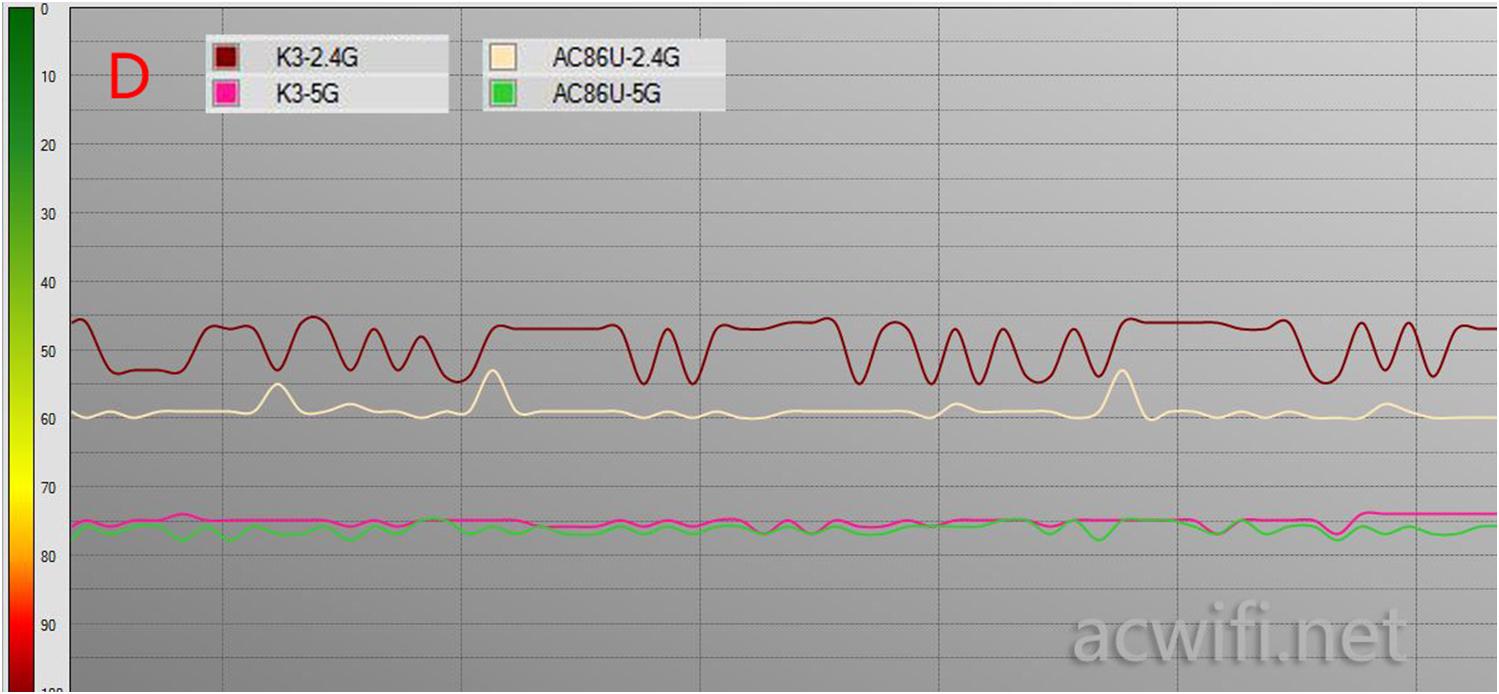
The K3 signal is strong, as we all know, and such a result is expected.
It’s not enough to look at signal strength, but let’s look at the wireless transmission speed test.
3.Test the wireless transmission speed of AC86U.
Let’s see how much wireless speed can be achieved at close range under the same room.
The AC88 wireless card is used to measure as follows:
2.4Gwireless transmit rate 750mbps,
download speet 57.8MB/ s and upload speedt 32.9MB/ s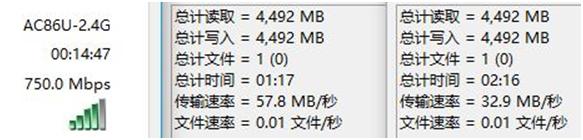
5G will display 2.1Gwireless transmission rate when first connected, and later it will fall below 1.9Gbps,adn dowanload speed.107MB/ S upload speed 69.4MB/S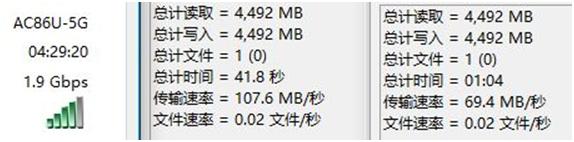
换2x2mimo的intel8265ac网卡来测试看看:
2.4G 400mbps, down speed 31MB/ SEC, up speed 21.3MB/ SEC.(it will display steadily at transmission only)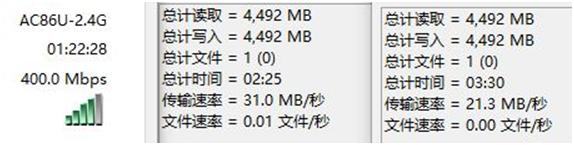
5Gwireless transmission rate867m, down speed 56MB/ SEC, up speed 48MB/ SEC.The intel8265’s 5G speed would normally be more than 60 MB/ s, but after a few retests, it would still be about 56MB/ s.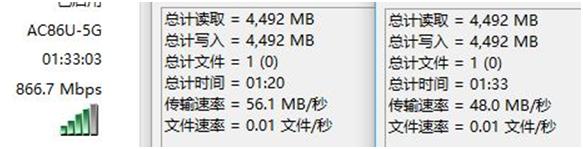
The power condition of AC86U is incidentally tested here.Standby power is 9.8w, and wireless full speed working power is 15.8w.It’s very close to the NETGEAR R7000.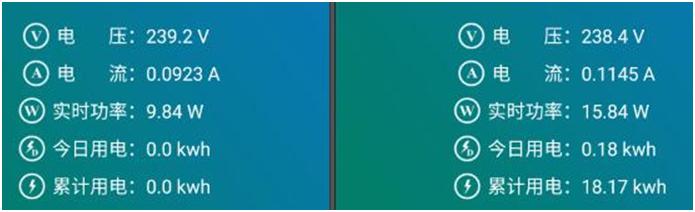
4.
Test the wireless speed at different distances.
ASUS AC86U is compared with PHICOMMK3. In the four locations of A, B, C and D, the speed is tested separately. The pce-ac88 wireless network card is used for the test.Test results are detailed as follows: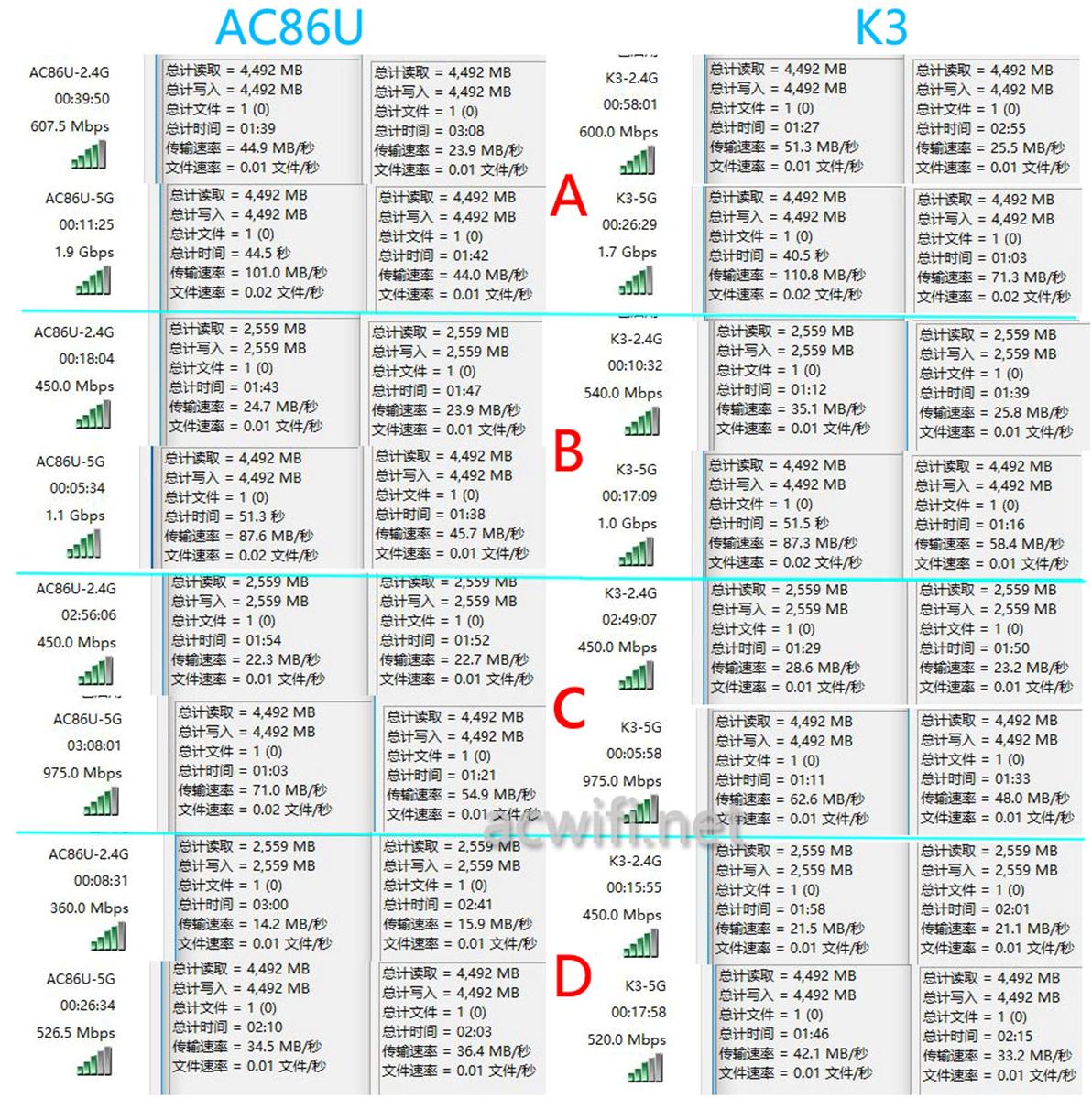
Not to mention that PHICOMMK3’s 2.4g speed is inherently superior, and the signal test above shows that the 2.4g signal at each location is stronger than the AC86U.For 5G, at point C, AC86U is actually faster than K3.Does that mean BCM4366E is optimized?
Or you can test 5G wireless performance in a different way.
5.The speed at which AC86U is used as a wireless card
The ASUS AC86U is set to wireless relay mode, and the computer network card is connected to the routing LAN port, so it is equal to the wireless network card to be used, from the wireless speed test can see its wireless reception.The setup is very simple, namely simple LAN port mode,ASUS AC86U close DHCP service, LAN port IP address is set to the same LAN IP range as the superior router.
The superior router, as far as PHICOMMK3 is concerned, of course I will test with two K3. The other K3 will also set up a wireless bridge, and the superior router K3 will be bridged with 5G.The wireless extension of PHICOMM’s original firmware is in WAN port mode. It needs to open DHCP service. LAN port IP is not in the same LAN with the superior router.
If the wireless bridge Settings can not be set to message, or follow the public number acwifi-net inquiries.I’ll respond to questions.
The general connection is shown in the figure below:
Both routes will be tested at the location of point D downstairs. The 5G signal of point D is the weakest place, and many mobile phones cannot connect to the 5G signal of upstairs.
The speed measurement results of LAN interface are as follows:
This is the speed measurement result of AC86U, down 55.9MB/ SEC, up 39.4MB/ SEC, much better than the AC88 wireless card with BCM4366 chip.
The following is the speed measurement result of K3, down 60.9MB/ SEC and up 45MB/ SEC.
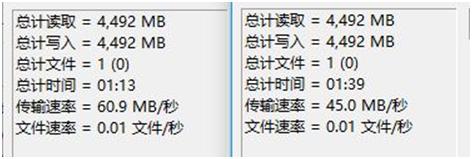
The result is good, K3 speed is better.
But don’t forget that K3’s wireless power is very high. ASUS has been certified by SRRC, and it has been very good to keep close to K3 at low power.
6.Test the mu-mimo effect of AC86U
6.The AC86U MU-MIMO test
Its mu-mimo is explained in this article ASUS AC86U NETGEAR R7800 and R6800 MU-MIMO test
Conclusion:
ASUS AC86U, if from hardware, is significantly better than both AC68U and AC1900P, with at least one more mu-mimo technology, and a dual-core 1.8g CPU, making USB3.0 write speeds around 80MB.Read about 90MB.If asked: AC68U and AC86U how to choose?Actually, AC68U is not worth buying now, because you can buy AC1900P at the same price, and the CPU is BCM4709C dual-core 1.4Ghz.