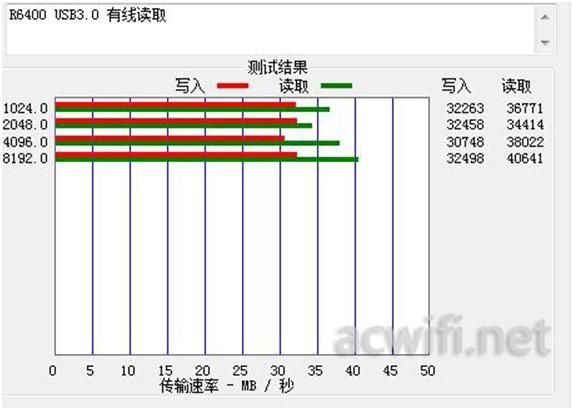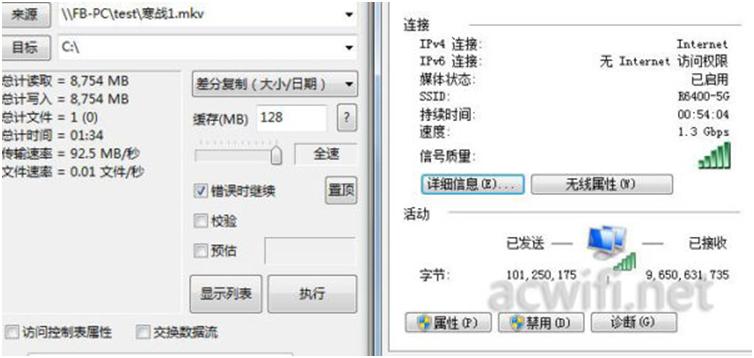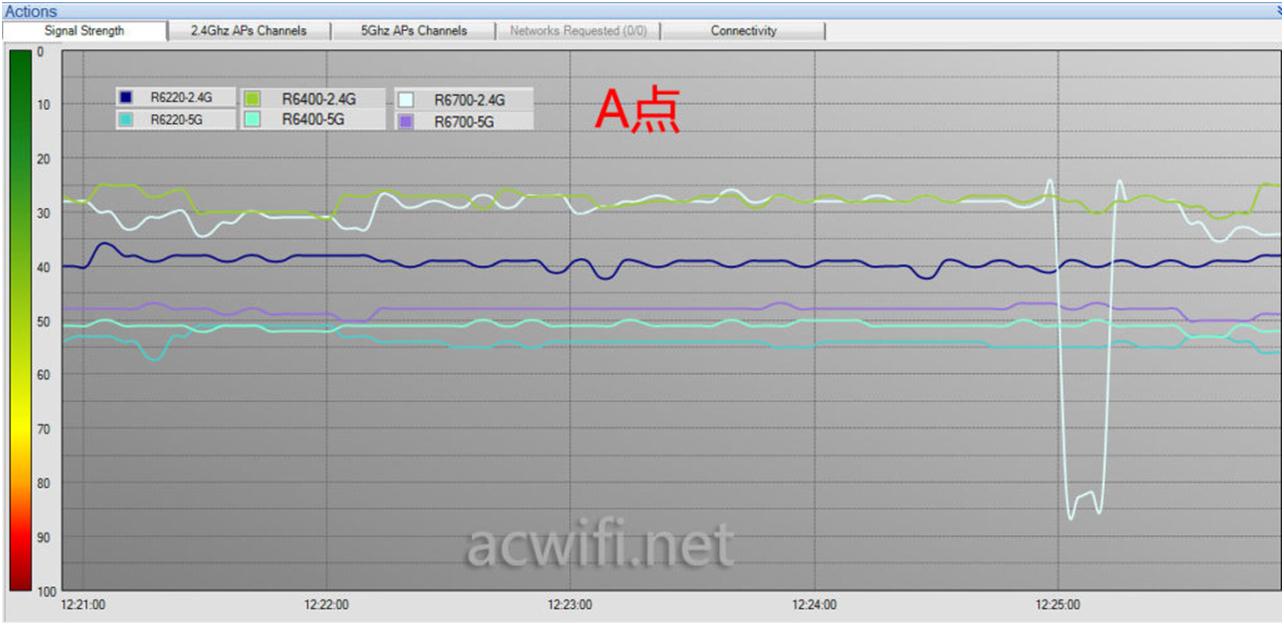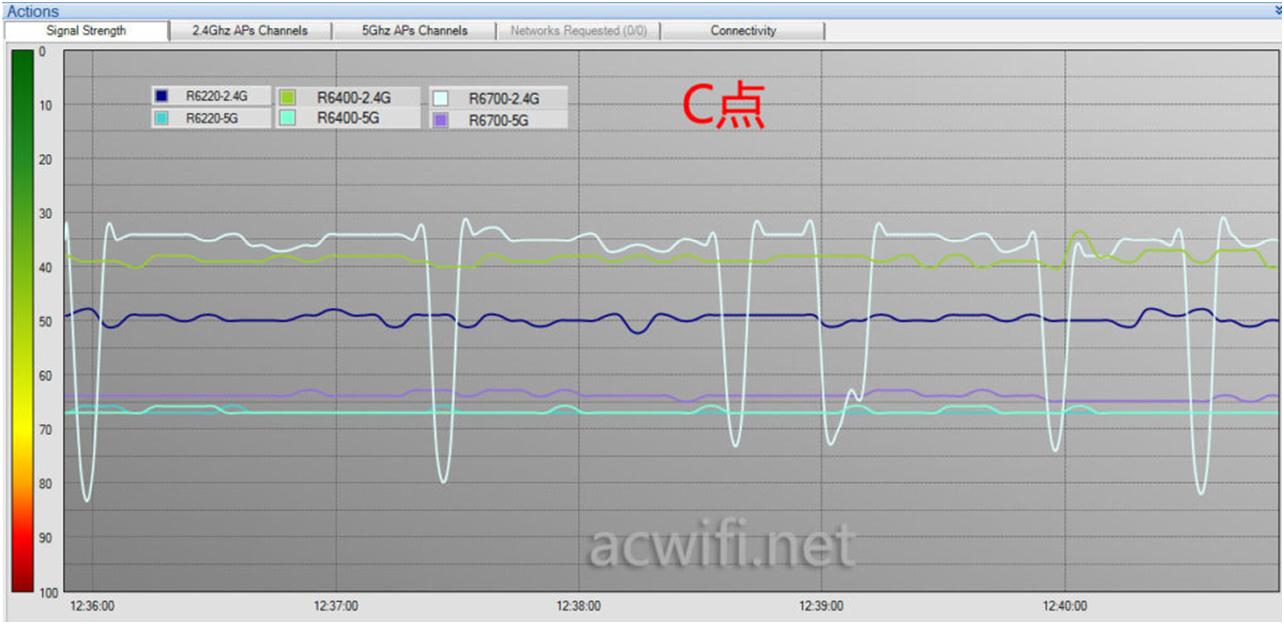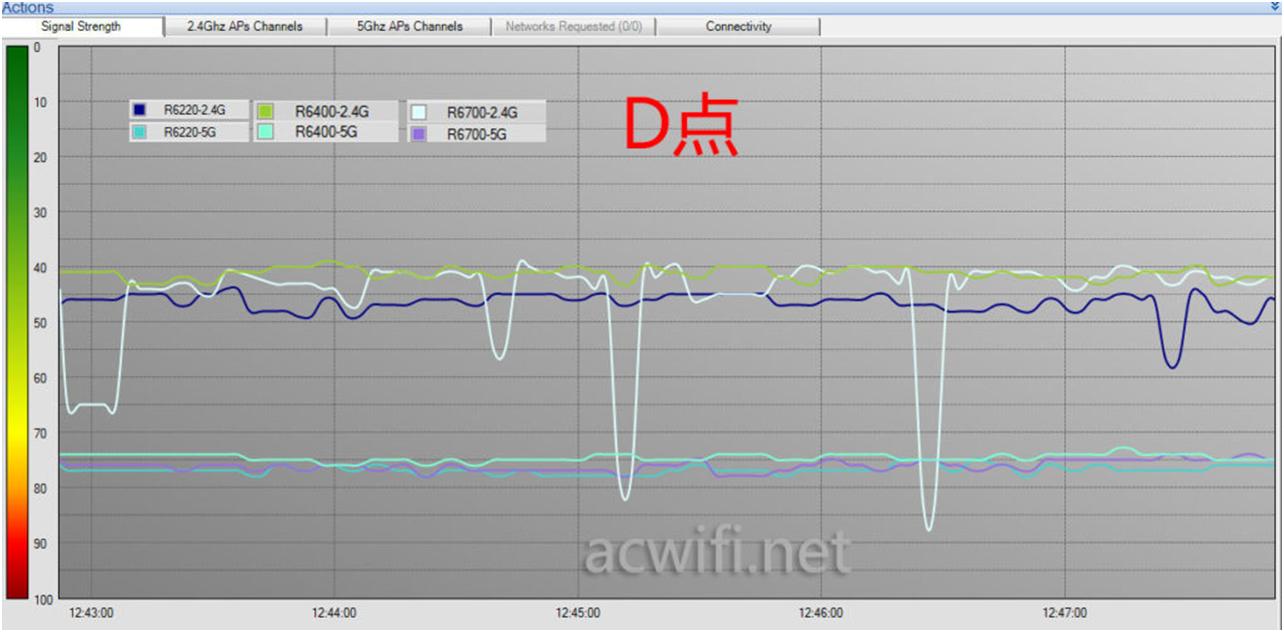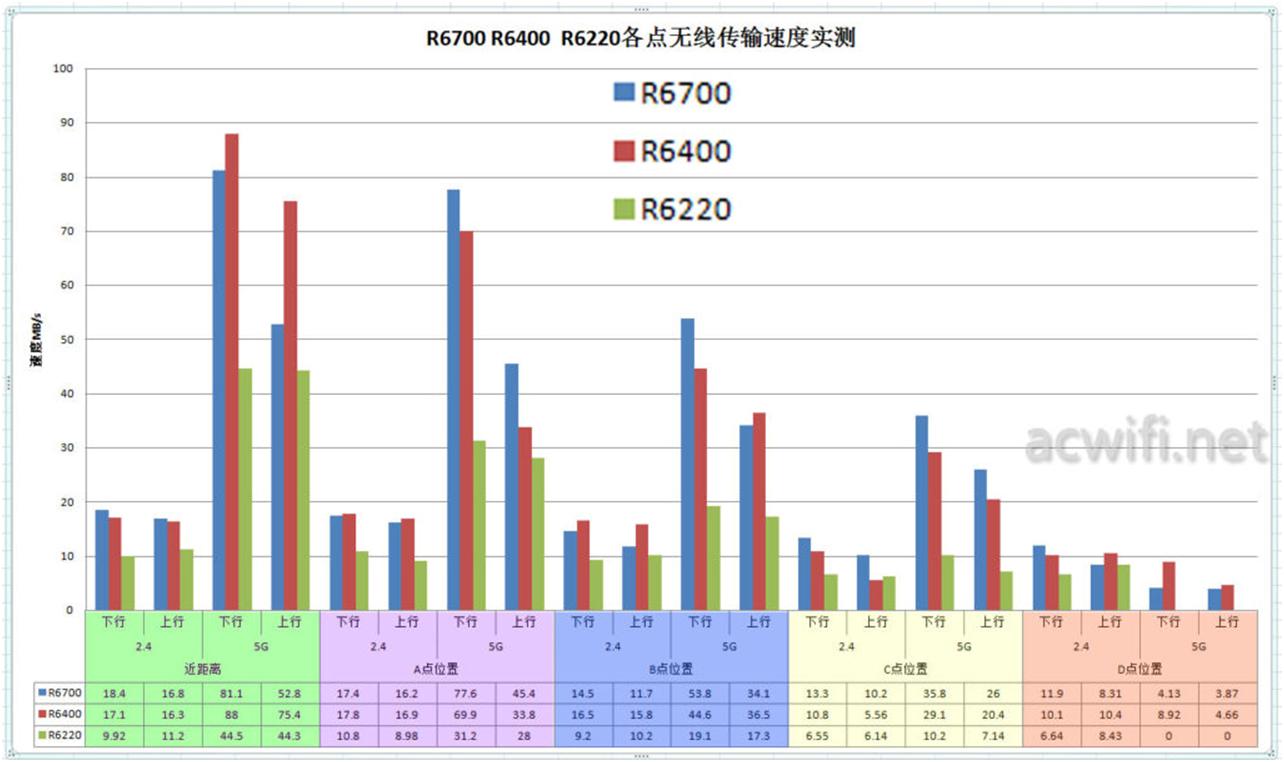Netgear R6400, a hybrid between R6300v2 and R7000, the R6300V2 is configured in the R7000 enclosure, the antenna is not removable. It is not always suspected that the built-in antenna of the R6300v2 is not strong, so the NETGEAR has released the R6300v2 version of this external antenna. However, the motherboard is quite different from the R6300v2, which uses the R7000 series (R6700 and R6900 router).
Borrow a picture of Baidu.

Netgear R7000 touter series, the heat is done very well, so the Netgear R6400 is the same as the R6300v2, and the heat dissipation effect is good. This is a big improvement. Unfortunately, the antenna part is not designed with SAM. It is a non-removable antenna. The antenna shape does not look good on the R7000 antenna.
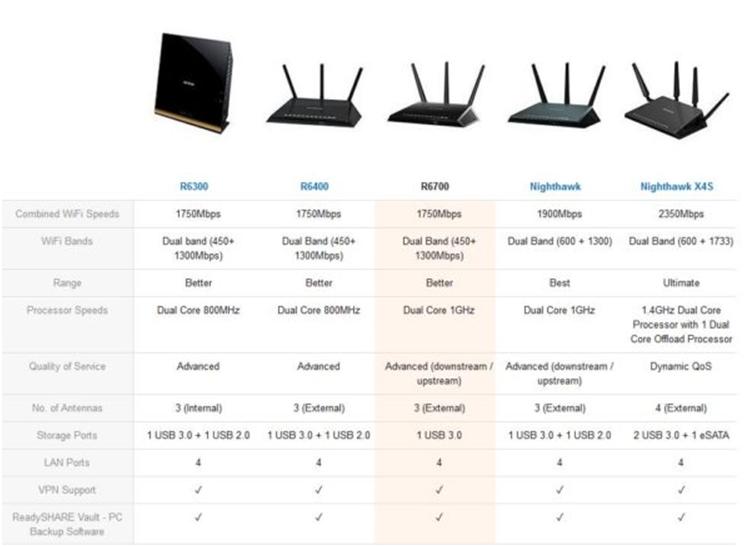
Netgear R6400 router configuration: BCM4708A0 dual-core 800MHz CPU, 256MB RAM + 128MB ROM, 5G is BCM4360 1300M, 2.4G is BCM4311 450M, 3X3 MIMO. 1 USB3.0 front, 1 USB2.0 rear. The front cover USB3.0 interface has no metal shield and is still a shield tape.


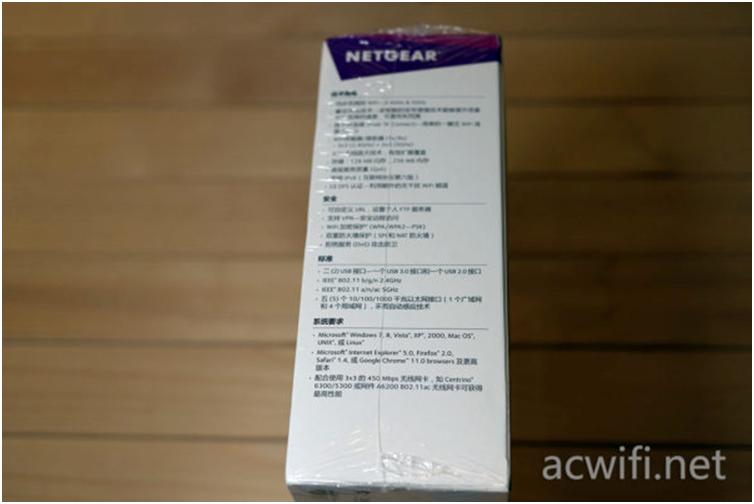



Front USB3.0 interface to avoid interference with 2.4G wireless chip.


The USB 2.0 interface is behind the fuselage.

The sides and bottom of the fuselage are covered with cooling holes, and a large heat sink is at the bottom.

The power supply for the NETGEAR R6400 is 12V 2.5A and the R7000 is 3.5A. The supplied network cable is a solid five-series and crystal headband with metal shield. If this network cable is estimated to run 8Gb with 10Gb network card + PCIE SSD.

The bottom of the R6400 has an administrative login URL, the username is admin, the administrative password is passwrod, and the wireless wifi name and password are listed. You can log in directly with IP192.168.1.1. If you are unable to open the login management page, you need to plug in the external network cable to the WAN port or LAN port. I don’t know why.
Menu features in some advanced settings:

There is a NETGEAR Downloader downloader feature, but only BT, eMule and HTTP/FTP links can be downloaded. Thunder is not supported. And the download speed is not fast. This feature needs to be run in route mode.
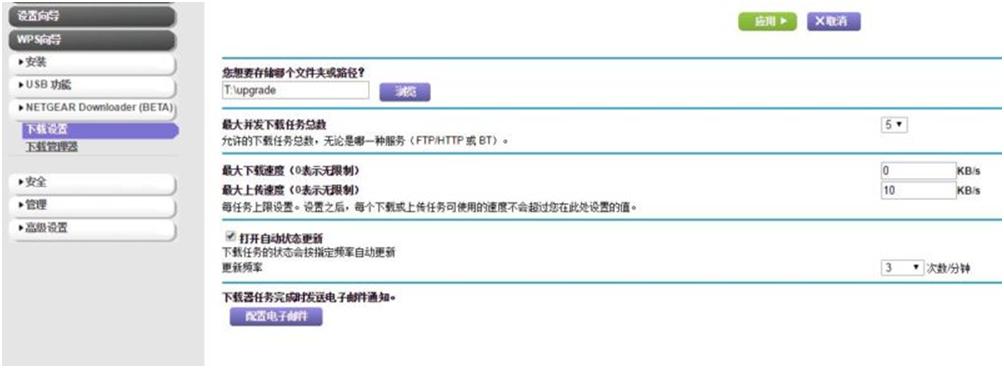
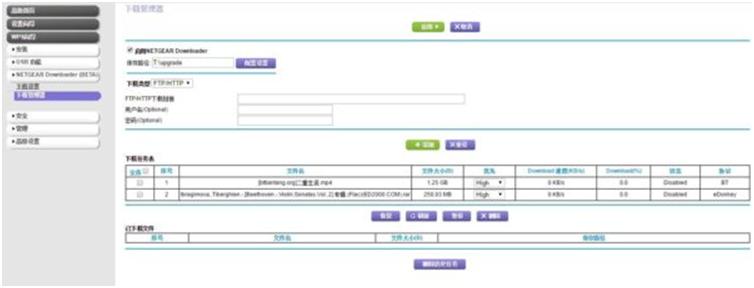
Download this Netgear ReadySHARE Vault, which also allows the computer to back up files to USB devices on the router. But not a synchronous backup.

There is an LED control that can control the LED indicators on the R6400 body panel.
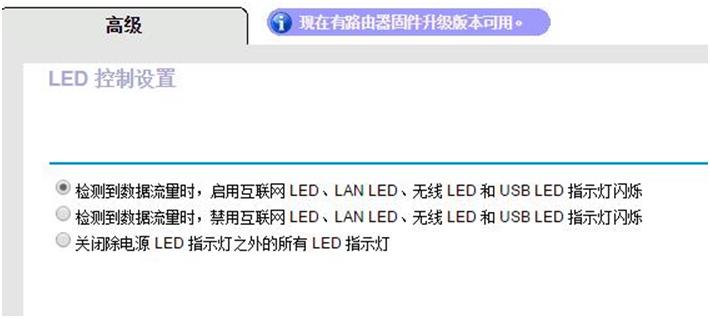
Support for DDNS is NOIP.com, 3322.org, dyndns.org, and NETGEAR DDNS for NETGEAR itself.

Support VLAN.

QOS, the priority rules in it, are not suitable for China’s national conditions.
The function is much more than the R6220.
OK, let’s get a USB speed test first. The tested device is a 1T mobile hard disk, and the read/write speed on the computer is more than 80MB, which will not become a bottleneck. The wireless network card is a dual-band AC black apple BCM94360 , and both 2.4G and 5G are 3X3 MIMO.
Wired speed USB 2.0. Read 23MB and write 22MB.
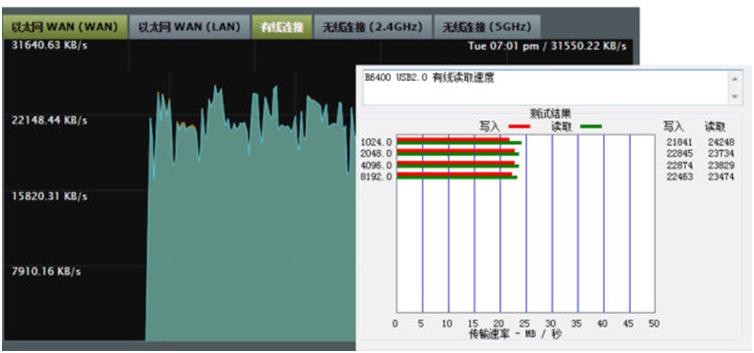
Wireless 2.4G reads are 13MB/s, 5G reads 19MB/s, writes to 17MB/s
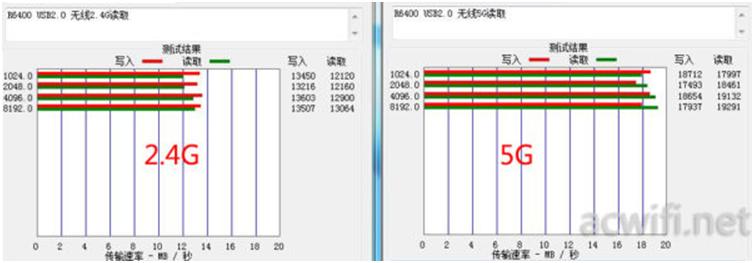
USB3.0, wired measurement, read 40MB/s, write 32MB/s, if R6400 can brush Merlin, and turn off USB3.0 anti-jamming function, the speed will increase by about 10MB.
Wireless reading USB3.0, the result is a little bit worse than USB2.0.
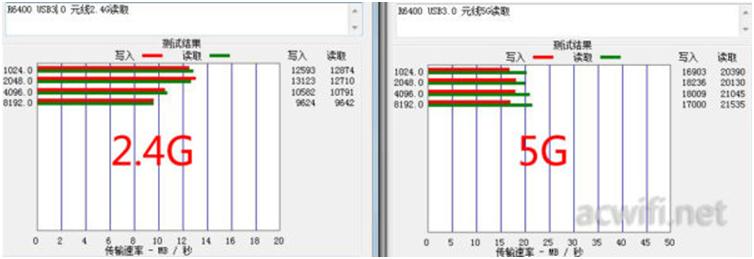
Off-topic: All wireless routers, when using wireless to read the USB port, the speed will be greatly reduced, this has nothing to do with the performance of your wireless network card, because the USB port is working, it itself consumes CPU resources, and routing At the same time, it has to be a wireless service, and the load is not enough, it has become such a speed. If the wireless router’s LAN port is read wirelessly, the speed is different, which is greatly improved, because the LAN port is a switch chip, and the wireless can work at full speed without the CPU. For example, the LAN port is connected to the download treasure, connected to the NAS, and the wireless read works at full speed. Now I connect the computer to the R6400, share the file on the computer, and the other computer uses the wireless network card to read the file. Look at how fast. (2 computers are SSD solid state drives)
The 8.7G file took only 94 seconds and the average speed was 92.5MB, which was higher than the speed measured by R7000 (Merlin) and R6700 (Merlin). Is it the speed of the official firmware of the NETGEAR?
Test the signal below. Use the NETGEAR R6700 to compare the test signal and speed with the R6400 and R6220. There is a comparison to have a test meaning, isn’t it? ,
This is still the floor plan. The three routes are in the wifi location. Near the window, no cement wall, all brick walls. The total length of the house is about 12 meters.
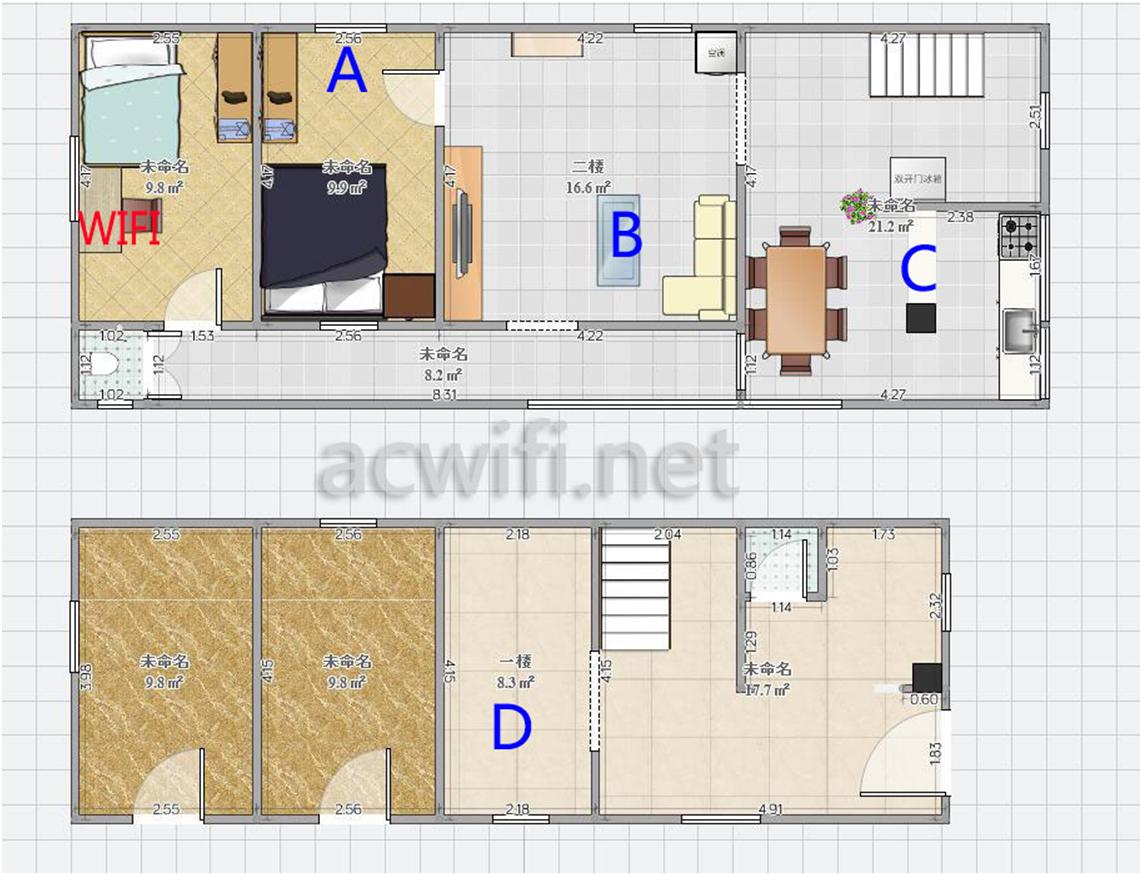
Three routes are placed on top of a table while power is on. After the signal is tested, only the speed measurement is turned on, and other shutdowns are performed to reduce interference.
First signal test chart: (open to view the big picture)
The R6700r2.4G has been unstable, and the other two routers have been turned off, and the signal has not fluctuated greatly.
Before the test speed, I turned off the “Turbo QAM” function of the R6700. If it is not connected, it will run in 256-QAM modulation mode with the network card. The connection speed will be higher than that of the R6400 (the R6400 has no 256-QAM technology for 2.4G). For specific questions,
For the R6220, because Wireless rate is 300M+866m, 2X2MIMO, and R6400 and R6700 are both 3X3MIMO. So the Wireless speed is obviously different.
The black apple BCM94360 used for testing, because only supports 20M bandwidth, all test speeds of 2.4G will be low. Can not represent the highest speed of 2.4G.
Test the speed chart below. I made a table and wrote down the up and down speeds one by one. It also took a lot of time. Test a single file of 1.5G size for 2.4G, and use a single file of 8G when testing 5G. This gives an average speed value. (Because the signal is fluctuating, the speed is also fluctuating up and down).
The Netgear R6400’s 5G is in the same room, with a downlink speed of 88MB/s and an uplink of 75.4MB/s. The R6220’s uplink and downlink are both 44MB/s. Because of the 2X2MIMO 20M bandwidth, the connection rate is only 144m, so the R6220 is 2.4. G is only 9.92MB/s. The 5G of R6220 can still be used at point A and point B. At point C, that is, after 3 brick walls are separated, the distance is about 10 meters, and both 2.4G and 5G are reduced by less. The 5G of the R6700 R6400, also at C point, still maintains more than 20MB. Thanks to 3X3 MIMO, there is one more spatial stream than the R6220. Until point D, that is, downstairs, 5G is slower than 2.4G, R6220’s 5G, wireless network card can not receive.
At last. I tried 3 mobile phones and connected to the R6400. The glory of the king is very smooth, regardless of the 2.4G or 5G.
to sum up:
The biggest difference between the NETGEAR R6400 and the R6300V2 is the appearance. The volume is much larger than the R6300v2. It has good heat dissipation and there is no longer any worry about high temperatures in summer. That is, the antenna is not good-looking, and it is not so matched with the huge body. It’s ugly than the R7000, but it’s also generous. Signal, similar to the R6700. And about the Merlin firmware R6400 can not brush, the answer is sure to brush.
Is R6300V2 good or R6400 good? Please choose according to your preference.