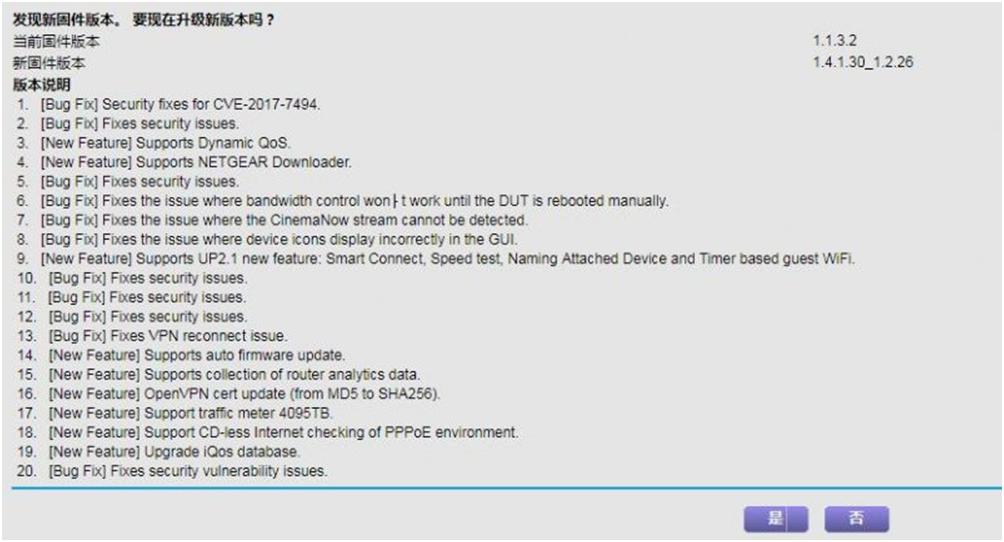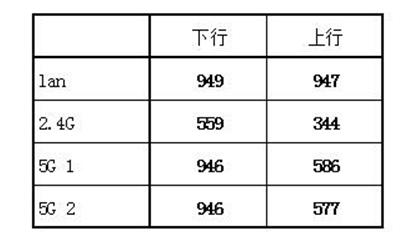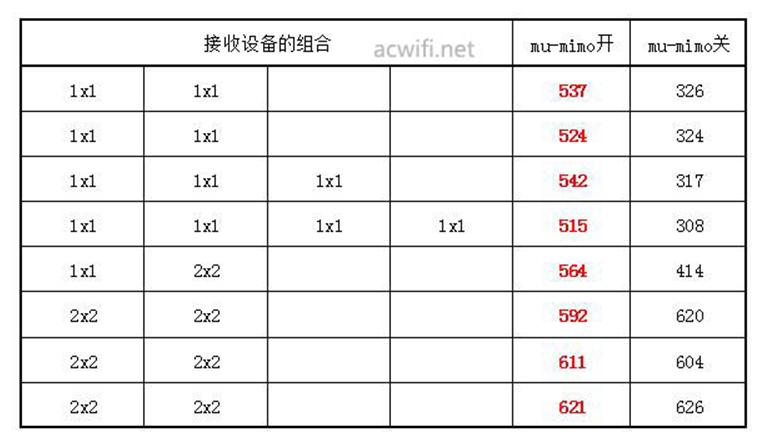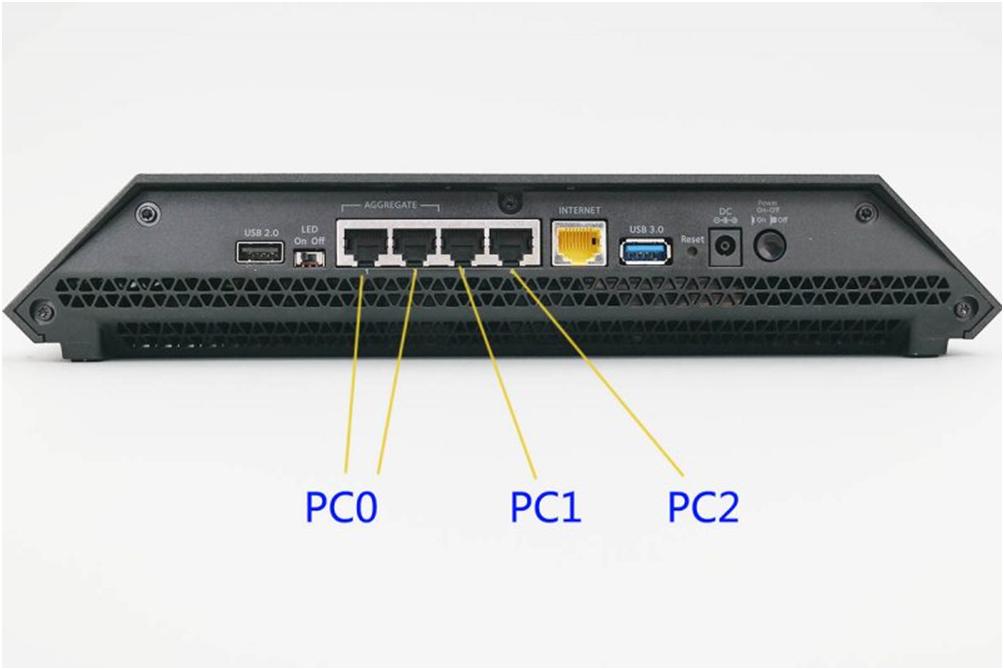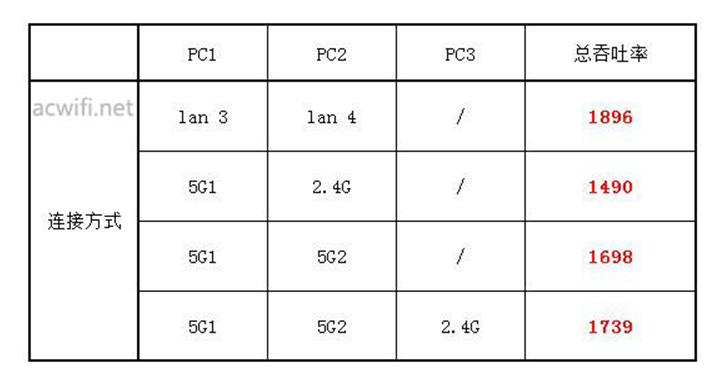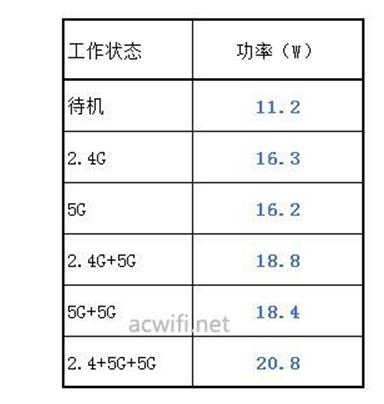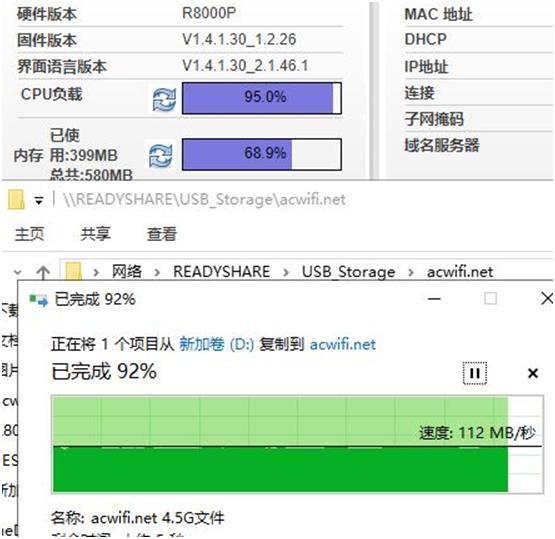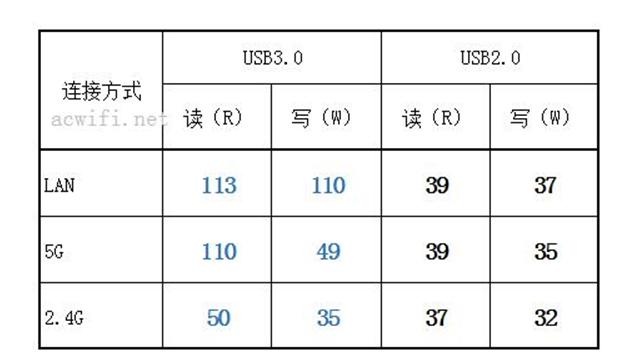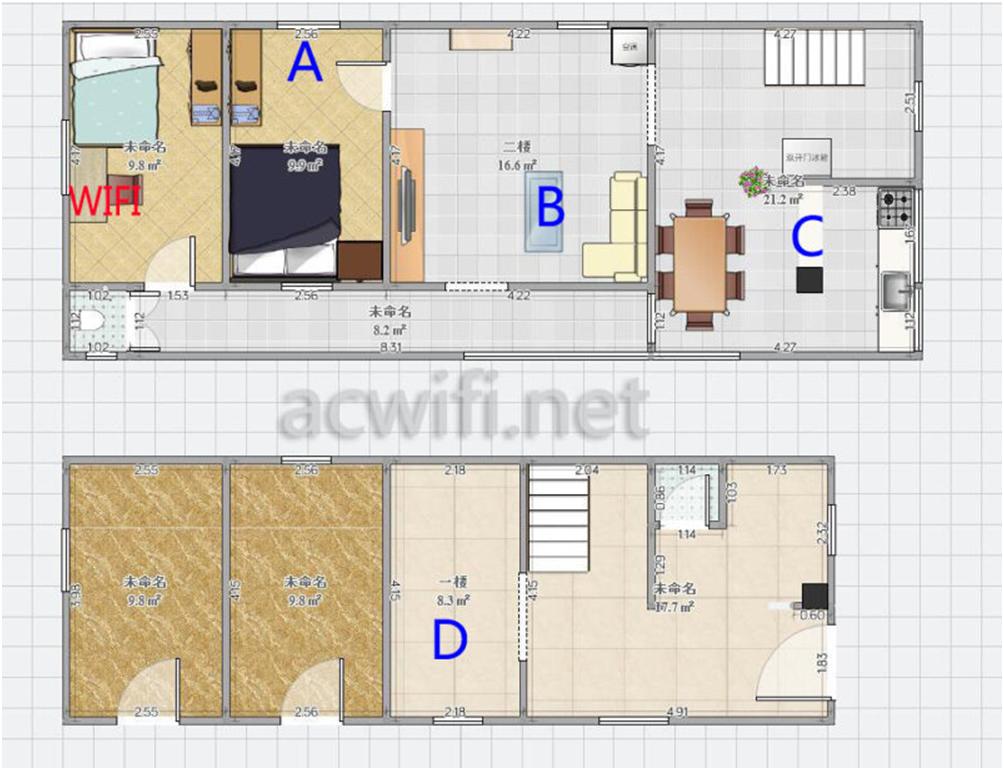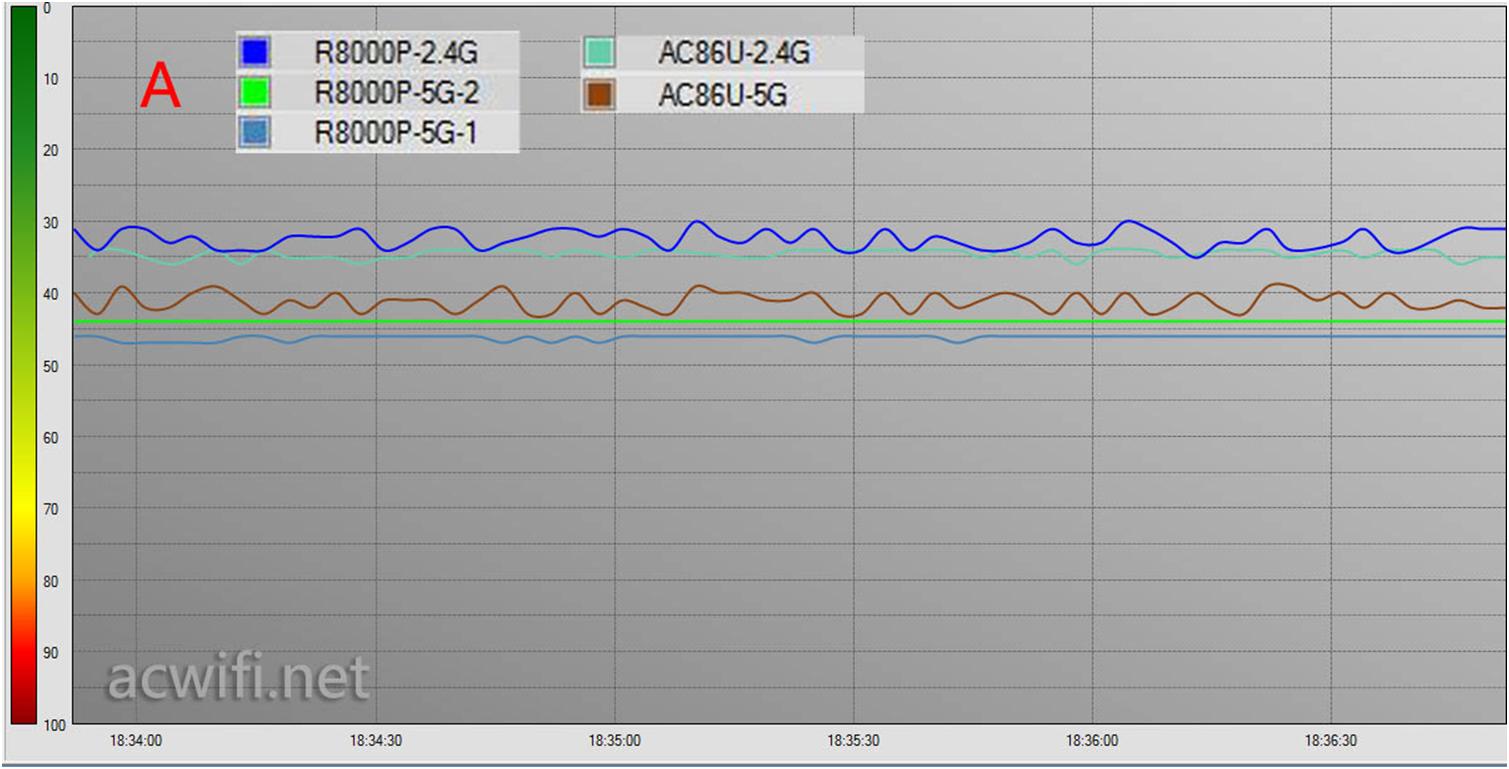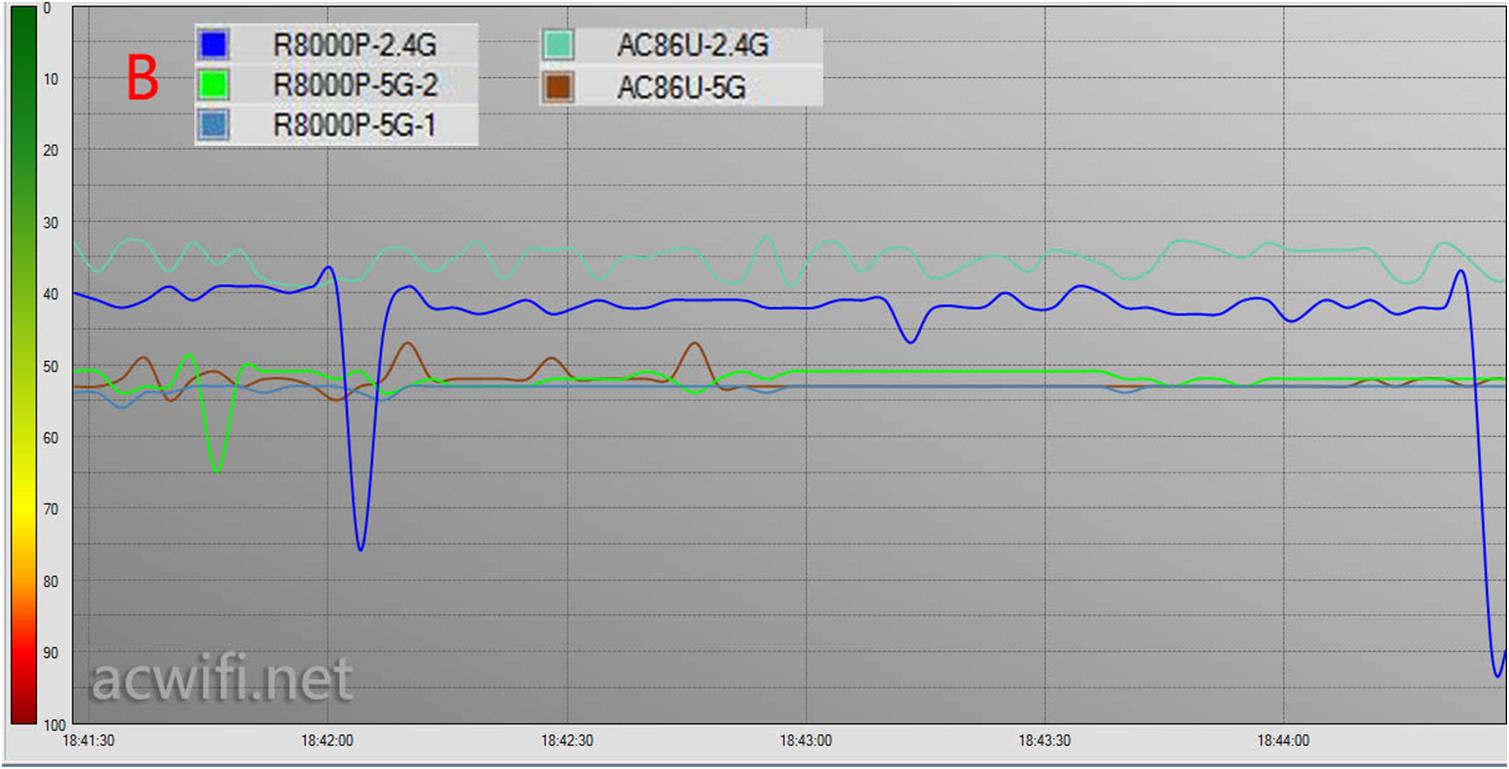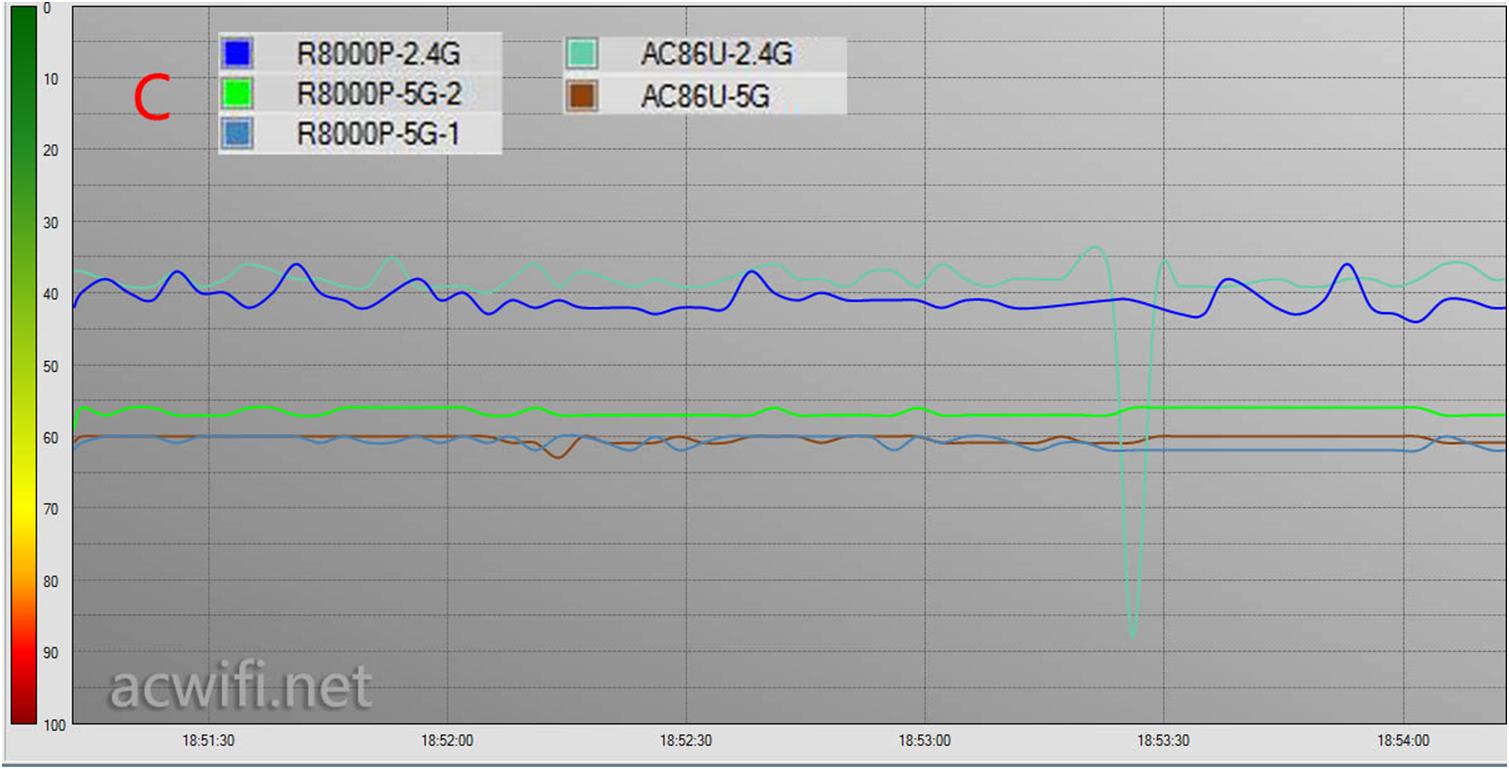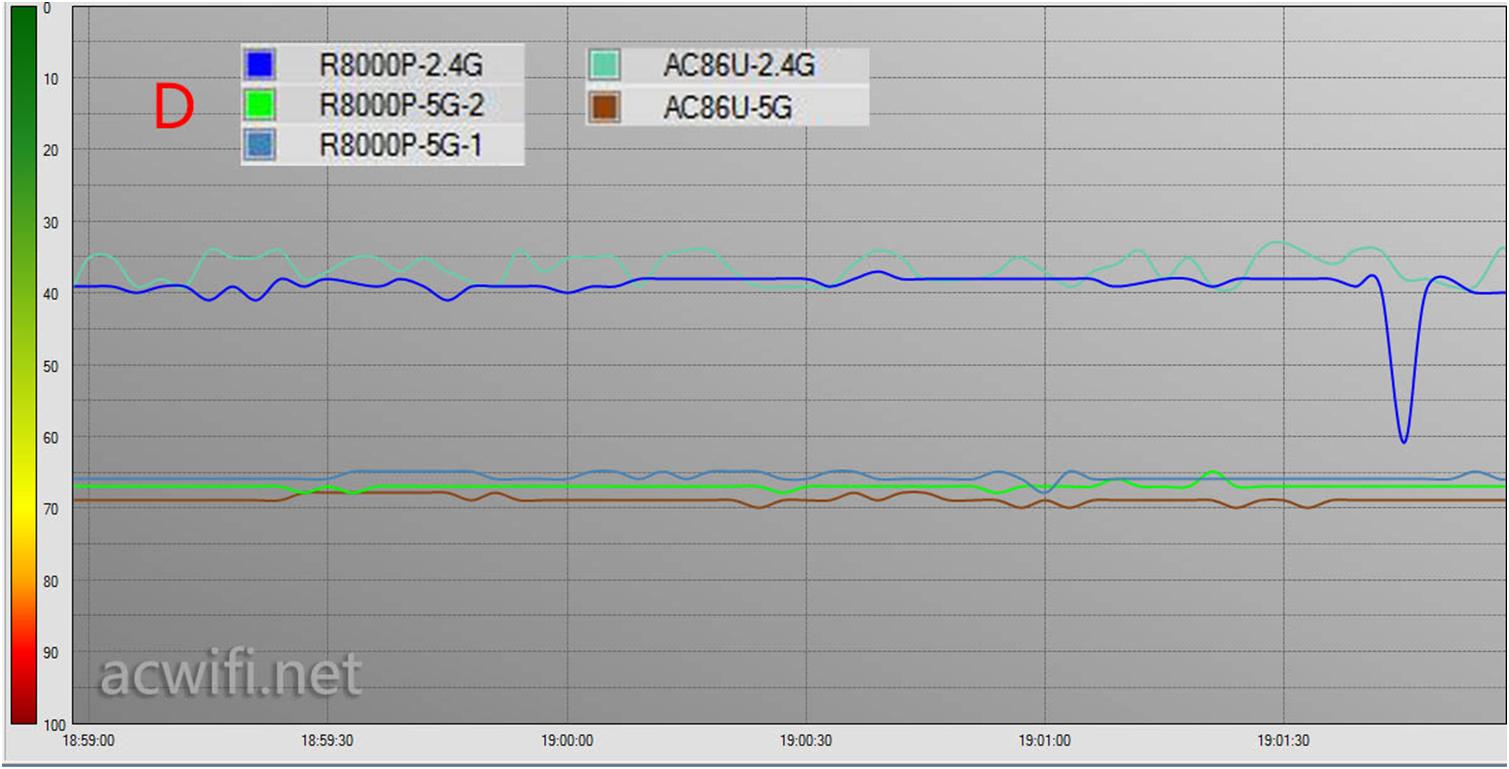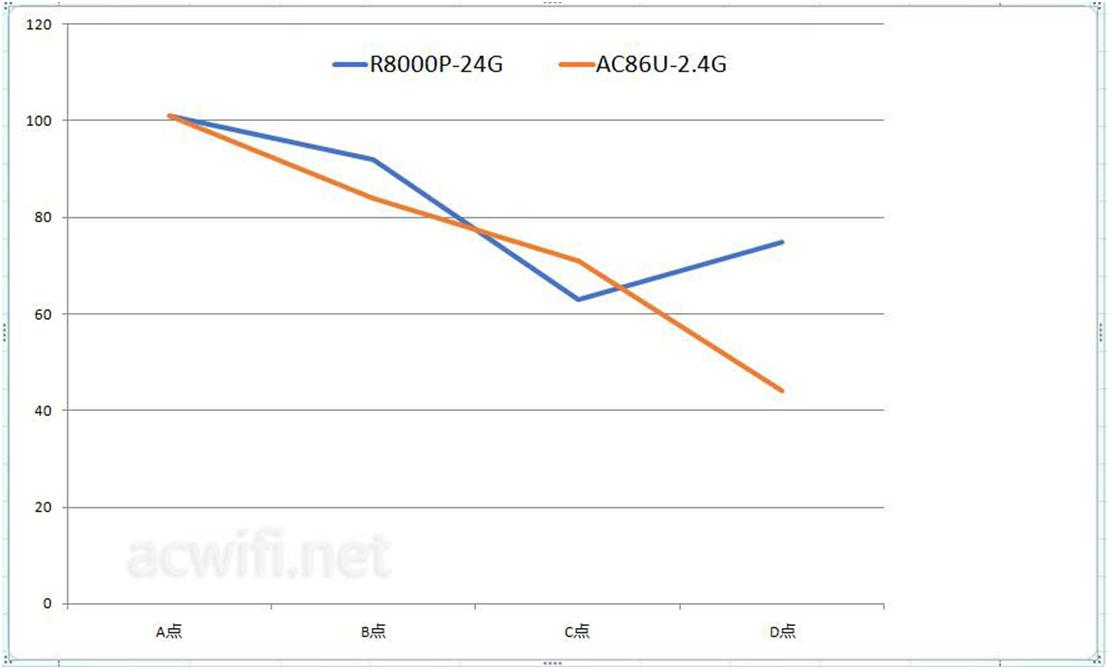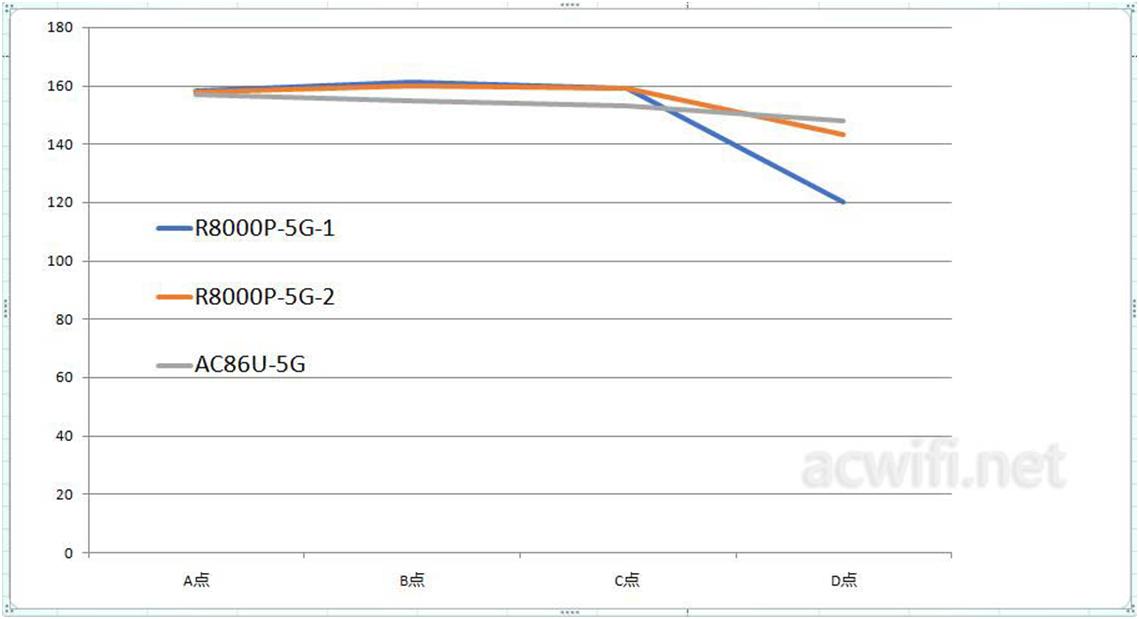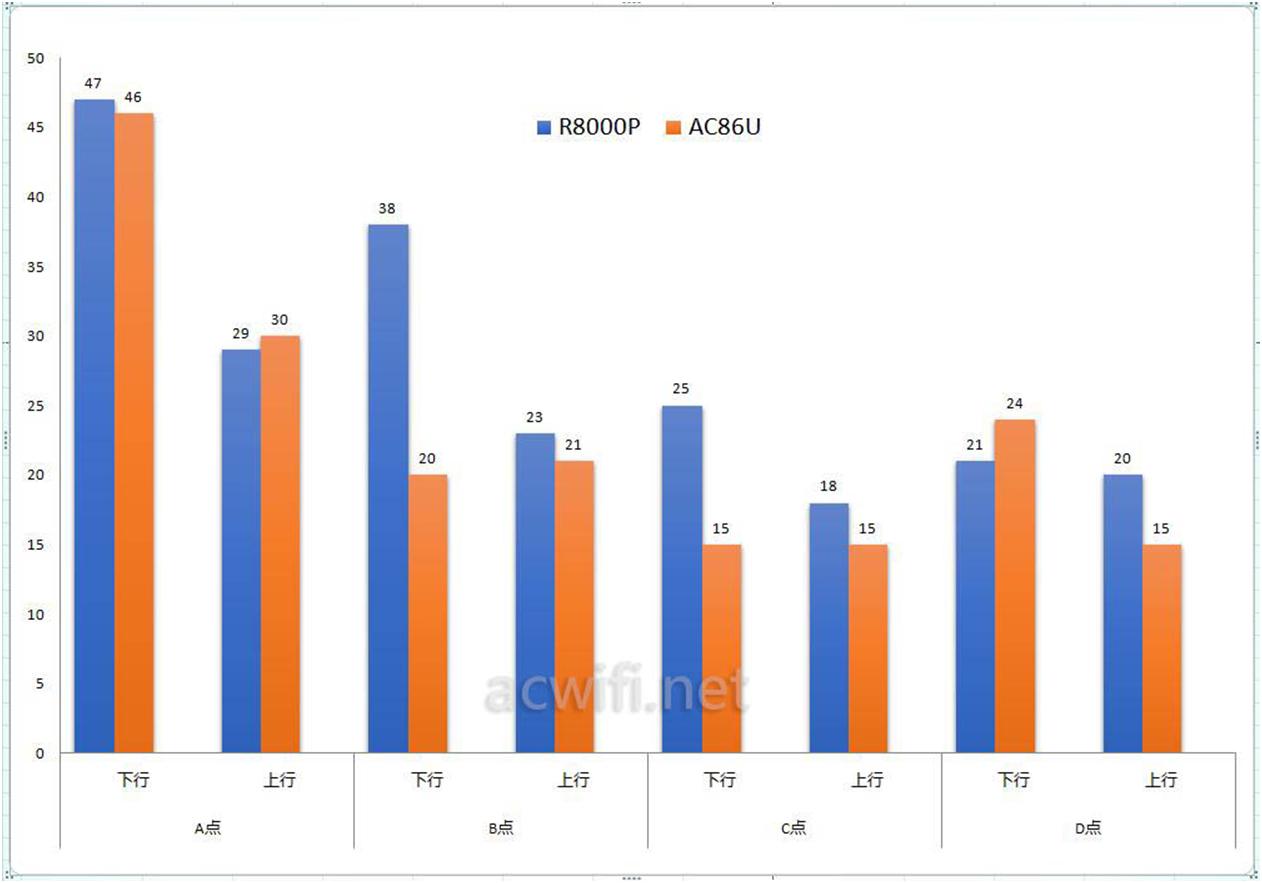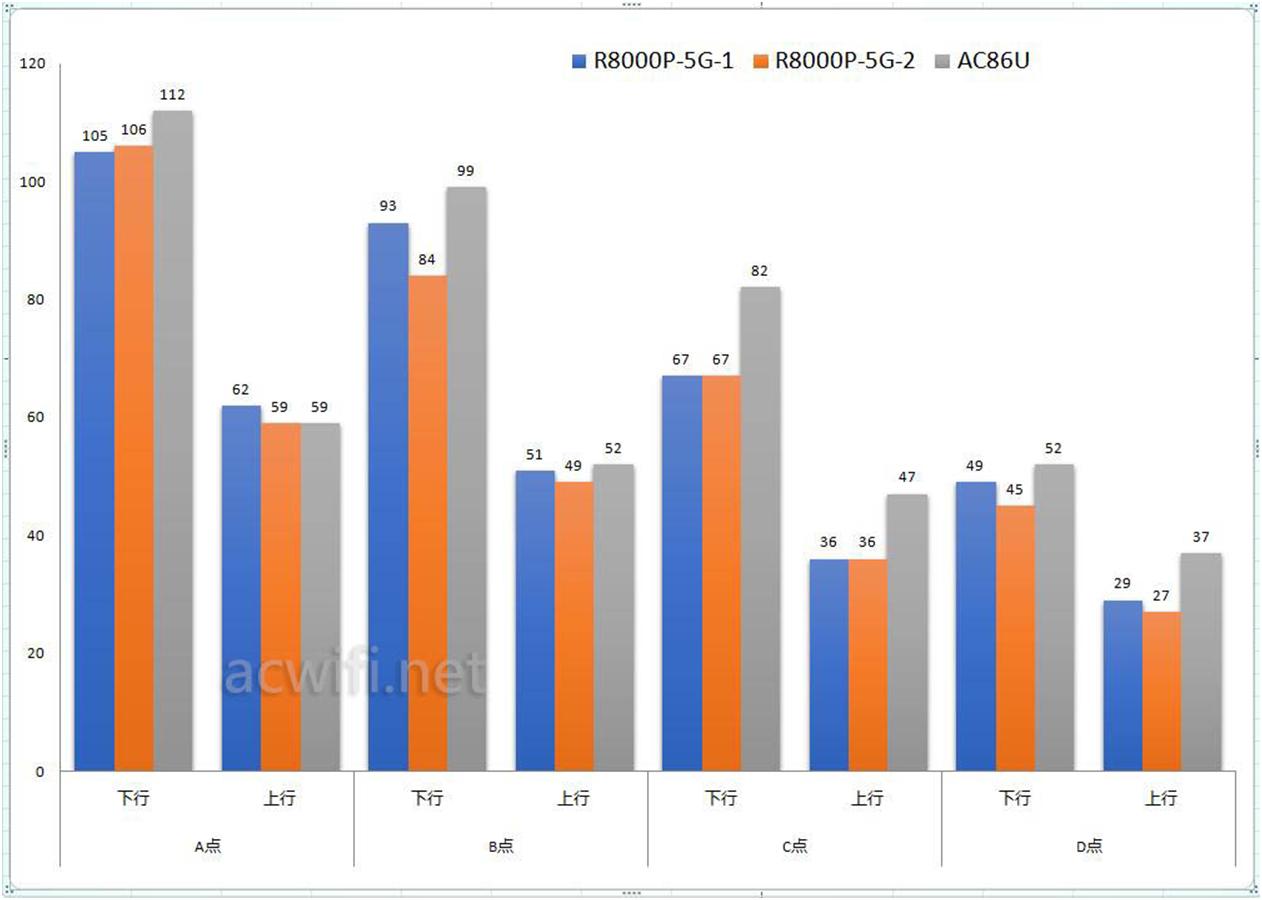The hardware of NETGEAR R8000P is similar to that of ASUS AC86U. The CPU is BCM4906 dual-core 1.8G. The high-frequency CPU directly benefits the USB3.0 read/write speed. The R8000P uses three BCM4365E wireless chips, which are used by the ASUS AC86U. G chip, BCM4365E is 3x3mimo, because it supports 1024-QAM, so 2.4G rate is up to 750Mbps (40M bandwidth), 5G rate is up to 1625Mbps (80M bandwidth), one 2.4G plus two 5G total speed is 4000Mbps, so this is an AC4000M wireless router, of course, not how much speed the wireless router has, you can reach it with any device connected to it, do not misunderstand.
(Supporting 1024-QAM wireless network card only knows that there are two models, one is ASUS PCE-AC88, the other is TPLINK WDN8280, both chips are BCM4366. Support 1024-QAM mobile phone, I only know Samsung S9 for the time being. Series, 5G rate can reach up to 1083Mbps. Future AX mobile phone, AX wireless network card 1024-QAM will be standard)
The Netgear rpiter R8000P has a larger upgrade than the R8000 hardware. The CPU upgrade brings the most direct changes in two aspects: one is USB speed, the other is low-heat and low-power performance; the wireless chip is upgraded to support Mu-MIMO. Network port LAN1 and LAN2 provide link aggregation.
The main interface on the back of the fuselage:
The wireless network card used for the test is ASUS PCE-AC88, and the mobile phone uses Xiaomi 4C. It may be suspected that acwifi has been tested with the old mobile phone model. In fact, I have no pursuit of the mobile phone, and no other better mobile phone, and it The WIFI receiving capability is better, the focus is that the data tested by the same receiving device can be compared horizontally.
I checked the update when I booted the Internet and the firmware has been upgraded to version 1.4.1.30_1.2.26. Look at the updated content is quite a lot.
In terms of wireless setting, it is customary to select the US region, 2.4G channel 3, 5G1 channel 44, and 5G2 channel 161. In the 2.4G setting, this option “Enable 20/40 MHz Coexistence” is unchecked. Otherwise, when you use the wireless network card, you cannot use the 40M bandwidth, and the network card speed will not reach the multiple of 150/200/250/. It is. Simply put, tick 20M bandwidth, do not tick 40M bandwidth.
First, R8000P WAN port performance test
I don’t know when the home can pull 1G broadband, the current maximum is only 500M, but the 500M broadband is not meaningful to test, continue to wait for 1G. At present, IxChatior software can only be used for throughput testing: one computer is connected to the WAN port of the router, and the other computer is connected to the LAN port or wireless. The results are as follows:
Lan is the network cable connection, wan to lan and lan to wan are almost 950m, most routes are this wired performance. Unless you do not open a hard NAT, it may not meet the standard. Because the network card and the route match, the wireless connection rate reaches the highest 2.4G 750Mbps and 5G 1625Mbps. If the general 2×2 wireless network card is used, the throughput rate cannot be achieved. Wan to 2.4G 559m, wan to 5G, um! Because of the relationship of the Gigabit Ethernet port, it is limited to 950m. In fact, the network port limits the maximum speed that 5G 1625Mbps should have.
Second, MU-MIMO test
MU-MIMO requires the receiving device to support this technology. Receiving devices are also classified, the most common being 1x1mimo 433m and 2x2mimo 866m, different combinations will have different performance. Speak with data:
Qca9377 is a wireless network card (1x1mimo), Xiaomi 5 mobile phone (1x1mimo), Xiaomi 4C mobile phone (2x2mimo), Xiaomi Note3 mobile phone (2x2mimo), intel9260 wireless network card (2x2mimo), these receiving devices support MU-MIMO. Look at the model is a bit messy, the amount of space flow into the table, become the following table, easy to see some:
1×1 represents 1x1mimo rate 433m, and the throughput of a single device when connecting routes is about 320m. If MU-MIMO is turned off, whether it is a 1×1 or two, three or four simultaneous transmissions, the total wireless throughput rate is also It is about 320m. It can be clearly seen from the first four lines in the above table. After MU-MIMO is turned on, the total wireless throughput rate of multiple devices is increased to about 530m, which is very obvious. However, Broadcom’s routers still do not support two 2x2mimo devices running in the MU-MIMO state, including the tested NETGEAR R8500 and the ASUS AC86U.
Only the NETGEAR R7800 supports two 2x2mimo devices running in the MU-MIMO state. However, the ASUS ACRH17 and TPLINK WDR8500, which are both QCA9984 chips, are not supported. I personally think it is related to the 160M bandwidth because the R7800 can support 160M bandwidth. , while ACRH17 and WDR8500 are not supported. Is there any black technology in the R7800?
MU-MIMO detailed MU-MIMO test data of NETGEAR R7800, ASUS AC86U, and NETGEAR R6800 can be viewed from this website acwifi: the most comprehensive MU-MIMO measurement in history, a variety of equipment hybrid test
R8000P supporting MU-MIMO.
Third, R8000P link aggregation test
Regarding this AGGREGATE function, if there is a demand, it is a very practical thing, if there is no demand, it is a display. (It seems that any function is like this)
By default, the router has 802.3ad aggregation mode enabled. You only need to set the group on the dual-port network card, and then connect the two network ports of the network card to the LAN1 and LAN2 ports of the R8000P.

As I said in the NETGEAR R8500 review: Link Aggregation + Tri-Frequency + MU-MIMO is a very fun thing to do.
Simply use several computers for throughput testing. PC0 is connected to LAN1 and LAN2, PC1 is connected to LAN3, PC2 is connected to LAN4, PC0 transmits data to P1 and PC2 at the same time, then PC1 (PCE-AC88) ) Connect PCG (WDN8280) with 5G1 and 5G2, and finally add PC3 (PCE-AC68) to connect 2.4G.
.
It seems to be very speaking, directly on the result:
If PC1 and PC2 are connected to the network port, their respective throughput rates are 948m, a total of 1896m;
If PC1 is connected to 5G1 and PC2 is connected to 2.4G, the total throughput rate is 1490m.
If both PC1 and PC2 are connected to 5G, the total throughput rate is 1698m;
If PC1 and PC2, PC3 are connected to 5G1 and 5G2, respectively, and 2.4G, the total throughput rate of the aggregated network card is 1739m.
Fun!
At this time, I also tested the power consumption of the R8000P in various states. Before looking at the power meter, I think the power of the tri-band router will not be very low (in view of the standby power of the R8500, which is nearly 20W).
As can be seen from the above table, the standby power is only 11W, which is lower than the Fibonacci K3 (13W), and the tri-band is 20W at the same time for high-speed transmission, which is much lower than the R8500. And R8000P’s heat is not large, the heat is well done, the fuselage is covered with dense heat sink:
Don’t put a glass of water next to the R8000P. If you hit the cup, it is really “pig cage into the water.”
Relatively speaking, the NETGEAR R8000P is a low-heat, low-power wireless router.
Fourth, R8000P USB speed test
It has two USB ports, one is USB3.0, the other is USB2.0, using a 16G SLC chip U disk (large file read / write speed is above 150MB / sec) for large file read and write speed test. File copying and pasting operations are performed by means of network cable connection and wireless connection, and the stopwatch calculates time, file volume/time = speed. The results are as follows: (Unit: MB/s)
The network cable is connected to the LAN port of R8000P. The speed of reading USB3.0 is up to 110MB/s. At 5G wireless rate of 1625Mbps, the speed of reading USB3.0 is also 110MB/s, and the writing speed is 49MB/s. When the USB flash drive is connected to the USB 2.0 port, it is limited to the USB 2.0 speed limit. The read and write cannot exceed 40MB/sec, but the wireless read/write speed is good. So I took a mobile hard disk and plugged it into the USB2.0 port. I used a number of mobile phones to play a 19G movie. The average bit rate is 22m.
First use three mobile phones: Xiaomi 5, Xiaomi 4C, Xiaomi note3 are connected to R8000P’s 5G2 WIFI, use the ES file browser to open the movie file for playback, very smooth, drag and fast forward without waiting for 2 seconds, plus one It is still very smooth that the computer is connected to the network cable and plays the same movie at the same time.
The purpose of the two USB interfaces is not limited to insertion. . U disk or mobile hard disk, it can also be inserted. . . printer. But you need to install NETGEAR USB Control Cente on your computer, and then you can install the print driver normally. I have two printers, one LBP3000 is connected to USB3.0, and one T50 is connected to USB2.0. It is OK. I have been using the newifi d1 brush old hair firmware shared printer, but only a USB port, inconvenient, and with a USB hub, can not recognize two, I am pleasantly surprised that R8000P can recognize two printers on the USB HUB , save a USB port.
Finally, let’s talk about ReadyCLOUD in EasyShare. Register an ID first, then bind the ID on the router, it becomes a “private cloud”
ReadyCLOUD has a computer, Android and Apple, but no Chinese interface. I’m speechless! It can automatically back up files, photos, and videos, but remote access is slow and slow, not practical.
V. R8000P wireless signal strength test, comparing ASUS AC86U router
Like the 2.4G chips, the 5G chips are different. The AC86U wireless settings are also selected in the US. Its 2.4G and 5G channels are consistent with the 2.4G and 5G2 of the R8000P. The two routes are placed in the “WIFI” position in the figure below, and the wireless signal strengths of the four positions A, B, C, and D are tested.
The results are as follows:
At point A of the wall, the 2.4G of the R8000P is slightly stronger, while the 5G of the ASUS AC86U is a little stronger than the two 5G signals of the R8000P.
At point B, 2.4G is overtaken by AC86U. In 5G, the three signal strengths are very close.
At point C, which is 11 meters away from the router, 2.4G is still slightly stronger than AC86U, 5G is 58000 of R8000P is obviously stronger, and 5G1 is as strong as 5G of AC86U.
Finally came to the D point of the downstairs, 2.4G or AC86U is stronger, but the difference with the R8000P is not obvious, the ACG of the AC86U is a little weaker, and the difference is not obvious.
WIFI signal strength does not mean everything, but also depends on the wireless network speed, and then use the mobile phone to run the speedtest app for speed measurement (telecom broadband 100M), also in the above four positions, each position is tested six times in a row, and finally the average is compared. Although the maximum rate of the 5G is different, the mobile phone is 2x2mimo, and the WIFi rate connecting the two is the same. All results are as follows:
2.4G average comparison:
The 2.4G network speed is at the D point, and the R8000P is fast.
The 5G network speed is similar in three positions on the same floor. At the D point downstairs, the 5G1 of the R8000P is slower. 5G2 is similar to the 5G of AC86U.
Sixth, wireless file transfer speed test in different locations
The front is limited by the impact of broadband speed, wireless speed can not be fully exerted, so here to use the intranet to transfer files, to see how much wireless file transfer speed can be reached at different distances, the test network card is PCE-AC88, the same with ASUS AC86U comparison, see how the two wireless routers will have a gap. Because the 5G of the AC86U is 4x4mimo, it is a bit unfair to the R8000P with only 3x3mimo, but the focus is on long-distance performance.
The 2.4G transmission speed is as follows: (MB/s)
The 5G transmission speed is as follows: (MB/s)
Sure enough, because of the relationship of a spatial stream, the transmission speed of the ASUS AC86U in each location is higher than that of the NETGEAR R8000P. At point A, the R8000P also has a speed of 105MB/sec, which is not bad.
I decided to test the 5G speed of the two with the 3x3mimo wireless network card PCE-AC68 at the D point downstairs. This network card only recognizes the channel above 149, so only the R8000P 5G-2 is tested. The results are as follows:
The two are at the D point, the connection speed is the same, the downlink speed is almost the same, but the uplink speed is obviously better than the AC86U.
to sum up:
The R8000P has the same wireless signal strength as the AC86U. As for the wireless speed, unless the 4x4mimo wireless network card is used, the wireless speed is similar. BCM4906 This CPU makes USB read and write speed performance very good, its shell has a lot of cooling holes, power consumption and heat are relatively low, AC86U is hotter than it. If you choose between AC86U and R8000P, you should start according to your own needs. For example, if you want to brush Merlin, then R8000P is temporarily dead in this respect, and the future is not clear. If Merlin firmware is not needed or used as a wireless AP, its tri-band, link aggregation is a distinct advantage.