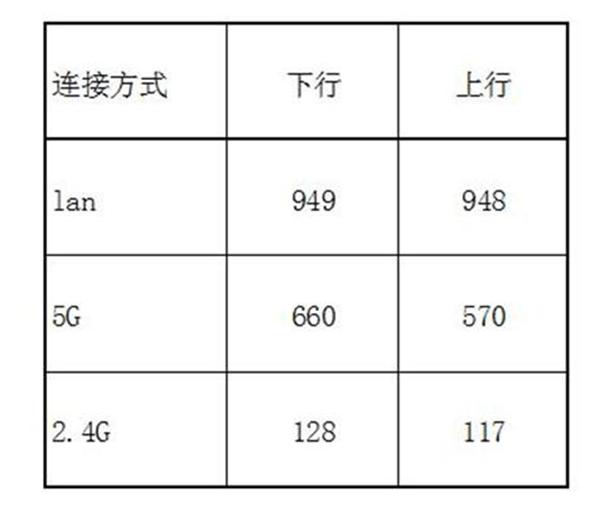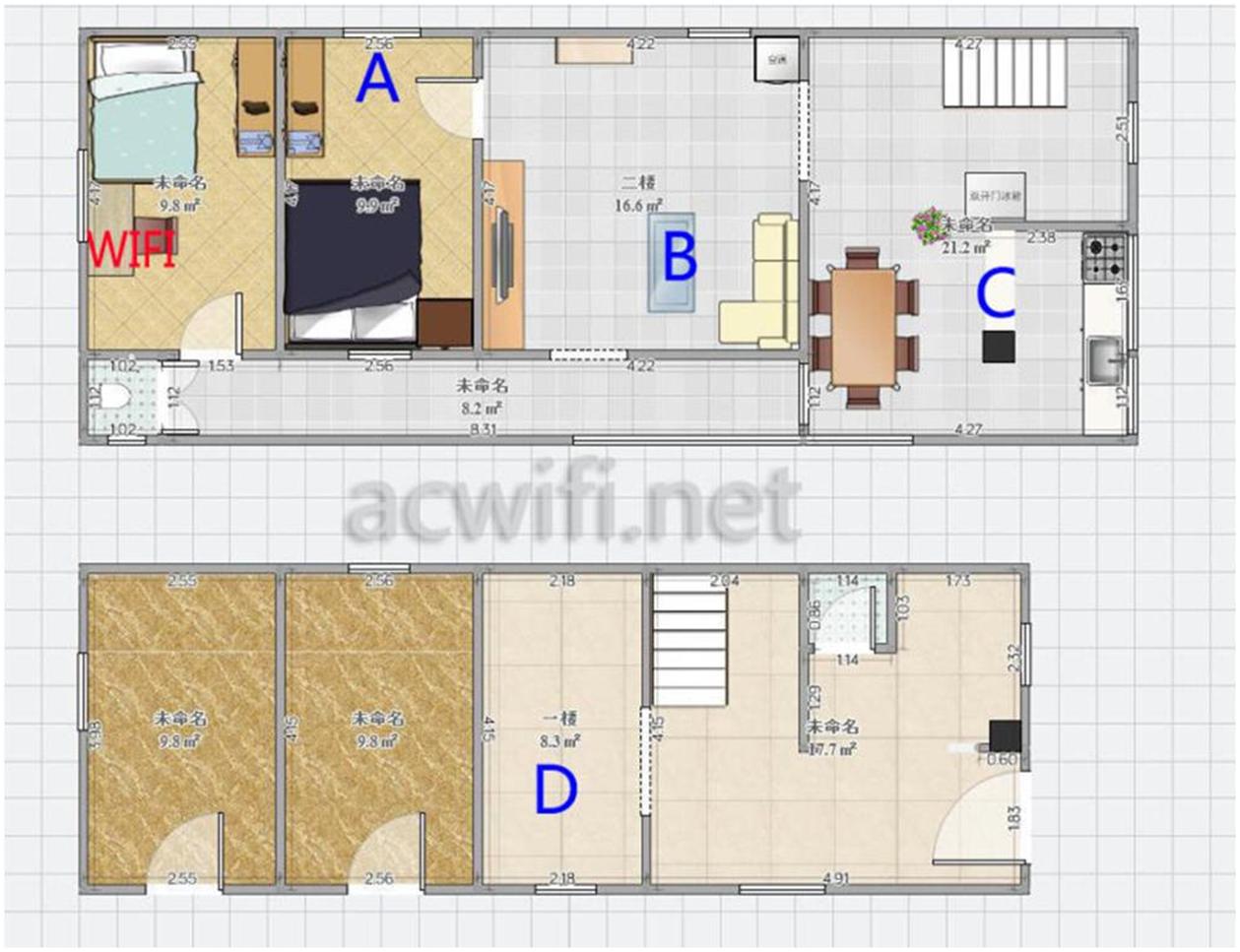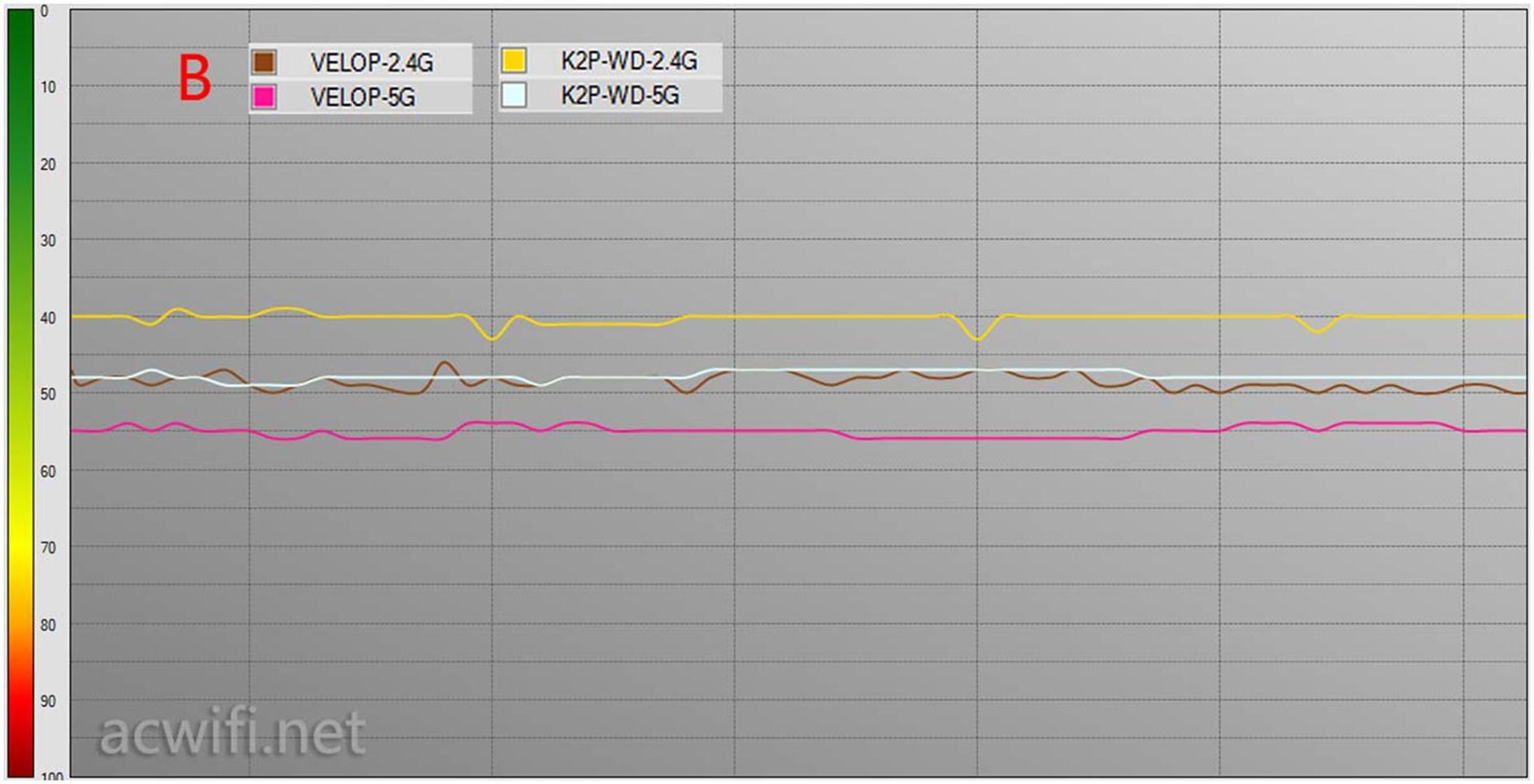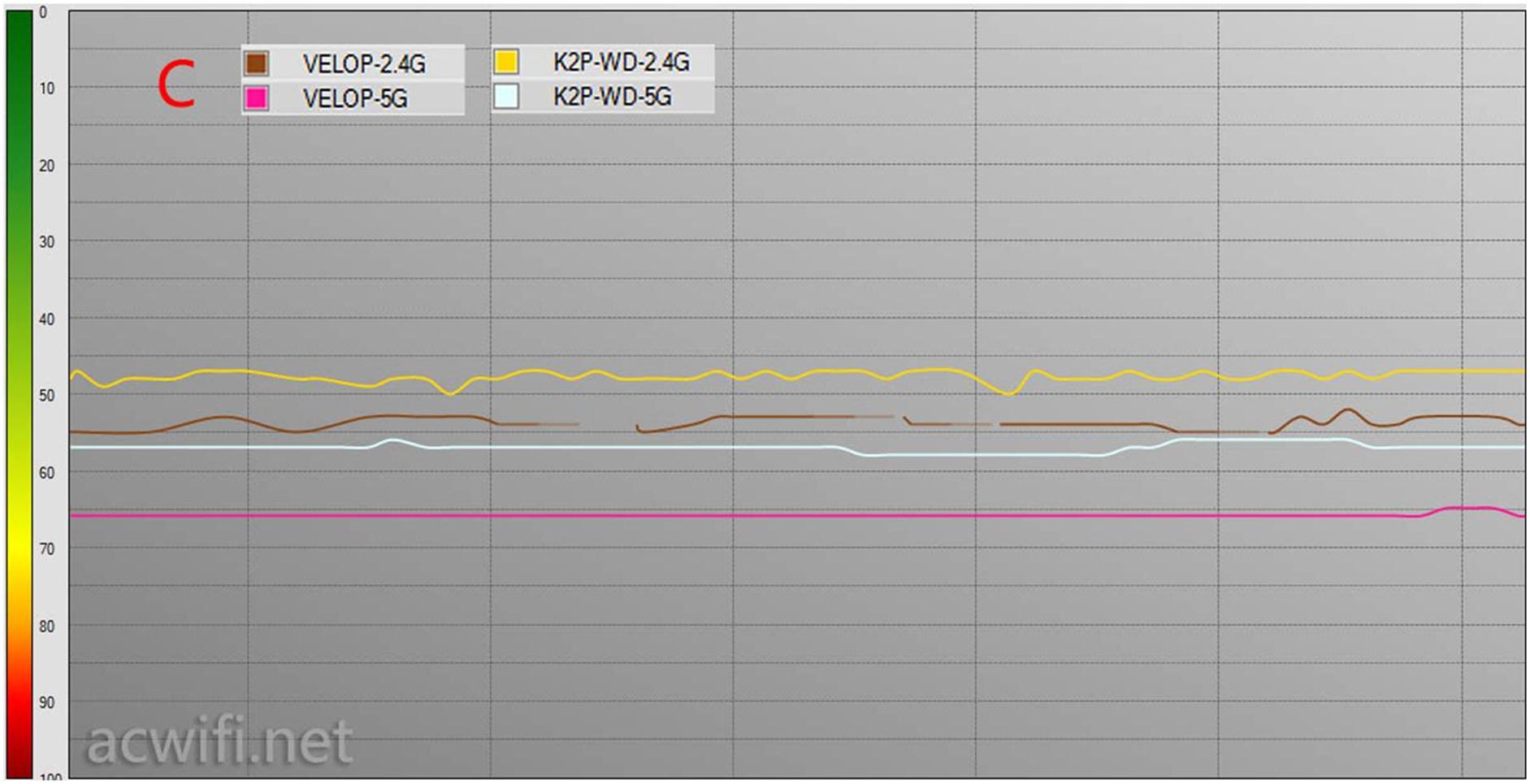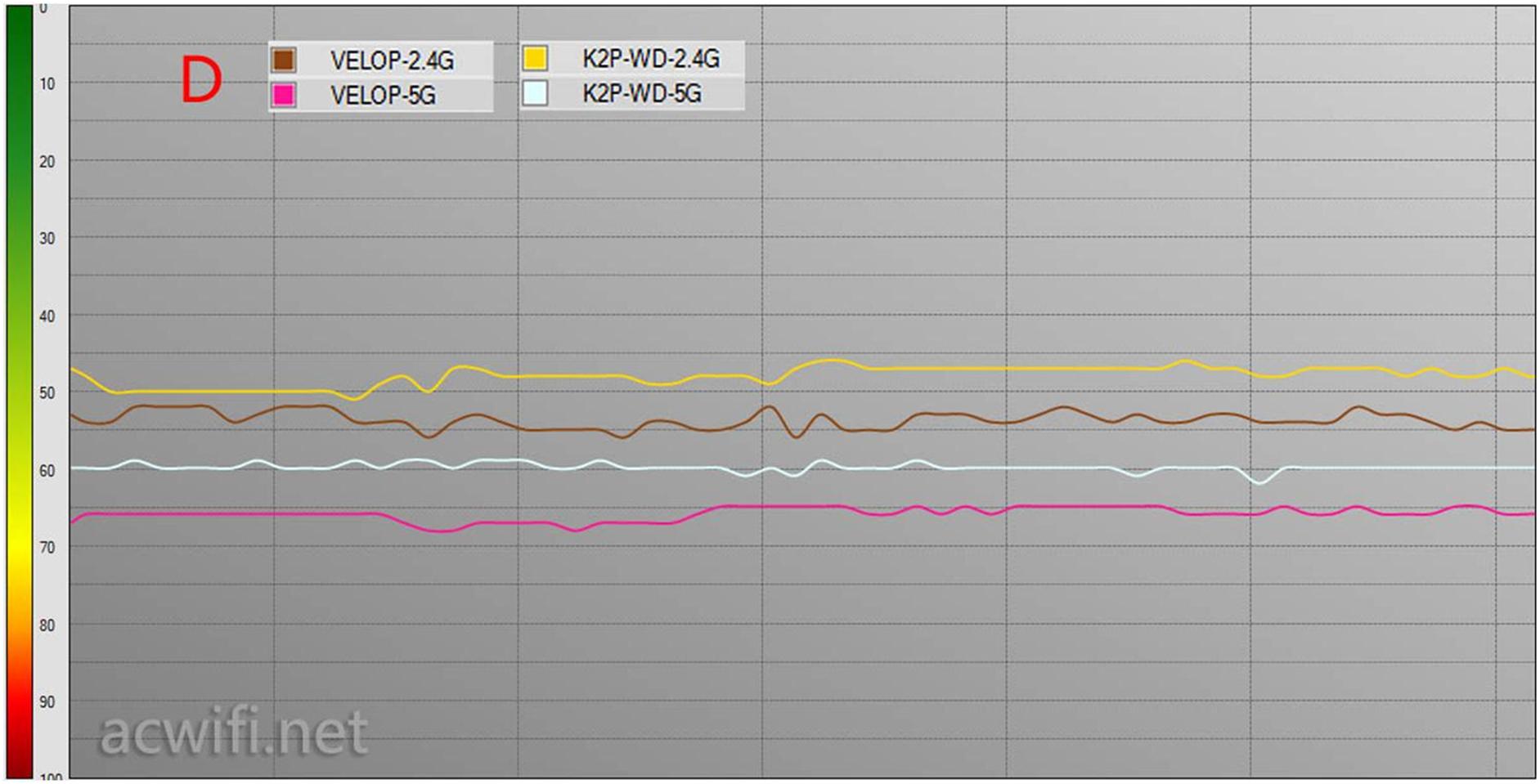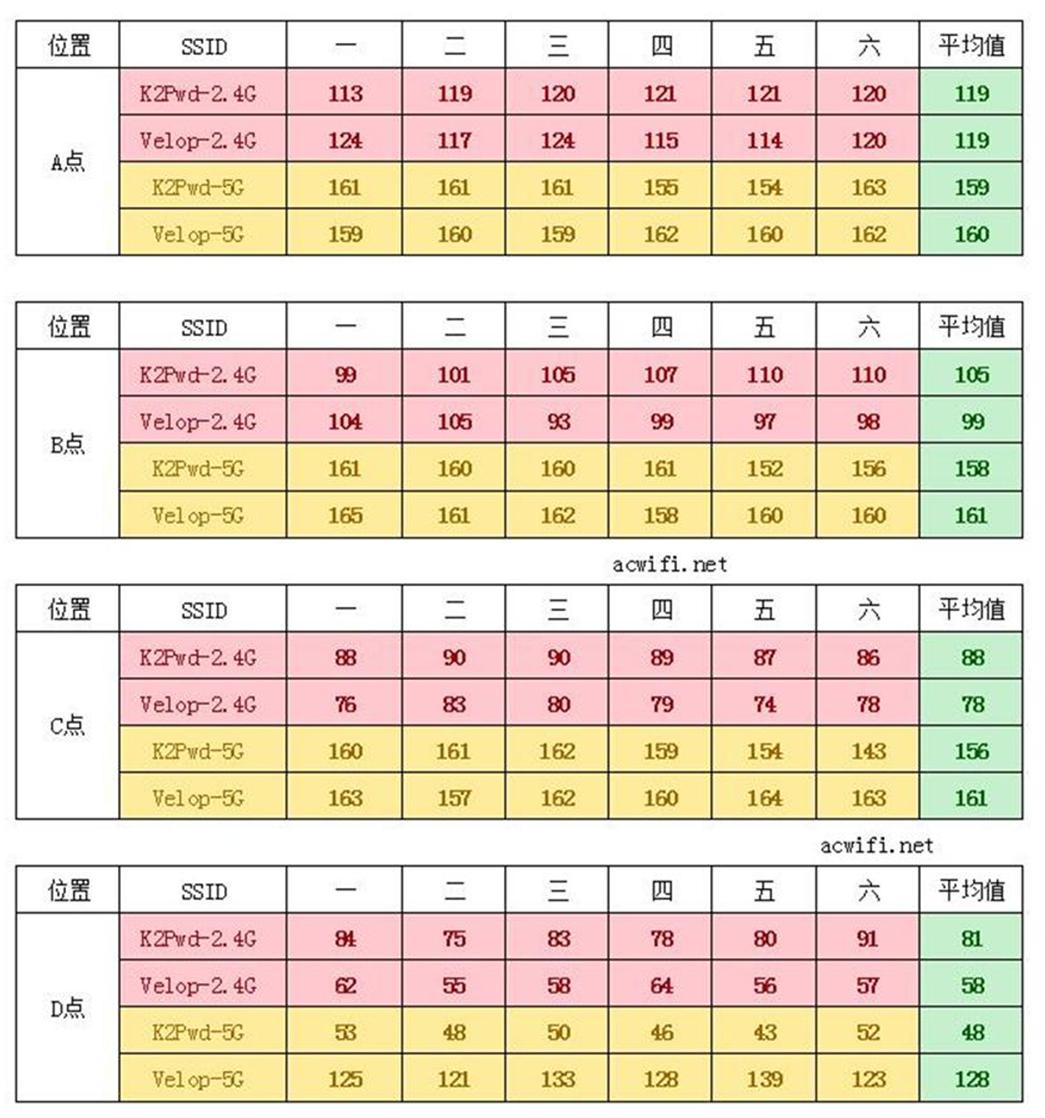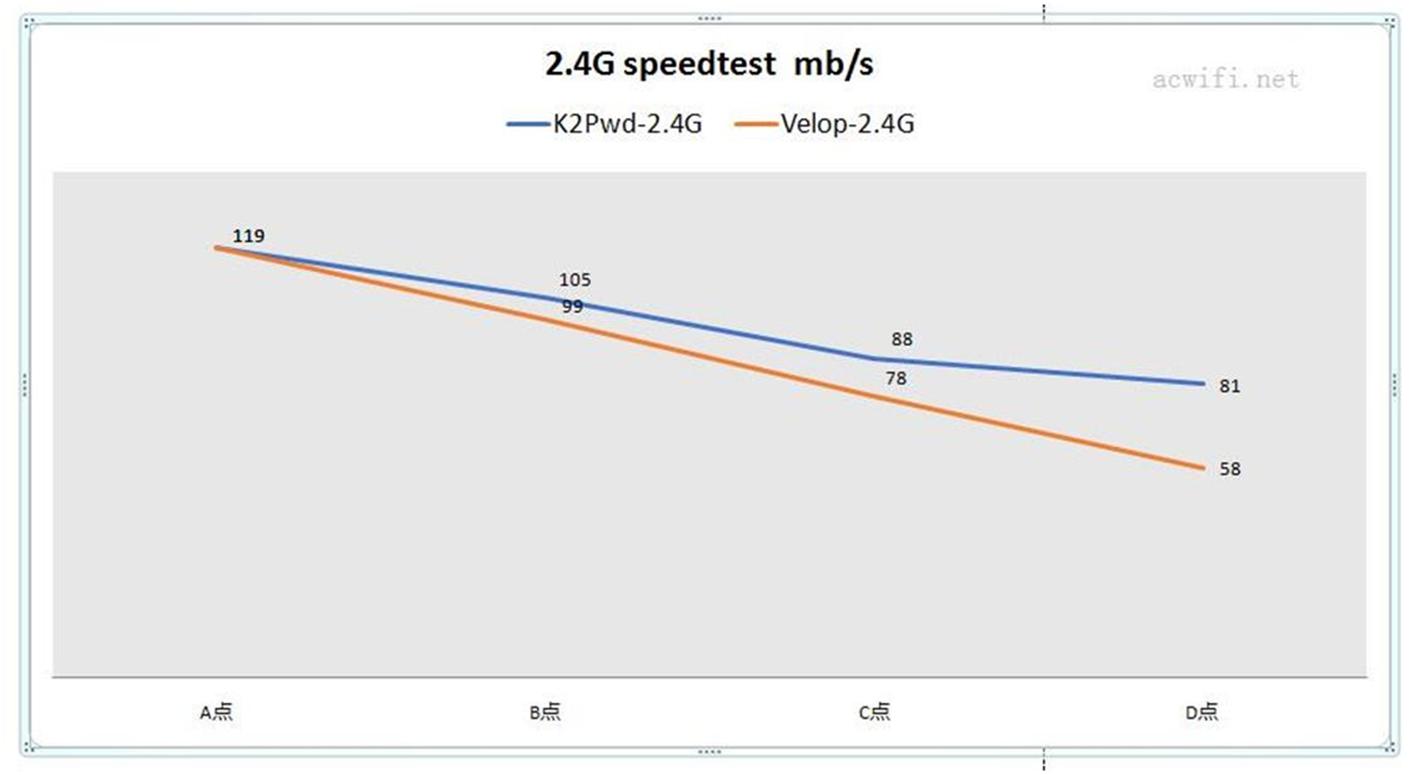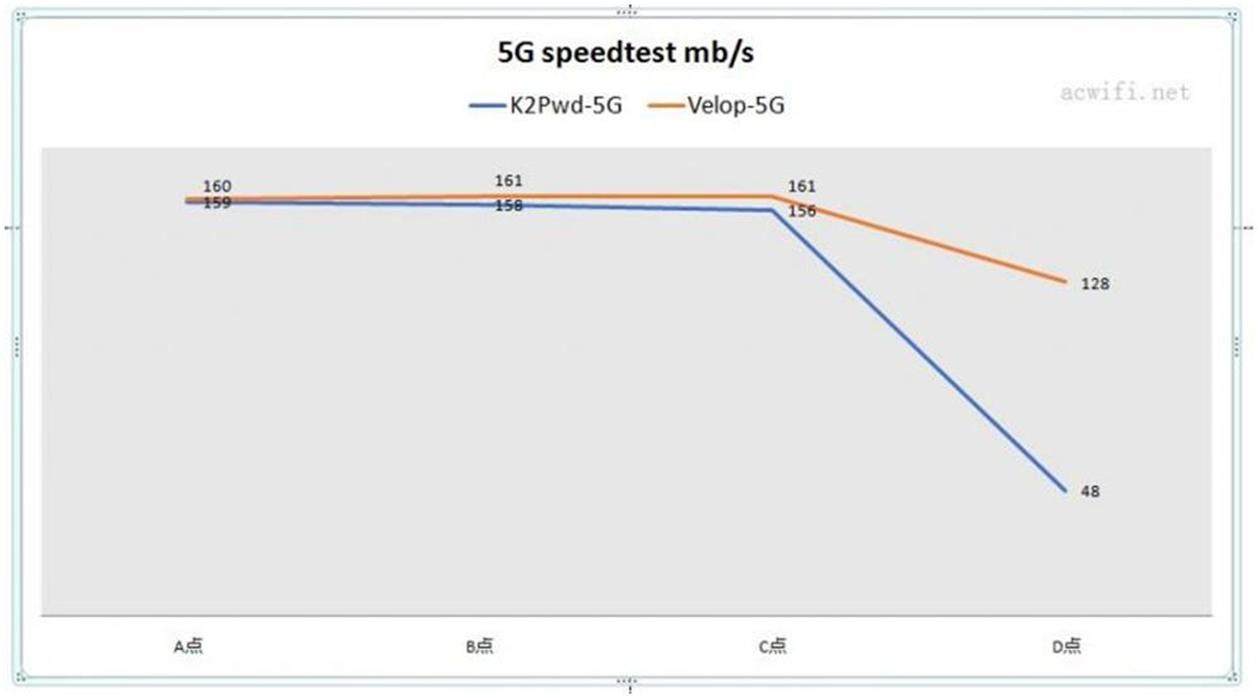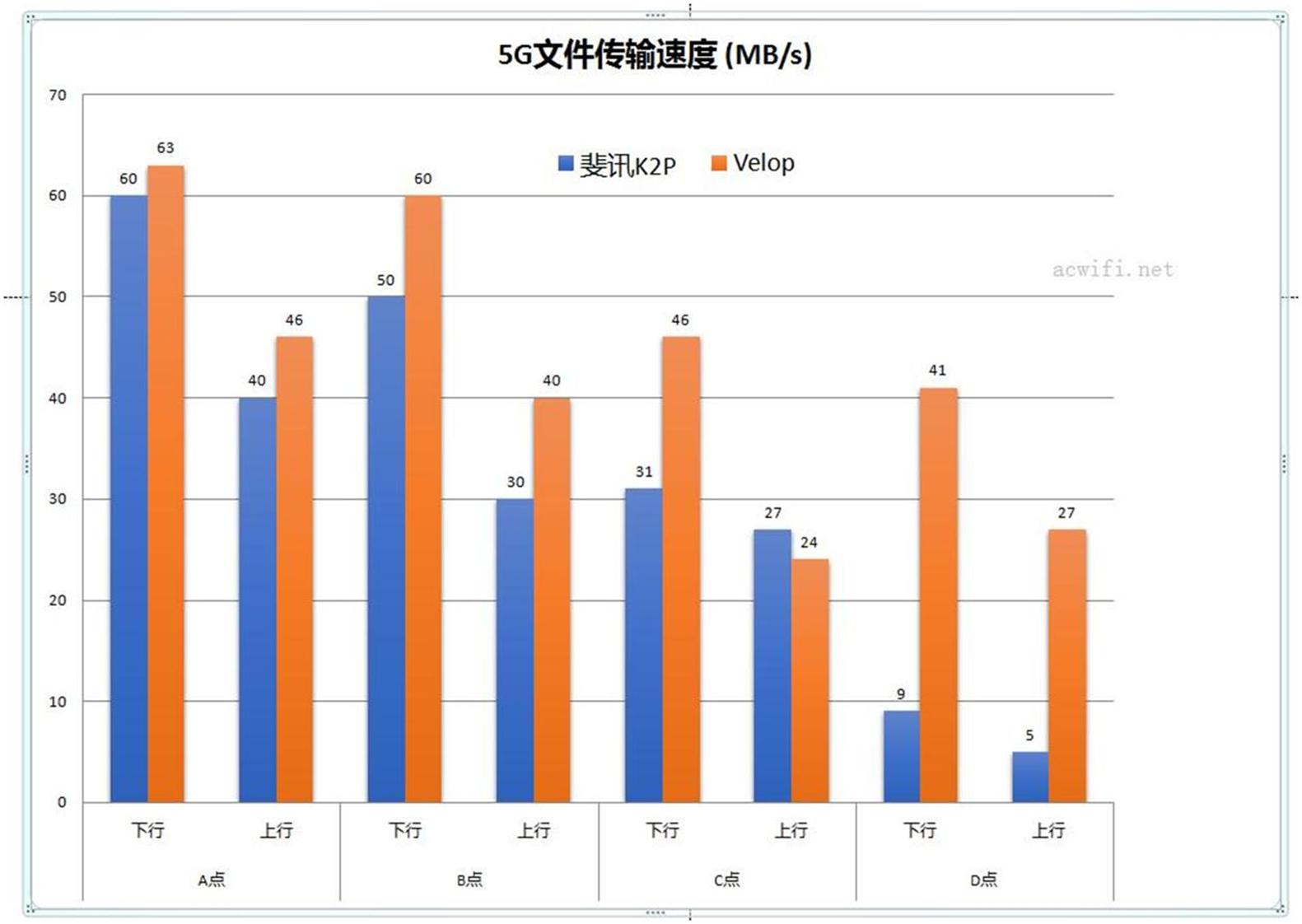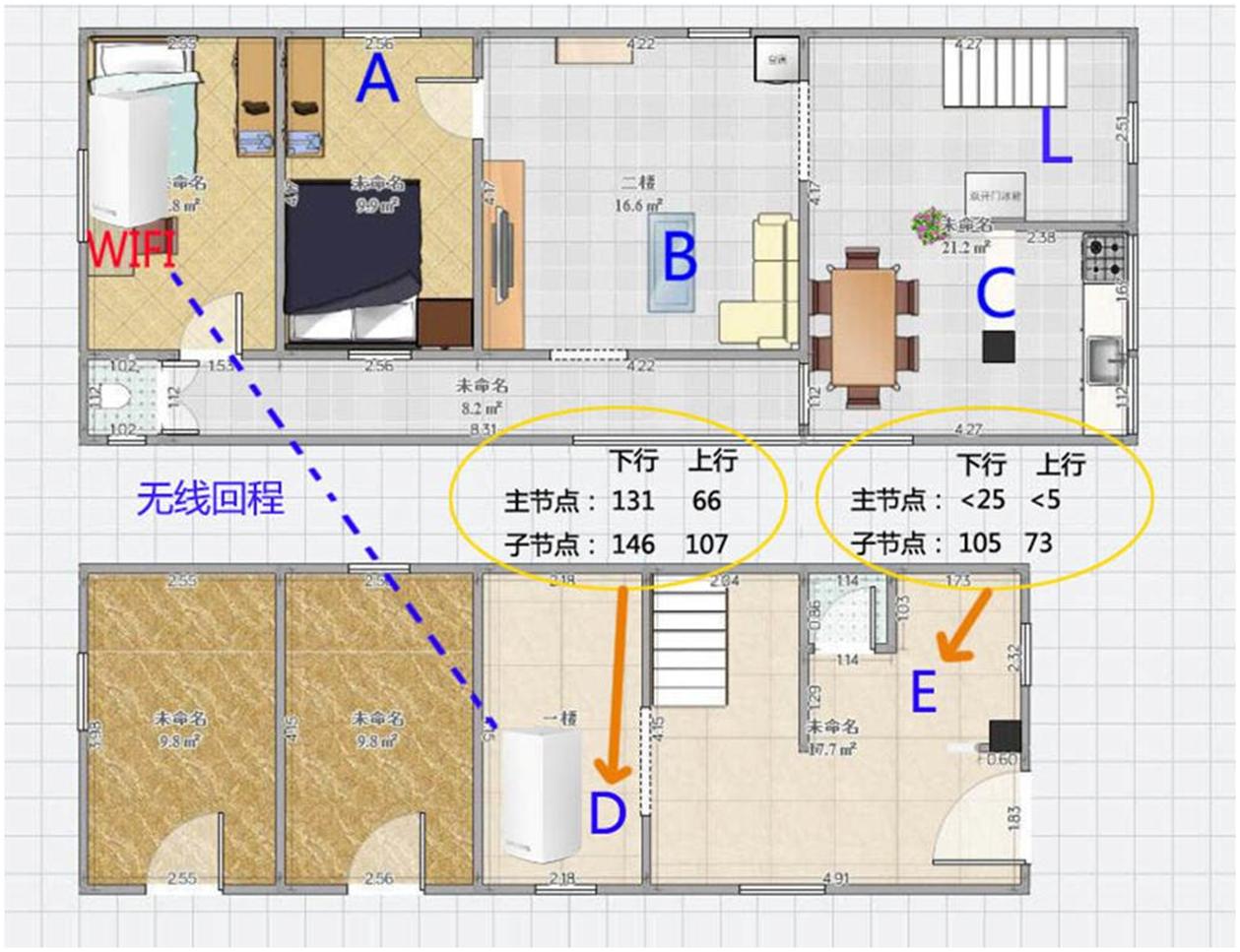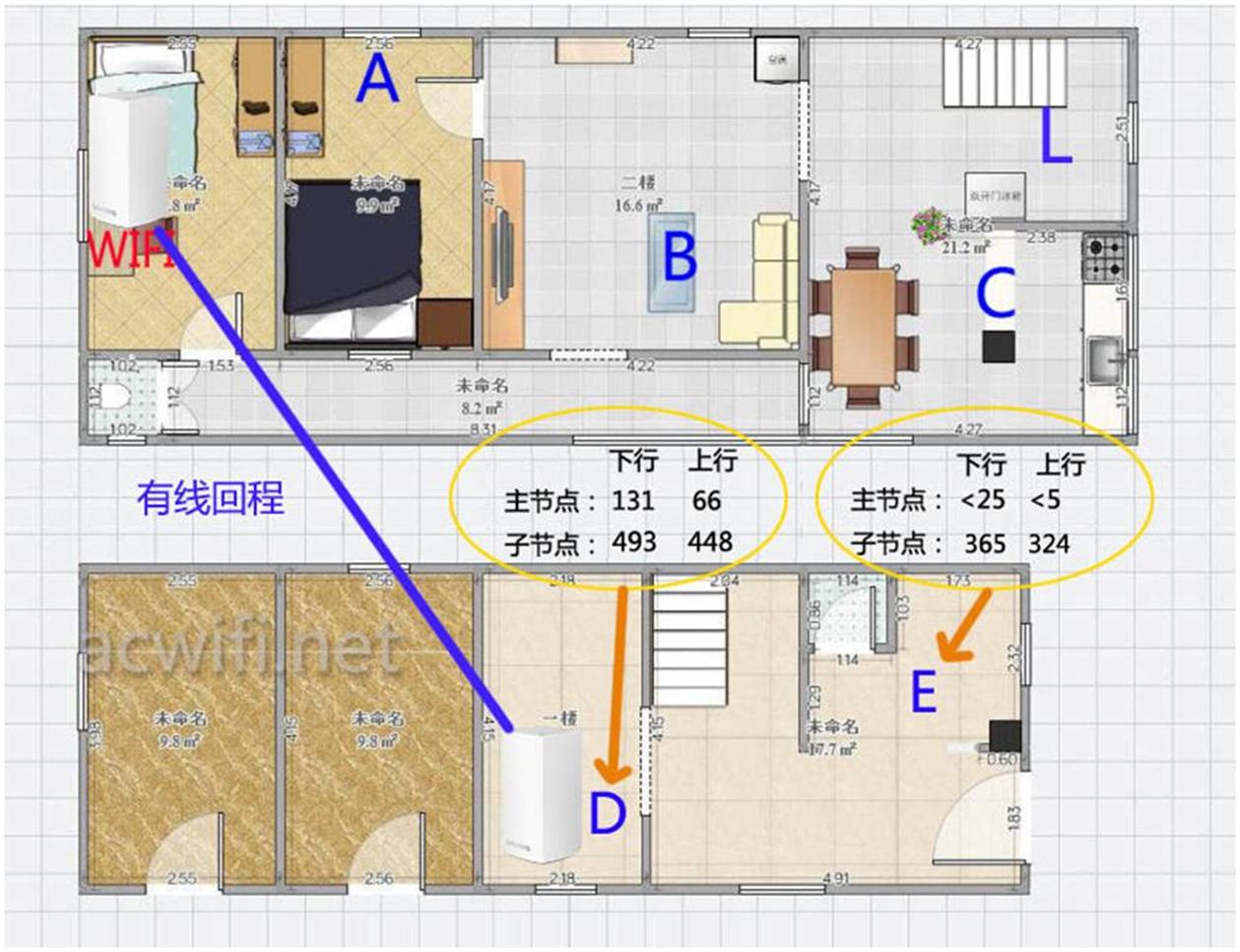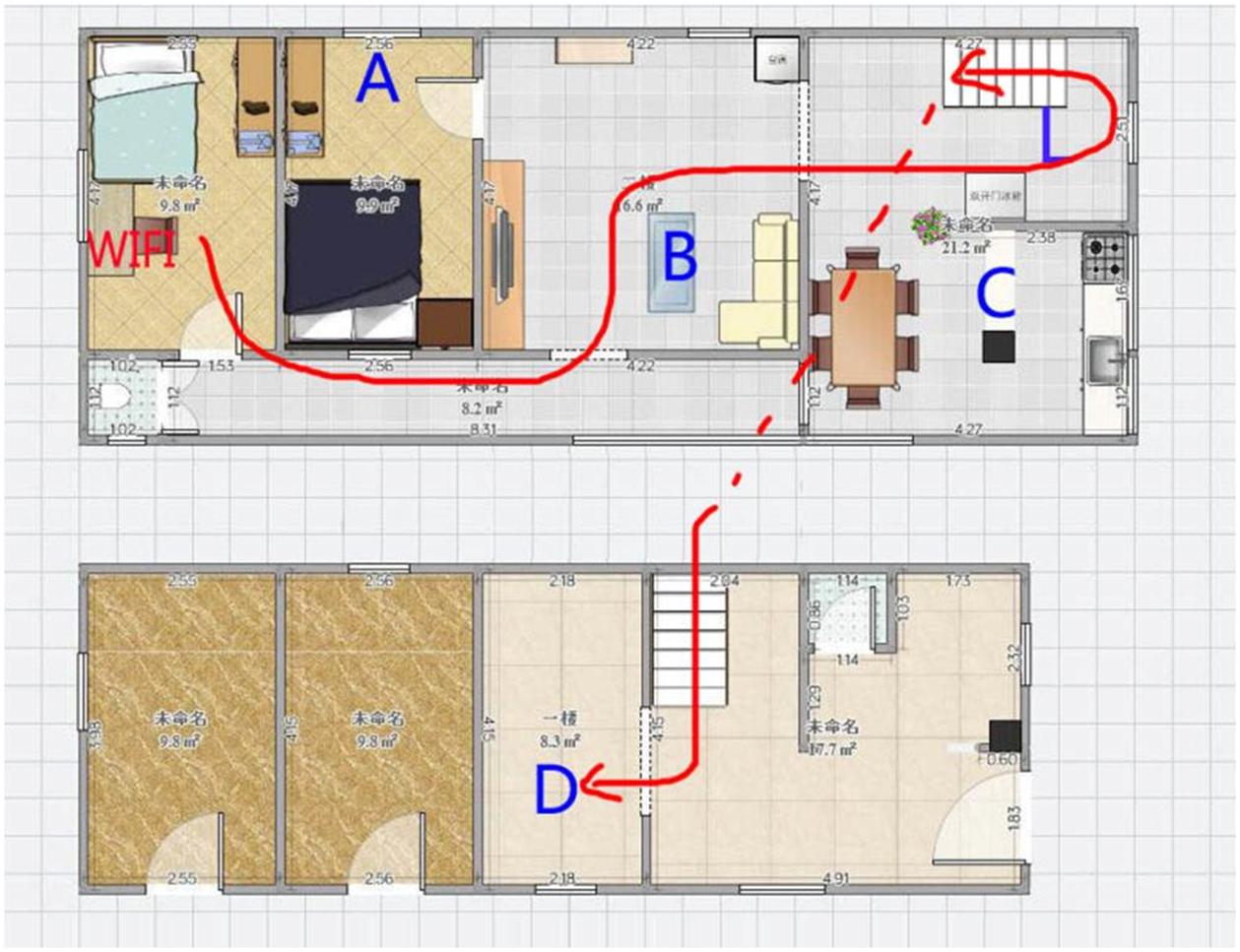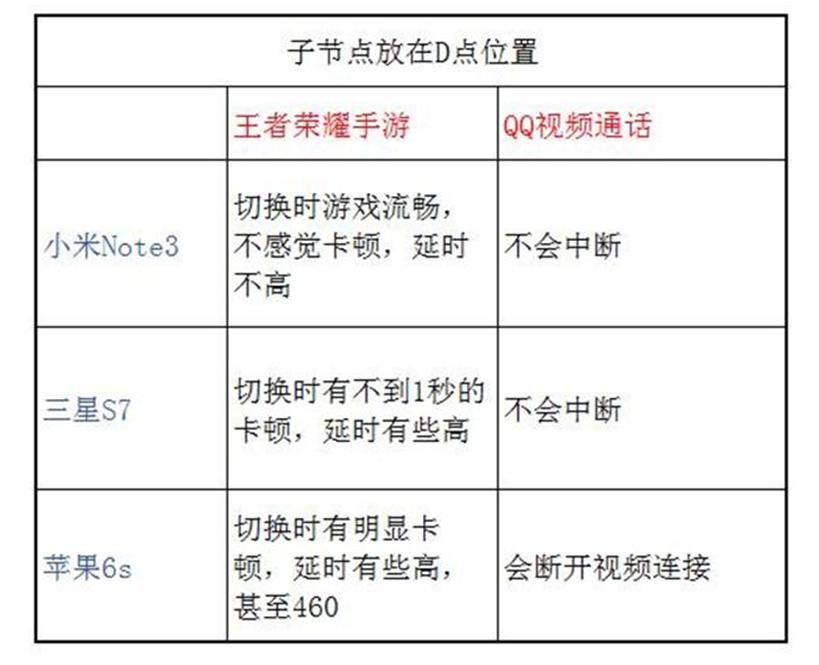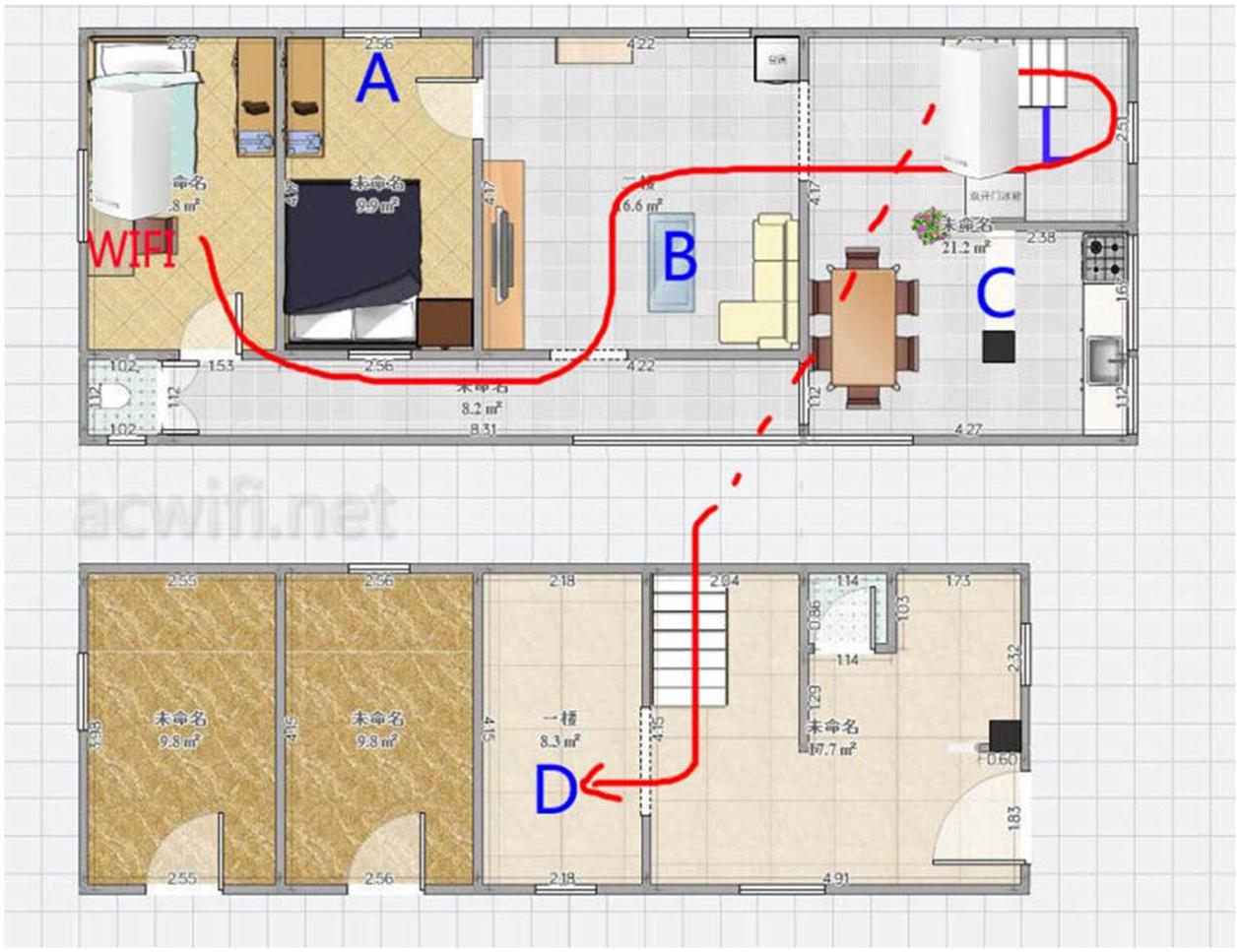The LINKSYS Velop has been purchased since September 18 and has been tested so far, but has been ready to try MU-MIMO. I bought a dual band version, which can also be called a small speed, and it is 2 packages. It’s cheaper. The three packages are not arranged, and the NETGEAR Orbi RBK30 purchased at the same time are also two packages. The Tenda MW6 is also two. Only installed, it is poor to say white, or three of them are loaded. The important reason to buy the dual band version is that I naively thought I could make a dedicated 5G bridge channel to achieve the triple band effect or even beyond the three-frequency version of VELOP, such as setting up a 5G bridge with Mercury Cheap D26G and WDR7300 Gigabit. Instead of a network cable connection (backhaul with cable), the result has no effect, or it only works on the wireless backhaul. But I will use the same method to test Orbi rbk20 later to see if it can achieve the effect of RBK50.
I really like Velop packaging, I have eliminated so many router packages, for the moment I like it, maybe I am “I have never seen a big snake”.
Two power supplies (12V, 1A), a network cable and a stack of paper. The top of the fuselage has a dense ventilation hole, and one corner has an LED indicator that changes color.
There is a power switch and a RESET button on the bottom of the fuselage.
In fact, the body is very small, as tall as a mobile phone, because it is small, so there are only two network ports. Like the Tenda MW6, anyone can be configured as a master node.
I really want to remove it and I have no guarantee (three years). After the test, look at the tears of the day and tear down the machine! From the Internet to find your hardware information, the CPU is IPQ4018, quad-core 0.7G, 2.4G and 5G built-in, it has an independent power amplifier chip, 256MB memory capacity, 256MB flash memory capacity.
The test is divided into two parts, the front part is a single performance test, followed by two network effects tests, focusing on testing the VLEOP roaming effect.
Before testing, it is necessary to talk about the configuration of vleop, since you can log in to the WEB to get more settings. For example, you can separate 2.4G and 5G. Whether I try it or use it, I like it a lot, unlike MW6 and Orbi it can only be double frequency and cannot be separated by default. But it seems that you must first configure the WAN parameters with the APPLICATION before you can configure the WEB.
Regardless of the APPLICATION or WEB, there is a “transfer area” that can be configured. The effect is equal to the modification of the wireless power. Here I choose the US region. UU. (Because my other wireless router tests have this option selected in the U.S.).
The wireless network card used for the test is PCE-AC88, and the computer’s hard drives are all SSD.
First, WAN port performance test
One computer uses a network cable to connect to the Velop WAN port, another computer uses a network cable to connect the remaining network port and WIFI, and tests the performance of wan to lan and wan wlan. The software uses IxChatior and the script uses High_Performance_Throughput for one minute. , ten threads. The results are the following:
The 5G rate is 866m. Compared to the crab chip, the rate of return is relatively high. The 5G wan reaches 660m. Because the bandwidth configuration option is not found, it is estimated that the bandwidth of 40M cannot be set (the channel cannot be customized). Fortunately, 256-QAM is compatible. In the 20M bandwidth, the connection speed is also 173Mbps or 192Mbps, so the 2.4G performance speed is more than 120m.
MESH products cannot establish a bandwidth of 2.4G and a wireless channel, it must allow each node to avoid channel interference, the system automatically assigns the channel values and the 20M bandwidth benefit can make three channels no interference in a space content (1, 6, 11), and the bandwidth of 40M can only be 2 (1, 11). But I still hope to give the bandwidth option to consumers.
Proven its reserve power is 4.6W, 7.6W high speed wireless power, 24 degree ambient temperature, the housing temperature is not high, low temperature Qualcomm chip.
Second, the Velop MU-MIMO test
This article was tested six months ago. For detailed tests, you can read this article: Most complete MU-MIMO measurement in history, a variety of hybrid equipment tests
Through Velop measurement it is compatible with MU-MIMO, even if it is only 2x2mimo, but it can support three 1x1mimo devices that run in MU-MIMO mode, four receiving devices are really compatible, but the efficiency is significantly lower. As there is no MU-MIMO switch in the configuration, the on and off data cannot be tested. But you can get more information about this in the previous article.
Also, it is not necessary to entangle this technology now, in addition to supporting the 160M bandwidth R7800 (WRT32X has not been tested not sure) you can remember that 2x2mimo receiving devices support MU-MIMO, all others can only support devices 1x1mimo, For example, Xiaomi 5 and QCA9377 are 5G at 433m speed, and now most mobile phones are 2x2mimo 866m. But I think the future AX router will change this phenomenon, because the 160M bandwidth is standard for AX. I haven’t tried the AX router so far, huh! ! ! Now the conclusion is earlier, and so it is.
Also, as you can see in the previous table, the RTL8812BR used in AC10 and MW6 (see the second line of the table) is not compatible with MU-MIMO, and I have seen many wireless routers that use this crab chip to support MU -MIME. . If the chip is not compatible, then the Tengda U9 network card (RTL8811CU) with the same crab chip also has no MU-MIMO effect (see the sixth line of the data in the table).
Third, Velop wireless signal strength test
Take a Fibonacci K2P for comparison of signal strength (desert brushed without lights).
Both are placed in the “WIFI” position in the following figure. The computer is placed in the four positions A, B, C and D for recording the wireless signal strength. Each position is recorded for 3 minutes. What you will see will be continuous. Curve, it is not a firmware value. (The signal at the top is strong)
The results are the following:
At point A on the wall, the 2.4G of K2P is obviously stronger, and 5G is also a little stronger than K2P, which is not very different;
The position of point B of the two walls is separated, and 2.4G and 5G are also obviously stronger than K2P;
At point C at a straight line distance of 11 meters, the situation is the same as at point B;
Finally, at point D below, 2.4G and 5G are also stronger than K2P.
Of the previous four positions, the WIFI signal strength is strong K2P. After testing the strength of the wireless signal, of course, you should test the wireless Internet speed, since the final wireless speed. Similarly, test in the four previous locations, use millet 4C (2x2m) to open the software speed test for speed measurement, speed measurement continues 6 times and finally take the average value for comparison , broadband is 100M telecommunications. All test results are as follows:
2.4G average internet speed comparison:
In the position near A, both 2.4G speeds are similar, and there is a gap in other positions B, C and D.
Average 5G internet speed comparison:
In the 5G aspect, at the same level of the three positions A, B, C, everyone’s speed is similar, and at point D below, Velop, although the signal strength is not strong K2P, but the speed It is much larger than K2P. This speed reminds me of the powerful Tenda MW6, which has an average 5G internet speed of 131m at point D. I think Velop has a 5G speed, which is very good, don’t just look at the signal strength.
Finally, the file transmission speed is used to test the transmission speed of the 5G intranet. Two computers are used. One computer is connected to the Velop network port, and the other is connected to the WIFI with the pce-ac88 wireless network card, because it doesn’t matter which location is connected. It is a 5G signal, 2.4G does not test because it does not support 40M bandwidth. Also compared to the 5G of K2P.The results are the following:
From the results you can see that the 5G file transfer speed is better than the Fibonacci K2P.
Followed by the effect test of two Velop networks.
Fourth, the wireless speed test after two Velop networks
I placed the Velop subnode at point D below, and then used the wan to 5G method to simulate the 5G Internet speed test. I put the velocity measurement results on the floor plan to compare.
First, using the “wireless backhaul” mode, the speed of the master node is to turn off the power of the child node, the mobile phone will naturally connect to the WIFI of the master node, and automatically connect to 5G, and the speed of the child node is the speed after the child node and the master node have a wireless bridge. It is. Even if only one Velop router is used, 100M broadband Internet access can be satisfied in four locations: A, B, C and D. If a Velop is placed at point D, the position of point D does not It will increase a lot and will be around 150 m. After all, this is just a dual band version, 5G is responsible for the bridge and communication with the mobile phone, but in the remote position of the corner point E, after adding a node, the promotion is obvious.
Then try “wired backhaul”, the advantage of MESH is that you do not need to manually change the “bridge mode”. If you want to successfully pair in the wireless state, then connect the Internet cable, the system will automatically switch from “wireless backhaul” to “wired backhaul”. Working status (In fact, I’m not used to saying what kind of return, main node and secondary nodes, but because MESH seems to say this)
Obviously, under the wired backhaul, the 5G speed at point D reaches 490 m, the uplink is also more than 400 m, and there is more than 300 m speed at point E.
A wireless router has limited capabilities, and if there is a signal dead zone, the implementation of one more can solve the problem. It is practical to use two common wireless routers to configure wireless bridges to achieve a similar speed. Why do some consumers buy MESH routers?Because it can achieve the automatic WIFI switching node, and it can also achieve a perfect switching effect! The following is a Velop roaming effect test.
Five, perfect roaming effect test
Use three mobile phones to test the game and the QQ video call, and walk back and forth between the two-node routers. The route is approximately the following:
(place the main node in the WIFI position in the following figure and the secondary node in point D)
The three mobile phones are:
It is not compatible with 802.11r / k / v Xiaomi Note3 (can not find any relevant documentation, it seems that Xiaomi and Huawei did not enter this information in the phone)
Samsung S7 that is only compatible with 802.11r (from the official Samsung website https://support.samsungknox.com/hc/en-us/articles/115013403768-Enhanced-Roaming-Algorithm )
Apple 6s compatible with 802.11r / k / v (from Apple’s official website https://support.apple.com/zh-cn/HT202628 )
Velop supports 802.11k seamless roaming (from the official Linksys website https://www.linksys.com/us/seamless-roaming/ )
For a description of 802.11k, see this Cisco website: https://www.cisco.com/c/en/us/td/docs/solutions/Enterprise/Mobility/RToWLAN/CCVP_BK_R7805F20_00_rtowlan-srnd/CCVP_BK_R7805F20_00_rtowlan-srchand1chap1-chapter . HTML
My English is very bad, I can’t read the previous article. In fact, our consumers do not have to understand these technical things. Our consumers want to use the experience experience, no matter how the technology is used, to improve the user experience. Purpose
First use the roaming test function in an APP box to see the automatic switching situation, as follows: (from the primary node to the secondary node, then back to the primary node)
Let me talk about a certain application box in iOS. The roaming order is not from the bottom down. The first line is the MAC address of the last roaming. From the MAC address, you can see which device is connected to the WIFI. It is easy to see from the channel if it is 2.4G or 5G. I usually copy the MAC and the corresponding WIFI device.
As for the amount of lost packets, in fact, the amount of lost packets of the device with a good signal will be significantly lower, and the Apple mobile phone with the wrong WIFI channel has always had a large packet loss, and the results are different each time. The signal difference of the mobile phone also has an advantage, that is, it is convenient to automatically change 5G to 2.4G! The three previous mobile phones can automatically change WIFI when moving the location, without having to change manually.
Then there is the roaming experience of the King Glory game and the QQ video call:
The worst experience is Apple 6s, and Xiaomi Note3, which admits nothing, is the best. I am thinking, will there be a weak signal in the vicinity of the stairs, which will result in a poor signal of the Apple Qs video interruption and the delay of the switching time. So I put the child node back to point L on the second floor. As it’s shown in the following:
The result of an APP roaming test box is as follows:
Xiaomi Note3 can also automatically change from 2.4G of the secondary node to 5G of the master node. In fact, I go to a corner where the signal from the secondary node is weak, so that 2.4G is disconnected, and then the 5G of the master node is automatically connected. Samsung S7 finally connected to the 2.4G of the main node, Apple 6s finally connected to the 5G of the main node, according to my experience, Apple likes to connect preferably 5G WIFI during the roaming process, which is doing a good job.
Then watch the game and the effects of the QQ video call:
The uninterrupted roaming experience of the three phones is very good. Even if I set the different names 2.4G and 5G, the phone is only connected to 5G, and the roaming effect is just as good.
You can see that if I want to do a good roaming without interruptions, I have to sacrifice the wireless speed of the first floor, because there is no wireless speed of subnodes on the ground floor it will definitely be worse. If all aspects must be balanced, I need to use 3 Velops to achieve automatic change without losing the effect. However, I have to spend more on one, just to cover the space of the stairs, I think it’s a waste. I put the secondary node at point D below. Although some weak WIFI mobile phones have a poor roaming effect, but after all, the lower range position on the ground floor can get better wireless Internet access speed. If you pre-sell enough, of course, buying one more Velop is also a bit cooler.
Six, function items
1. Parental control functions, including real-time control of the Internet switch of some devices, set the period of time to disconnect the network and restore it, and set up websites to which access is prohibited.
2, device priority setting, this function selects up to 3 devices, has the highest priority data forwarding permission, equivalent to QOS, for example, you need to configure your phone to play, to prevent other devices from capturing your band traffic wide
3. Other functions, including the guest network, MAC black and white list, port assignment, IPv6 support and bridge mode.
If the priority of some connected devices is set, devices without priority settings may not run at full speed, since this function will leave bandwidth to these priority devices, which is equivalent to opening QOS. Pay attention to this when you are at full speed.
Summary:
High Performance Wireless Velop EL EL Support for a MU-Y MIMO, Low Power Consumption HEAT AND Low, can automatically change the WIFI, CAE EL Roaming interrupts small, There is Nothing that Seems to Support 802.11r Support. The Backhaul Support By cable and wireless backhaul, the disconnected power measured from any node, can restore the normal connection state after power on, stable, not like some WIFi but without network problems. 2.4G and 5G can be separated, which is really practical ONE Coverage Looking for Friends for Full 5G. The disadvantage is Intensity which is more than the Weak Signal, but it can be solved by increasing the number of nodes. (Money)
From the perspective of wireless power, K2P and Tenda MW6 may have better coverage, but for Mesh, software optimization and stability are also important, and Linksys is obviously doing better.
As for the choice of two or three, choice of environment design and the effect of roaming.
About the double frequency version (small speed) or the choice of the three frequency version (large speed), if the network cable is distributed, choose the dual frequency version of the benefits, if you want to meet broadband 200M or higher, only the wireless network will be three. The frequency version is only available. This Velop dual band has a good price / performance ratio, at least it does not allow you to launch, easy to use.