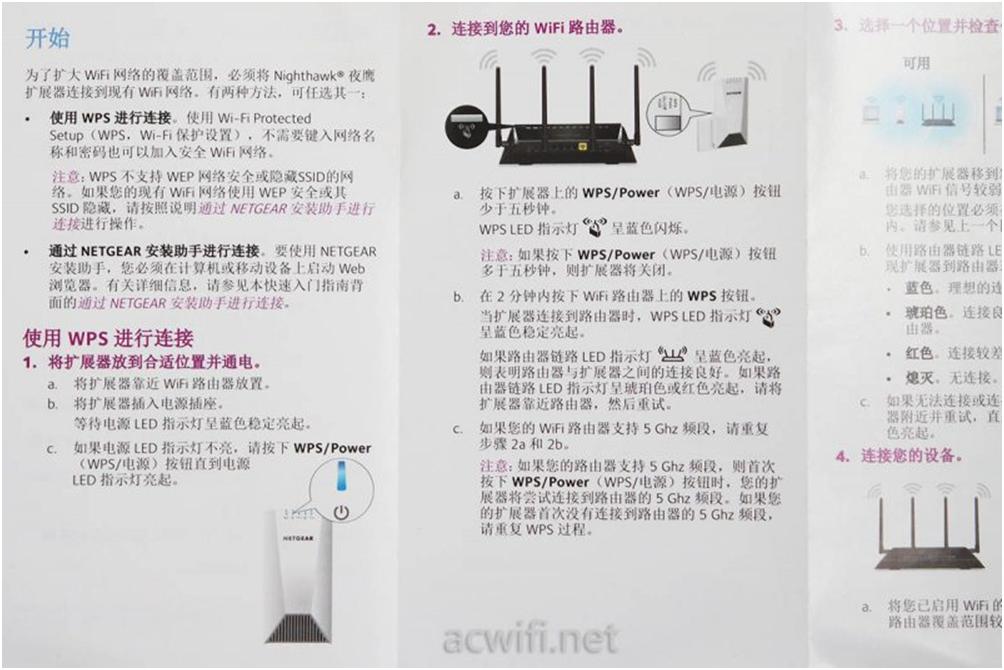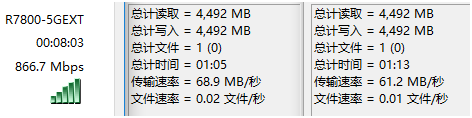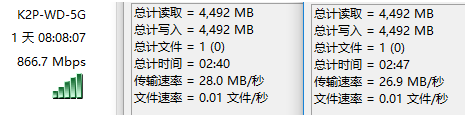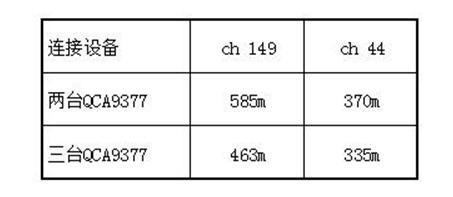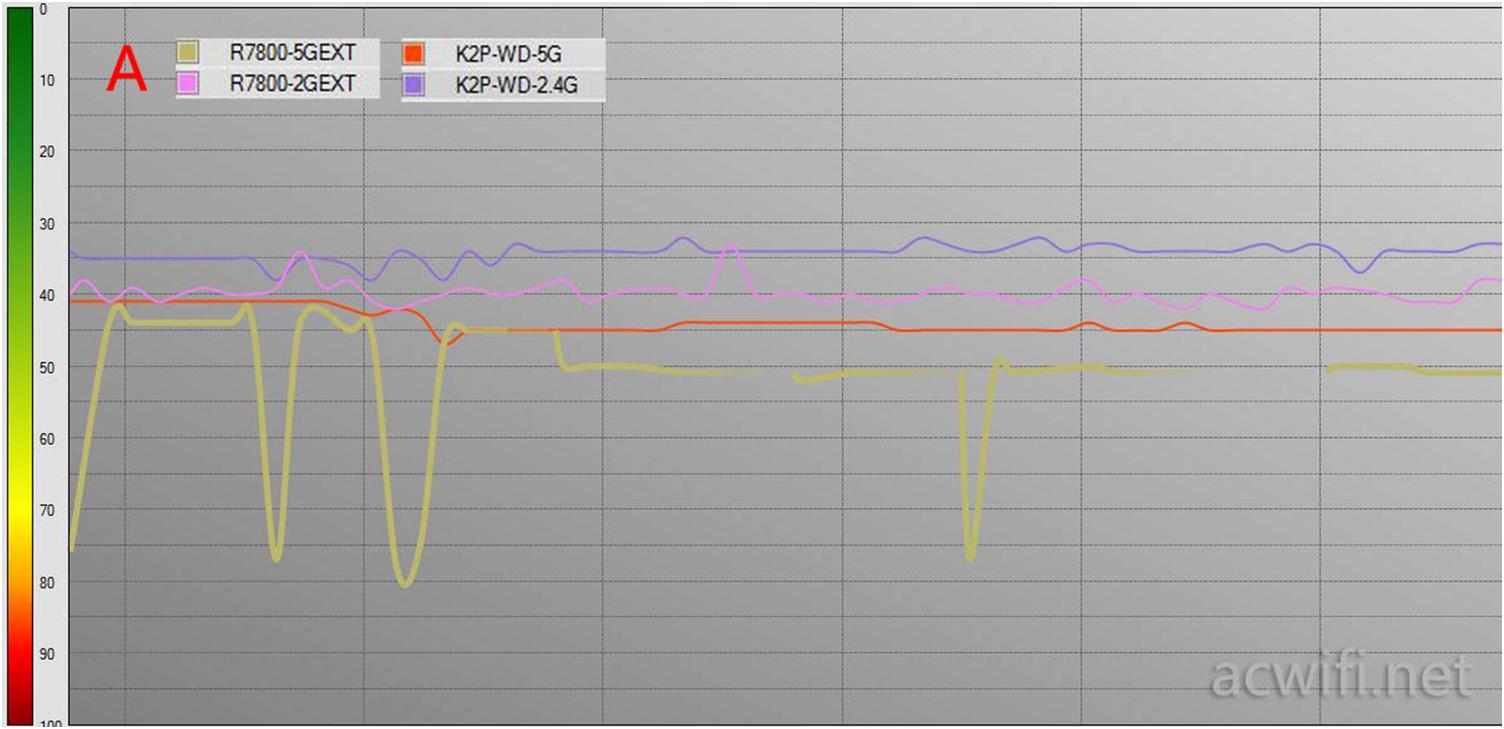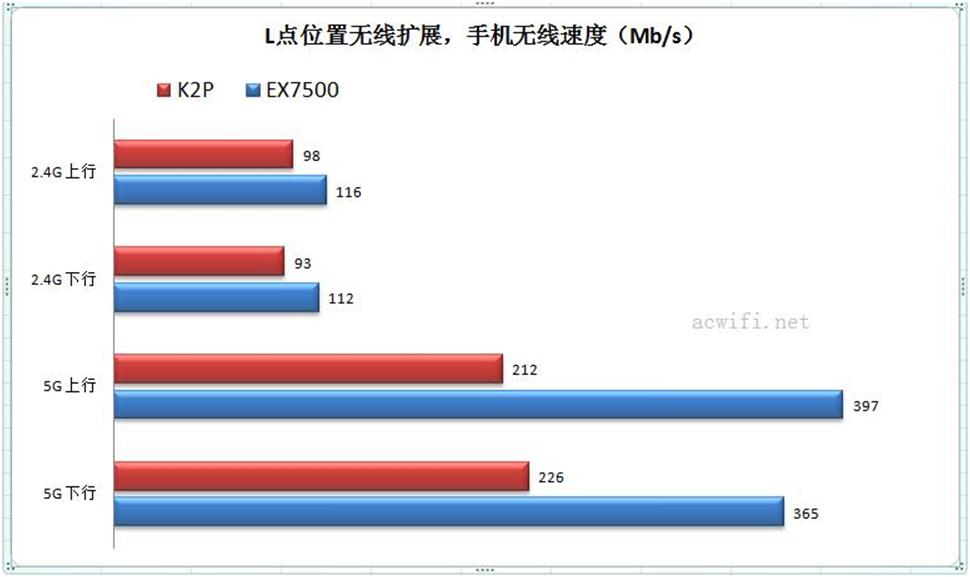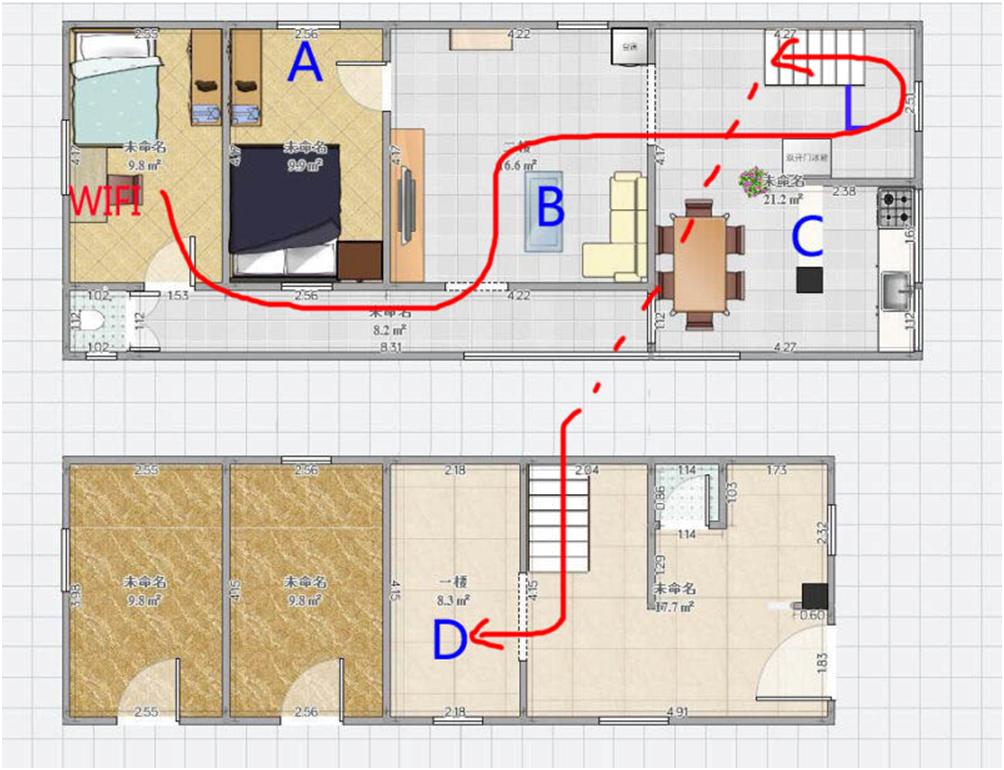NETGEAR EX7500 is a three-frequency wireless extender, 2x2mimo, the total rate is AC2200M, three frequencies inside there are two 5G, are 867Mbps rate, plus 2.4G 400Mbps, is AC2200M. One of the 5 G is specifically used for wireless bridging use, there is a 5G can “peace of mind” emission signal for the use of receiving equipment, can do wireless relay does not drop the speed effect.
It’s not small, compared to other wall-mounted wireless extenders.And it is still very stable after plugged into the socket, do not have that kind of top-heavy feeling about to fall off.
Parameters marked on the outer package:
Some of the parameters can be seen in the figure above: the quad-core processor, mu-mimo, which should be ipq4018/4019.The EX7500 is not currently available online, but wikidevi can query its hardware configuration information: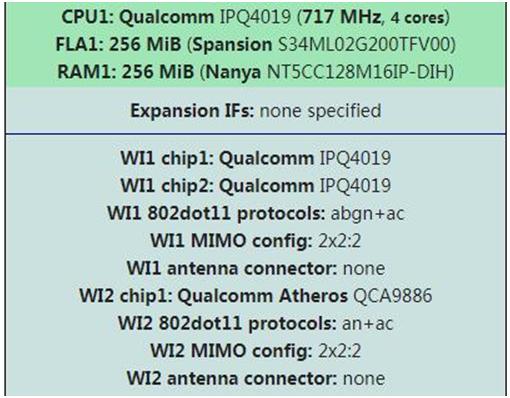
CPU is IPQ4019, quad-core 717MHz, 256MB running memory, 256MB flash memory, 2.4g power amplifier chip sky85325-11, 5g power amplifier chip sky85729-11.The CPU has 2.4g and 5G built-in, and another 5G is responsible for QCA9886. I wonder whether the wireless bridge USES IPQ4019 or QCA9886?Or both?Can EX7500 be used as a wireless AP to enable receiving devices to support mu-mimo?So EX7500 itself and superior routing can support mu-mimo?Does it participate in bidirectional mu-mimo as a wireless AP?To do this, my main router selected NETGEAR R7800 for testing (because the R7800 allows two 2x2mimo receiving devices to run in mu-mimo mode).
一、1.EX7500 wireless extension setting method
There are detailed operation procedures in the user’s manual, which is quite simple.There are two ways:
With WPS, the two are in the same room. Press the WPS key of the router, and then press the WPS key on EX7500. Press the WPS key to make a short press.That’s the easiest way to do it.
1. After the computer or mobile phone is connected to the WIFI of EX7500, the browser opens mywifiext.com and can conduct the setting of wireless extension to it. Just follow the prompts and do not say much.(domain name access needs to be connected to the extender to have a role, when the completion of the setting, then into the extender to set, the simplest is to directly access the IP address of its internal network, this is not difficult to query, most of the IP is fixed, or your main router set its IP fixed.
You can extend 2.4G and 5G at the same time. But I only use 5G to do wireless bridging. The following figure is the settings interface. (the “Use area” option, I set up the United States, the main route R7800 settings are the same as in the United States region.) )
Enabling one WiFi names is the same name and password as 2.4G and 5G, while “Enabling smart connection” requires one WiFi name to be enabled to use, which is equivalent to the preferred 5G. To make it easier for some tests, I need to distinguish between 2.4G and 5G, as well as the primary routing WiFi name. (I personally like to use 2.4G and 5G separately, do not like dual-frequency Oneness)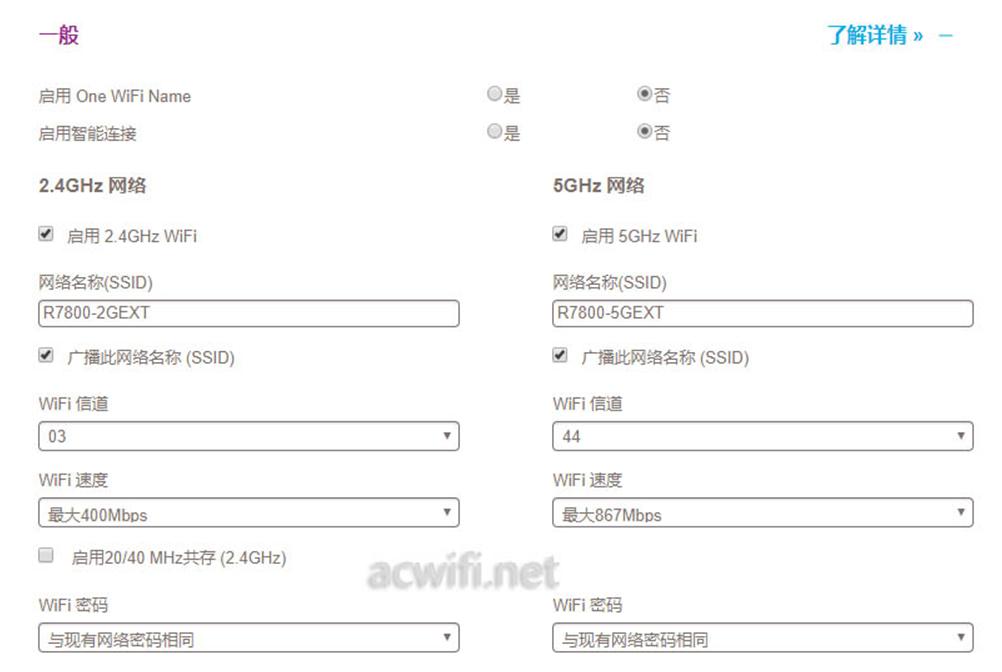
其它一些功能:
You can view the wireless device connected by the Extender, view the wireless connection rate of the device (this is useful), or you can implement access control for each connected device. Second, EX7500 wireless speed test because the Extender itself does not have LAN port output, let alone LAN port input, so its 2.4G or 5G transmission is responsible for R7800 and its other 5G. Just draw a picture, it’s easy to understand!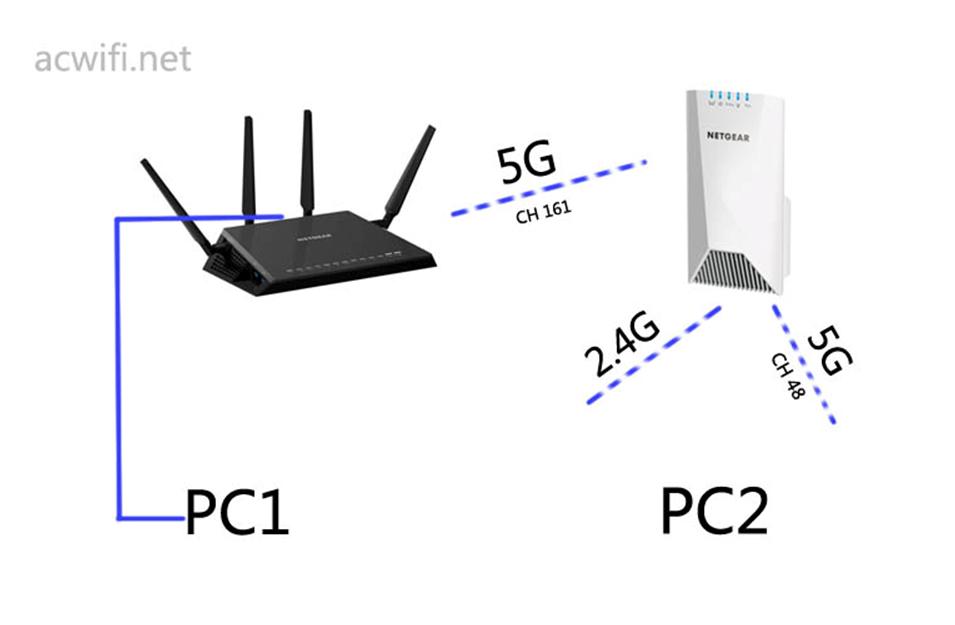
One PC1 connects R7800 LAN ports, and the other is tested with WiFi PC2 connected EX7500. The wireless transmission speed, in mb/seconds, is obtained through the transfer of files from these two computers. The 2.4G results are as follows: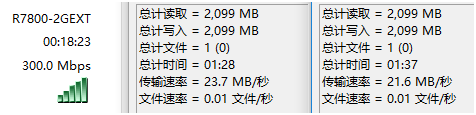
5G downlink speed is close to 70mb/seconds, uplink speed also reached 61mb/seconds, which is already a router LAN to WLAN normal speed, so it may do “wireless relay does not drop speed” effect. Bring the same 2.4G 400M+5G 867M Fibonacci K2P, brush the old Maozi firmware, 5G no bridging R7800, the same settings and equipment to test, see how the results: K2P 2.4G: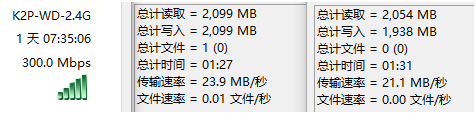
K2P 5G:
Remove the results into the following chart: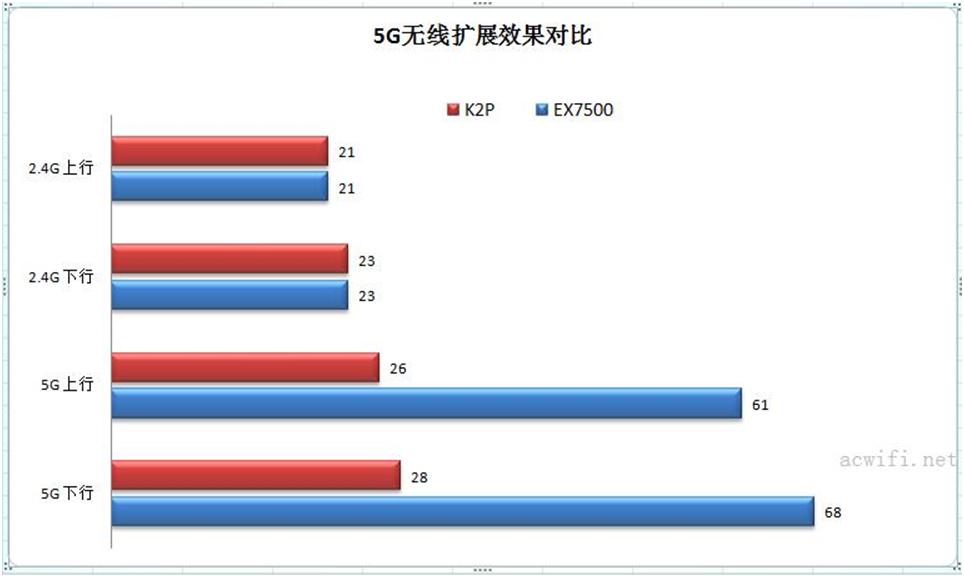
Since 5G is unbridged, the 2.4g speed of the two is not affected, while the 5G speed of K2P is directly reduced by half.
NETGEAR EX7500 although is three frequency but standby power is only 4.8w, 5G high speed transmission more than 8W, usually use about 6W, power consumption is really low.
三、EX7500 MU-MIMO test
A simple test was carried out with three wireless network CARDS, QCA9377, that were single-stream 1x1mimo at a rate of 433Mbps, with the same connection pattern for each device: 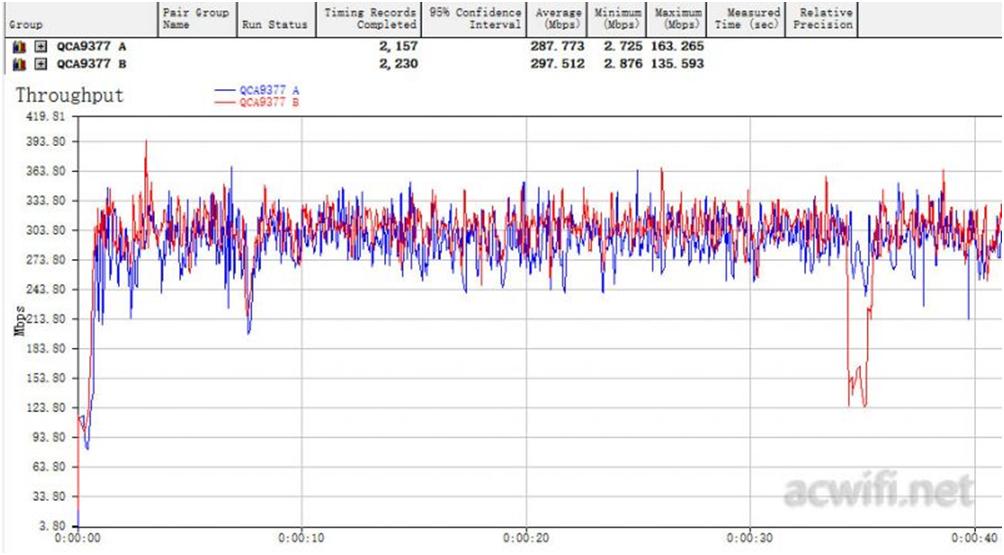
The result is clear support for mu-mimo.The wireless throughput rate of the two computers connected to EX7500 is close to 300Mb. If mu-mimo is not supported, the sum of the two computers is only about 330Mb.However, the effect is not as good when three stations are connected, but if the 5G of EX7500 is low frequency band (channel 44), mu-mimo may not be effective.
One of the issues mentioned earlier is whether the EX7500 itself can be used as an Angle of the receiving device to participate in mu-mimo during wireless bridging. For example, one computer USES a wireless network card intel9260 (which supports mu-mimo) to connect to the R7800 main circuit, while another USES a wireless network card BCM94352 (which does not support mu-mimo).The connection diagram of each device is as follows: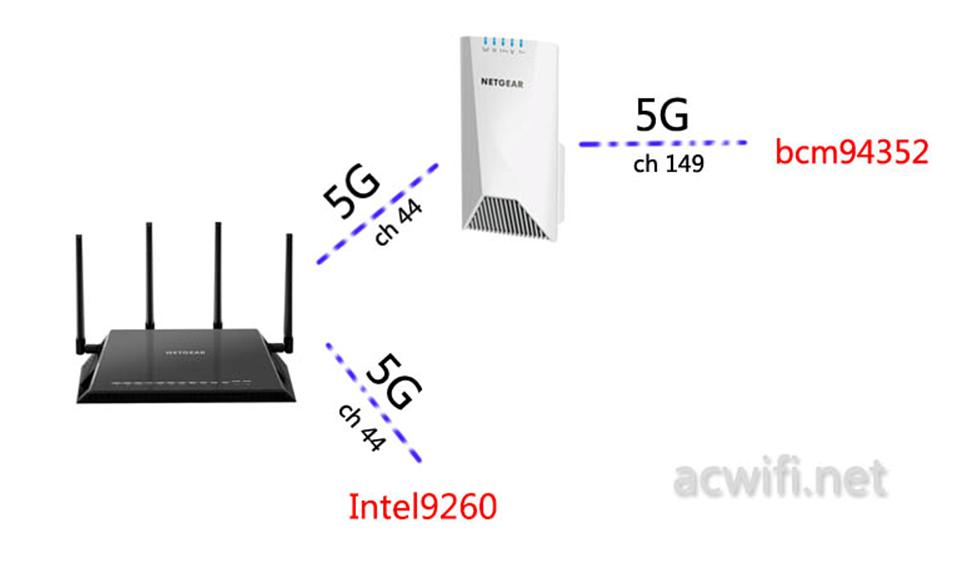
intel9260 867m,bcm94352 867m
The test result shows that the total 5G throughput of R7800 is 896Mb, so EX7500 can support mu-mimo as the receiving device.However, if the main circuit is changed to a high-band channel 149, the result is only 651Mb, which does not support mu-mimo.
According to the above test, to make EX7500 give full play to the mu-mimo effect, it is necessary to let the 5G of the main router use the low-frequency channel.There is no mu-mimo on/off in the setting of EX7500, but it is on by default. I sincerely hope that the switch can be added in the future firmware update for users to choose.
四、EX7500
Wireless signal test
The wireless signal strength comparison test of NFC K2P and EX7500 was conducted. Both of them were placed in the “WIFI” position in the figure below. The 5G channel of both was set at channel 3 of 161, 2.4g.Test the wireless strength of position A, B, C and D respectively.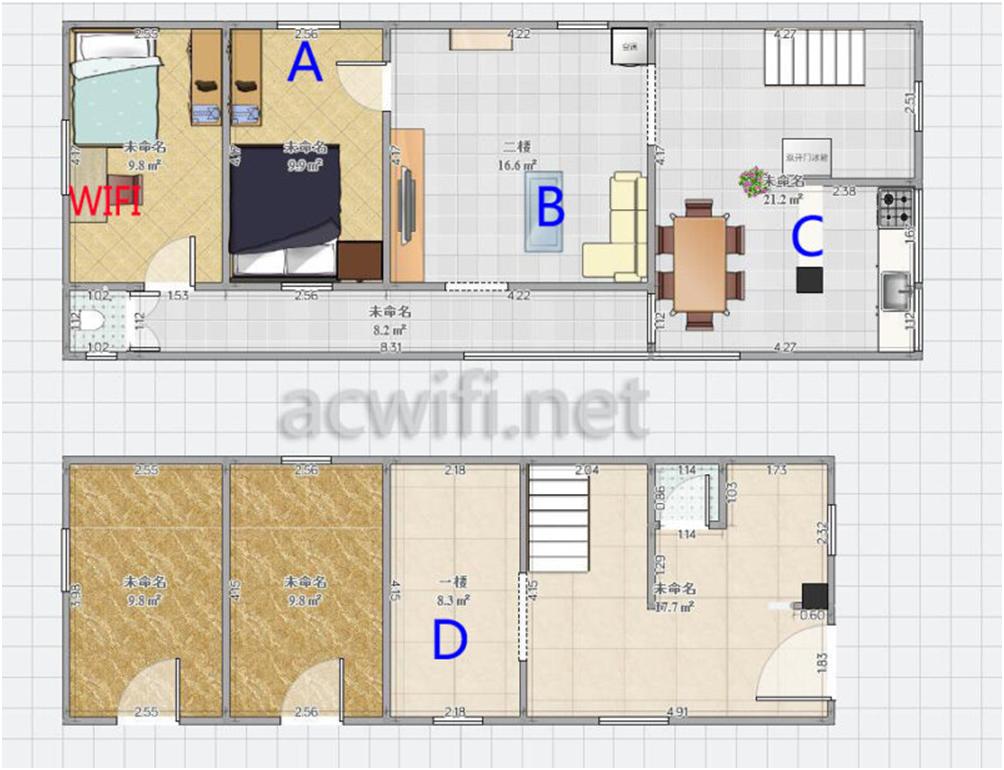
The comparison results are as follows:
(note: EX7500 is configured with the wireless extension NETGEAR R7800, whose 2.4g wireless name is r7800-2gext, and 5G wireless name is r7800-5gext.)
At point A on the other side of the wall, K2P’s 2.4g and 5G signals are both stronger than EX7500.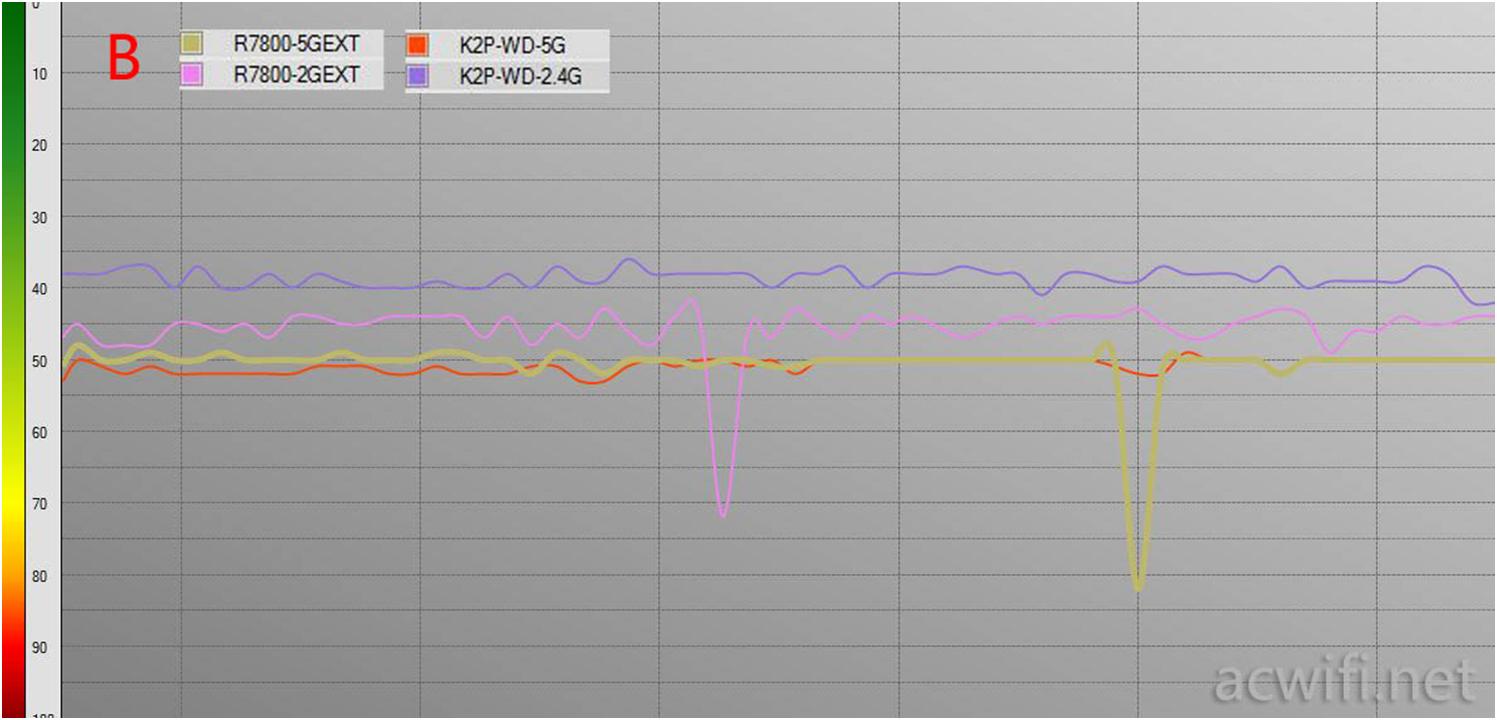
At point B, 2.4g is still more than K2P, while 5G is about as strong.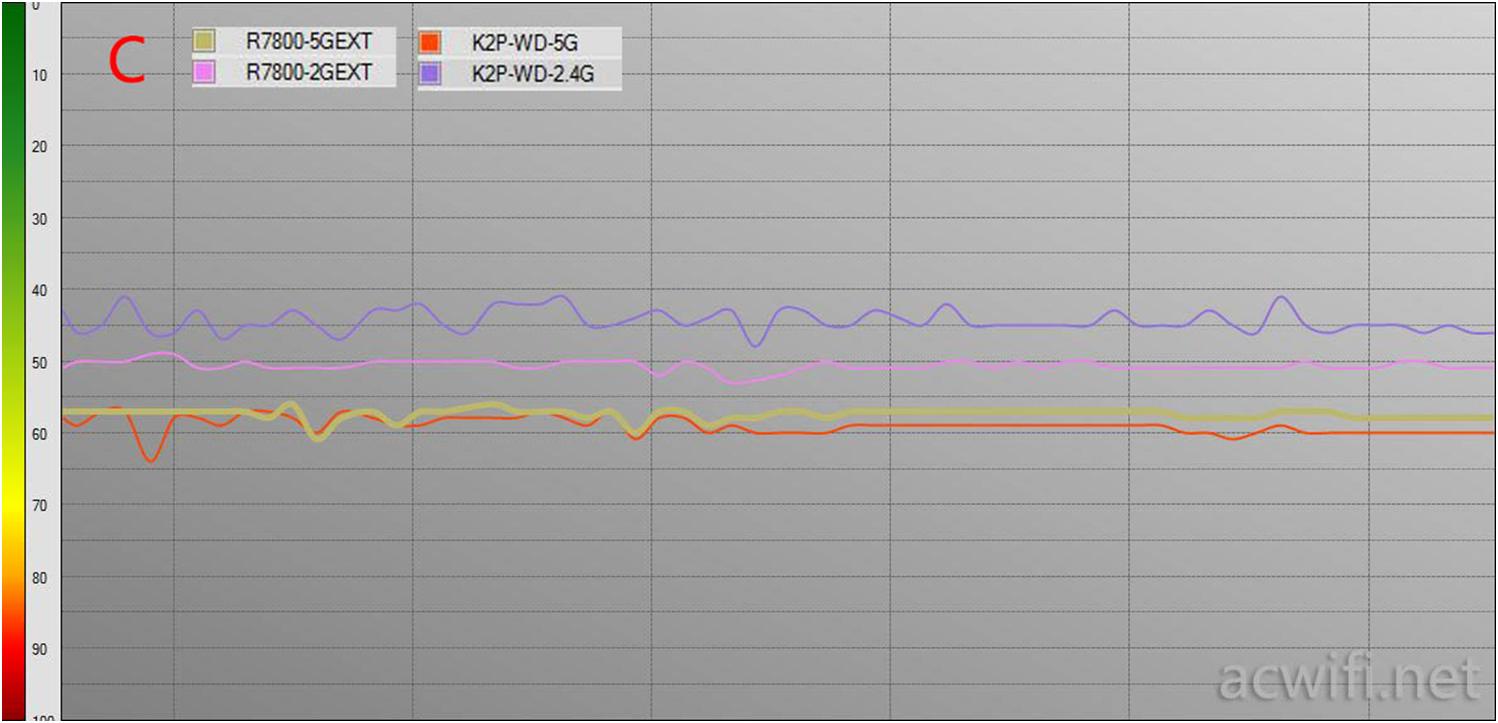
At a distance of 11 meters, 2.4g wireless signal is still strong as K2P, while 5G signal strength is slightly stronger as EX7500.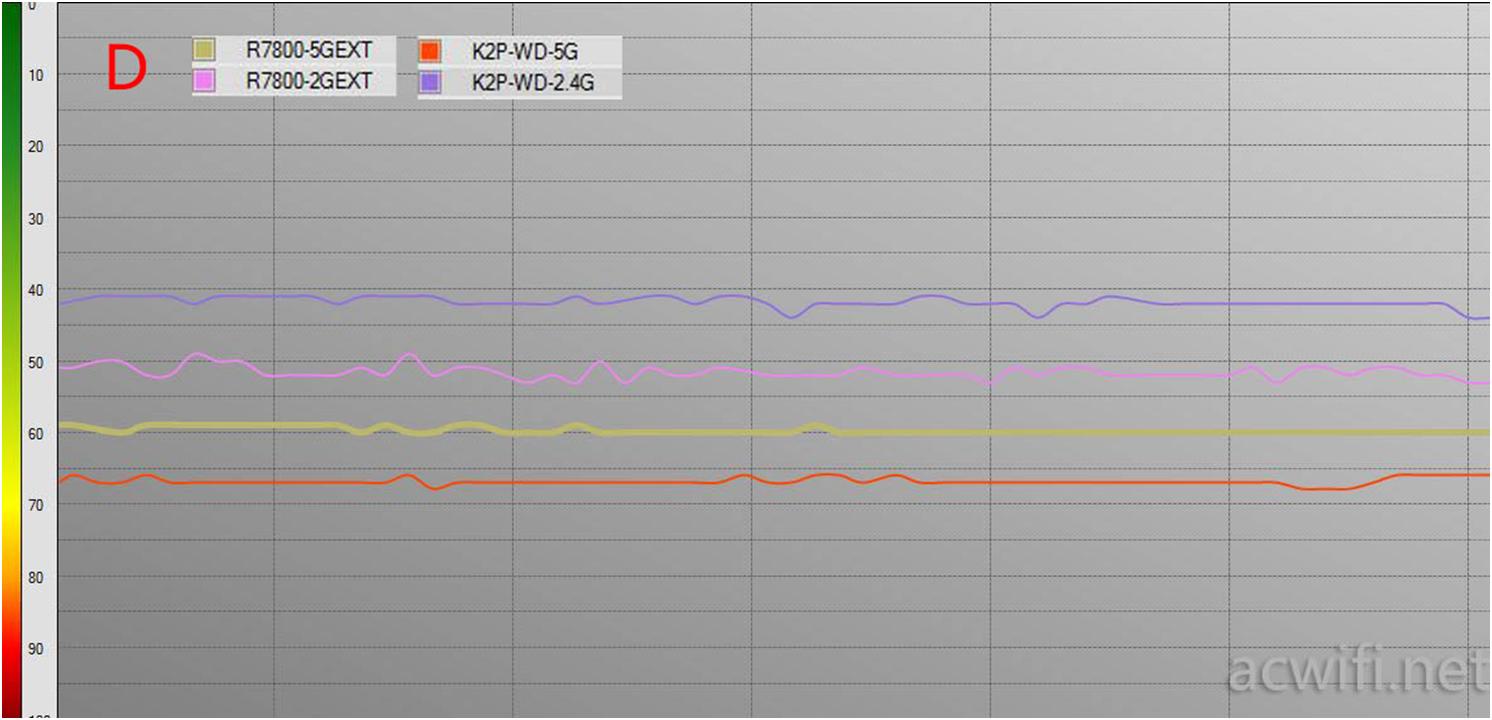
Finally, at point D on the first floor below, the four curves are clearly stratified. 2.4g is always stronger than K2P, while 5G is stronger than EX7500.
五、Wireless expansion speed measurement
I added a position point L, which is at the landing of the stairs, similar to the position of point C. This position can have better wireless bridge quality and wider signal coverage, and can also be covered to the downstairs through the stair space.The diagram below:
EX7500 and K2P in pictured above L position, 2.4 G and 5 G name separated, test the speed of 2.4 G and 5 G respectively, has two parts, the speed transmission with a computer file is a part of the way, another part of the millet mobile phone 4 c, but only 100 m broadband, so use IxChariot software testing wireless throughput, see how much is the largest mobile Internet speed.The main R7800 is placed in the “WIFI” position.
If you don’t know how to set up a wireless bridge, you can read this: wireless router wireless bridge/wireless relay setup tutorial
The extended mass at point L is shown below (I only extended 5G).
The wireless file transfer speed is as follows: (MB/ s)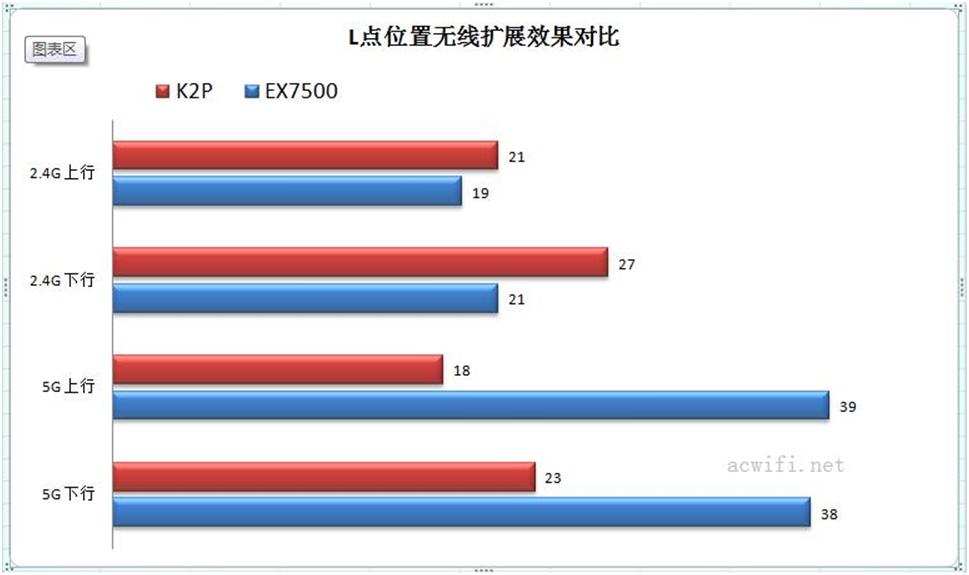
The 2.4g speed of K2P is very high, reaching 27MB/ s. The 2.4g speed of EX7500 after expansion is 21MB/ s. The 5G speed difference is quite obvious, EX7500 reaches 38MB/ s.
Then look at the phone test results: (Mb/ s)
It can be concluded from the results that the mobile phone connected to 5G WIFI (866Mbps rate), K2P can meet 200M broadband, EX7500 can meet 300M broadband.What about the EX7500 extension downstairs at point D?This is the wireless extension quality at the position of point D:
The color changes to amber, and the wireless bridge speed is 390Mbps, prompting you to move the extender closer to the router to improve the connection.Regardless, the measured speed is as follows: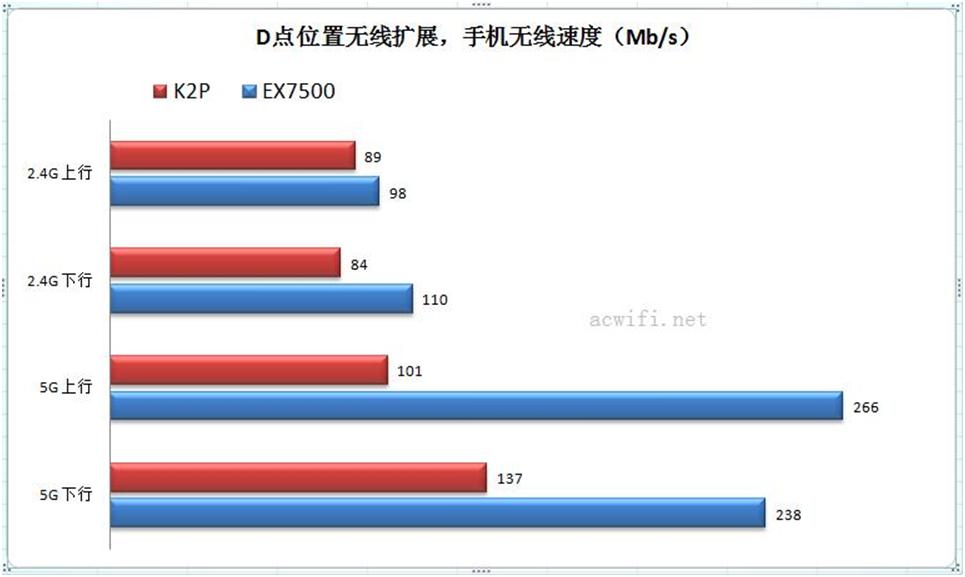
Since the EX7500 is wireless bridge in the downstairs location, the mobile phone 5G WIFI connection can still meet the needs of 200M broadband.In addition to the difference in speed, the most obvious is the game delay, playing king at point D, using EX7500 delay is normal, between 50 and 60, and K2P connection is between 70 and 90, occasionally to 110m.
六、EX7500
Seamless roaming effect test
To test the effect of “seamless roaming”, I soak for a long time of each big BBS and pages, saw everyone’s most talked about on the wireless router or wireless AP support does not support the 802.11 r/k/v problems, but many have ignored whether receiving equipment itself also supports the agreement, and say to succeed seamless roaming what also have no receiving equipment.(it would be nice if the receiving device could roam seamlessly without supporting these protocol standards, but more testing is needed to find out.)
The EX7500 package clearly supports 802.11k, according to apple’s website.
“By creating optimized channel lists, the 802.11k standard helps iOS speed up search for nearby access points that can be used as roaming targets.If the signal strength of the current access point becomes weak, your device will scan to determine if there is a target access point in this list.
When the signal is weak, scan for stronger access points. That’s my understanding.
To better test the effects of roaming, I recently bought a second-hand apple 6s and samsung S7 edge.Apple 6S and above models all support 802.11r/k/v protocol, samsung S7 supports 802.11r, v and k need samsung S8 and above models to support, not willing to buy S8, as for the mi note3 should be nothing support it, I did not find relevant information.
People like to use a certain box of APP when testing seamless roaming, but I think it is inaccurate in many times, sometimes it has already switched early, and it does not prompt and make roaming record.
R7800 sets 2.4g and 5G to be separated by different names, which I like, while EX7500 sets 2.4g and 5G to be the same name, with the location at L point.The R7800 is placed in the “WIFI” position in the picture below. Holding the mobile phone, start from the side of the R7800 and go to point D downstairs, then go back to the side of the R7800 upstairs to complete a round trip.I’ve been doing this test run these days and I’ve lost two kilos.
The roaming test results of an APP are as follows: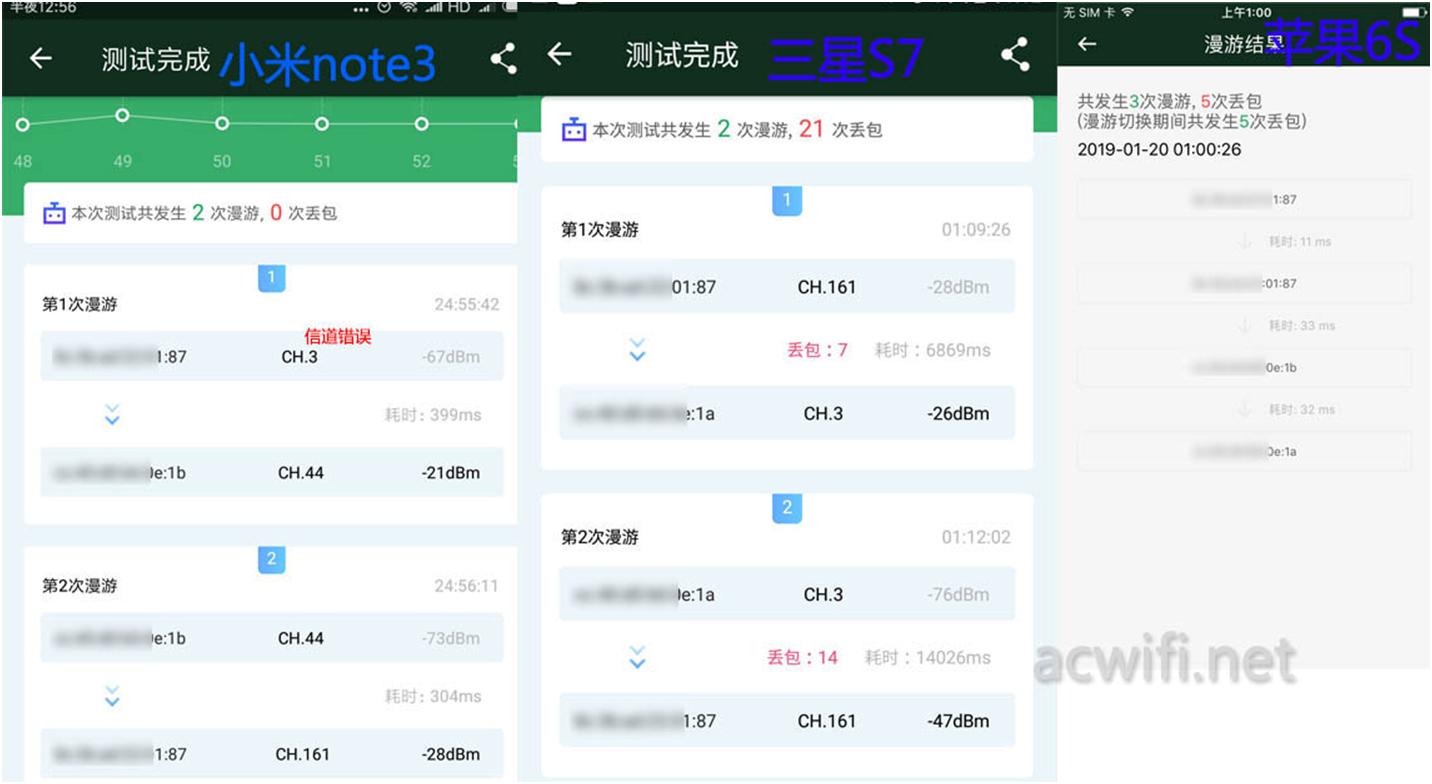
At the end of 87 is the 5G of R7800, at the end of 1b is the 5G of EX7500, and at the end of 1a is the 2.4g of EX7500.
What all don’t support the millet note3 didn’t lost package, I get millet note3 almost 4 c test also with millet, two roaming and zero packet loss, now that came to point D is also attached to 5 G, because reception ability is better, don’t like apple 6 s WIFI reception ability is poor, go to point B location already switch EX7500 5 G, walk the stairs half hour already switch EX7500 2.4 G, the APP shows roaming order is wrong, should be 87-1 – B – 1 a – 87, the most serious is samsung S7 packet loss.Both the S7 and 6s can switch from 2.4g to 5G, which is good.
All the three mobile phones can automatically switch WIFI signals, so they won’t stick to weak signals.But to show whether the roaming can be switched automatically without dropping the line, the above APP test does not show that it is only ping once per second.
Play net game to be able to reflect most whether to have drop a line.So three mobile phones also respectively from the front line back and forth, walking while playing king glory.The result was that the mi note3 stuck every time it got close to L, which is 460 near EX7500.On the other hand, the 6s is very smooth. There is no sense of pause when walking from the second floor to the first floor or back to the second floor.The samsung S7 is similar to the iphone 6S.
So I don’t think the mi note3 can roam seamlessly, but it can switch to WIFI automatically, while the iphone 6s and samsung S7 can roam seamlessly without dropping the line.
Conclusion:
The EX7500 can be used with any wireless router, not necessarily a NETGEAR router.It would be better to use it with a three-frequency router, such as R8000 or R8500.If you use 4x4mimo 1733mpbs as the RBK50 does, it will be faster and more attractive.If the home cloth good net line, this does not suit, it does not have the net mouth!