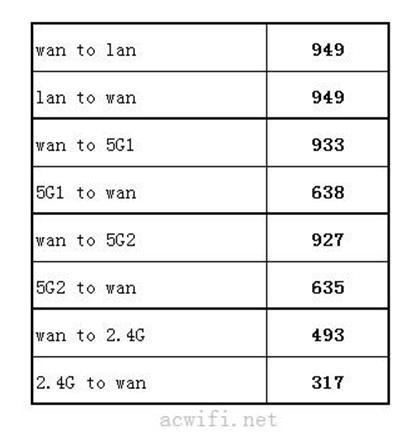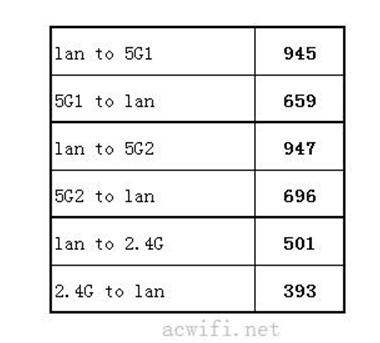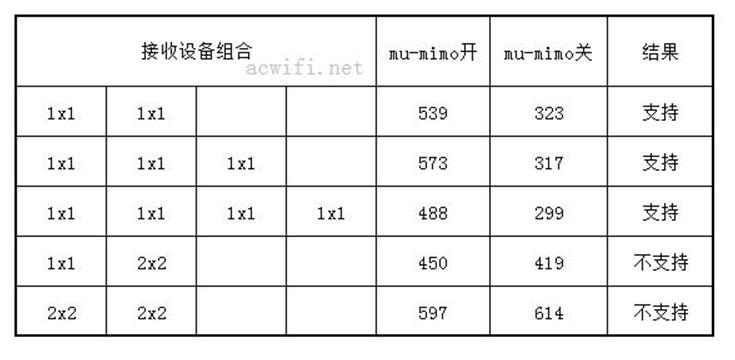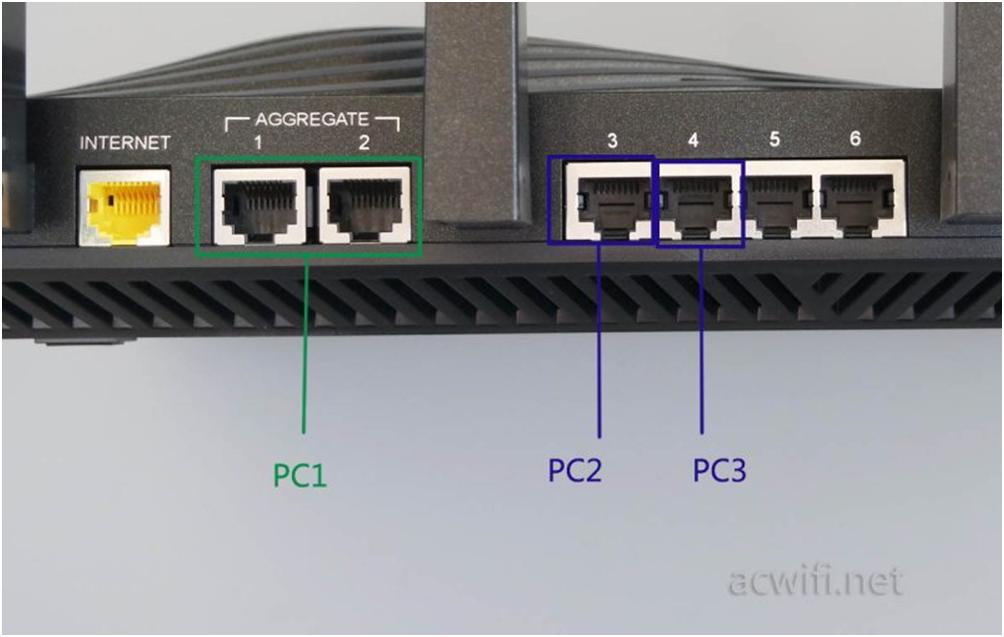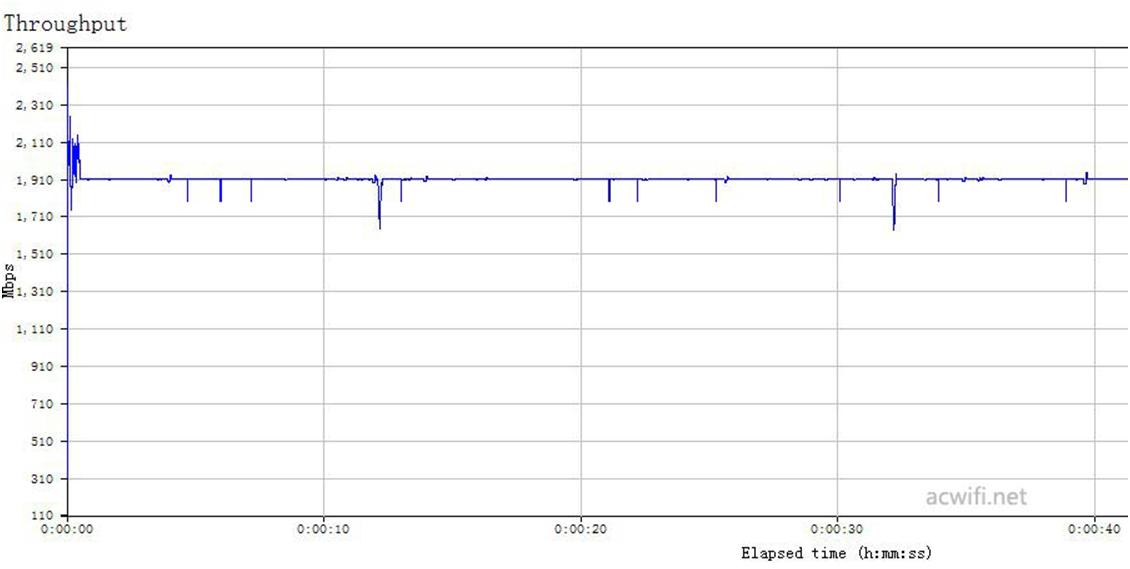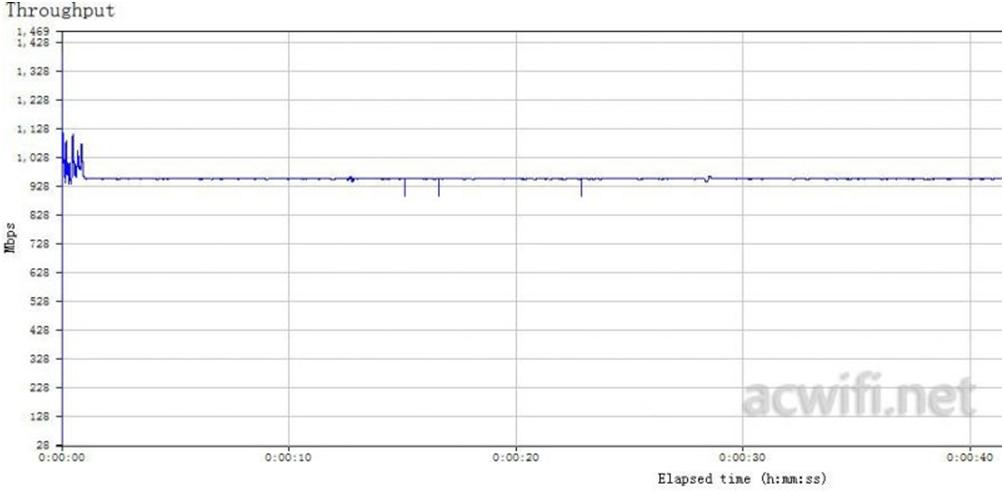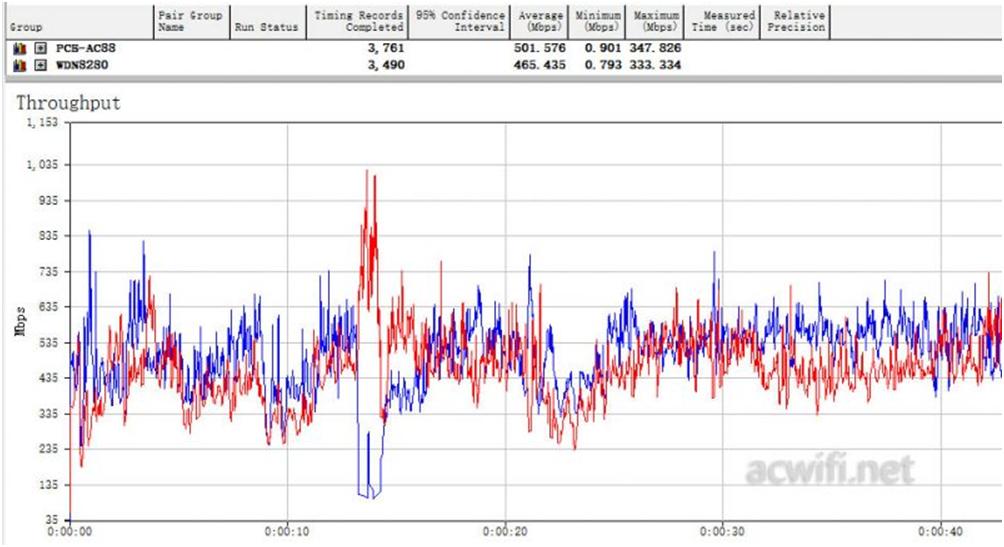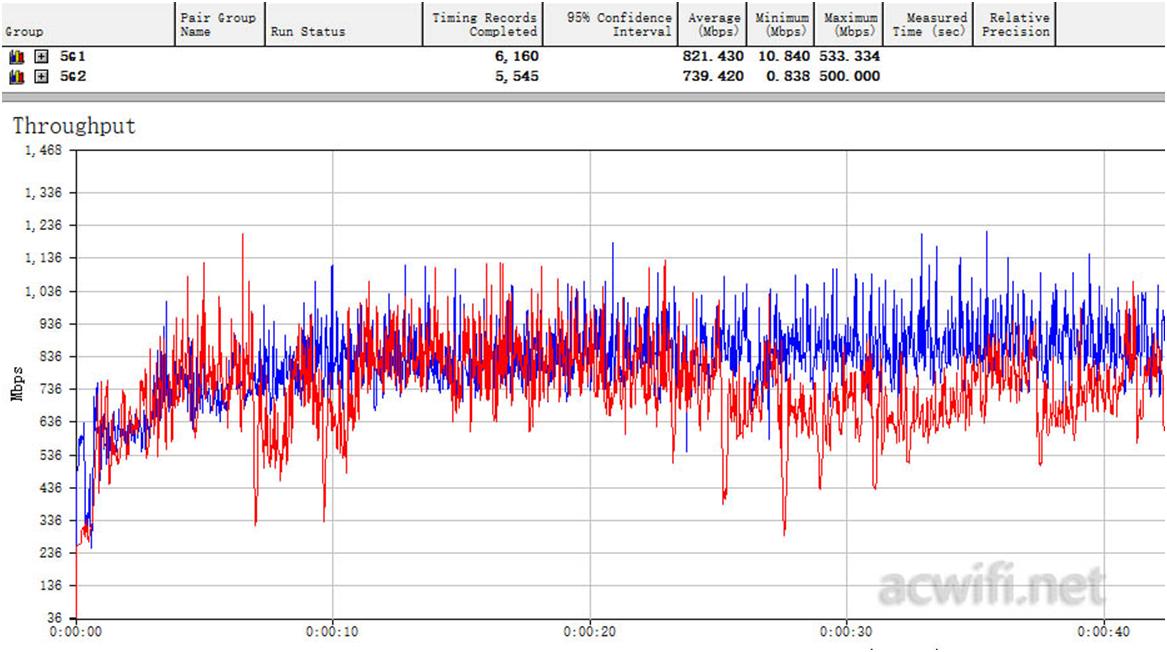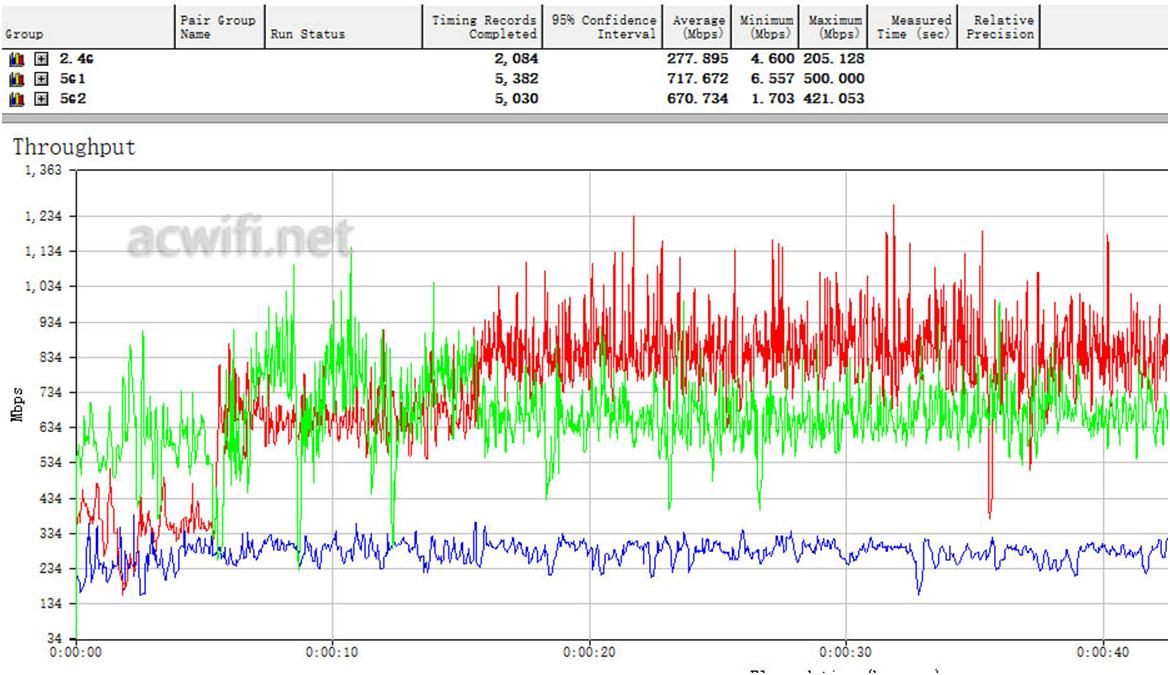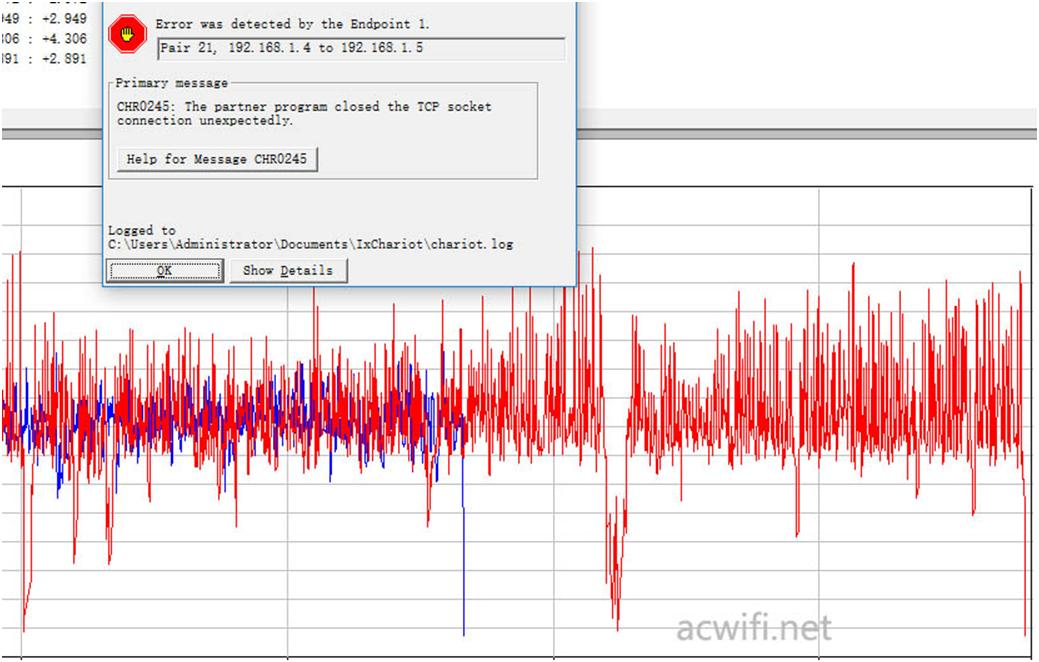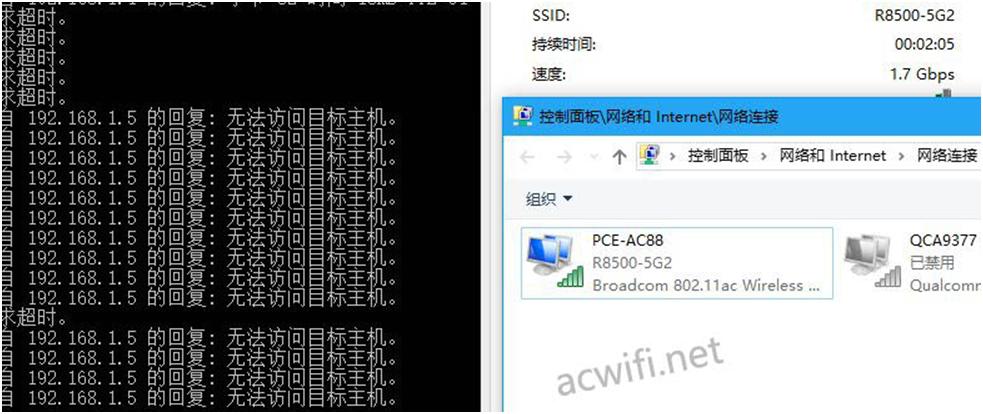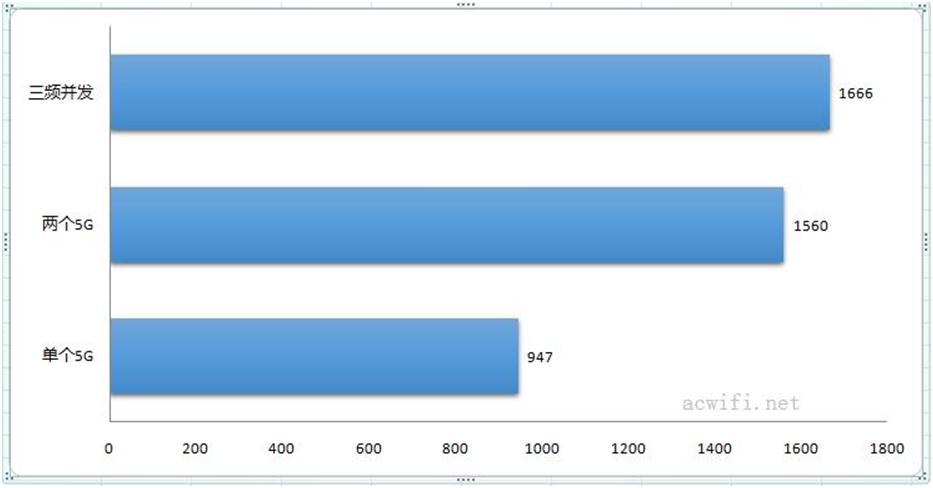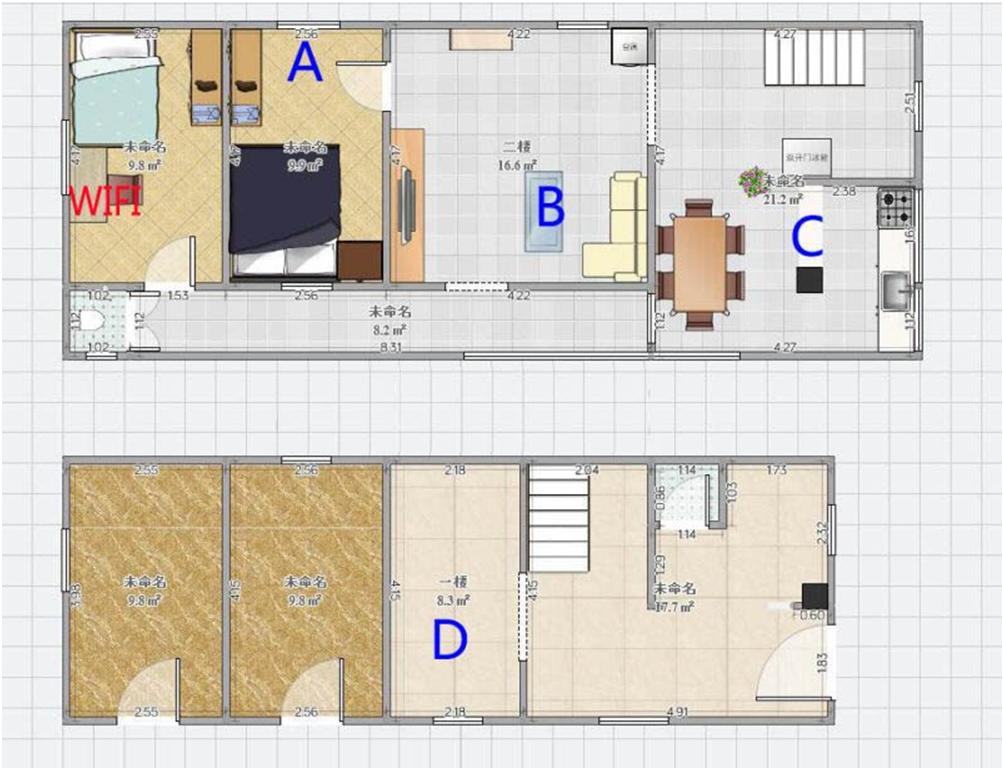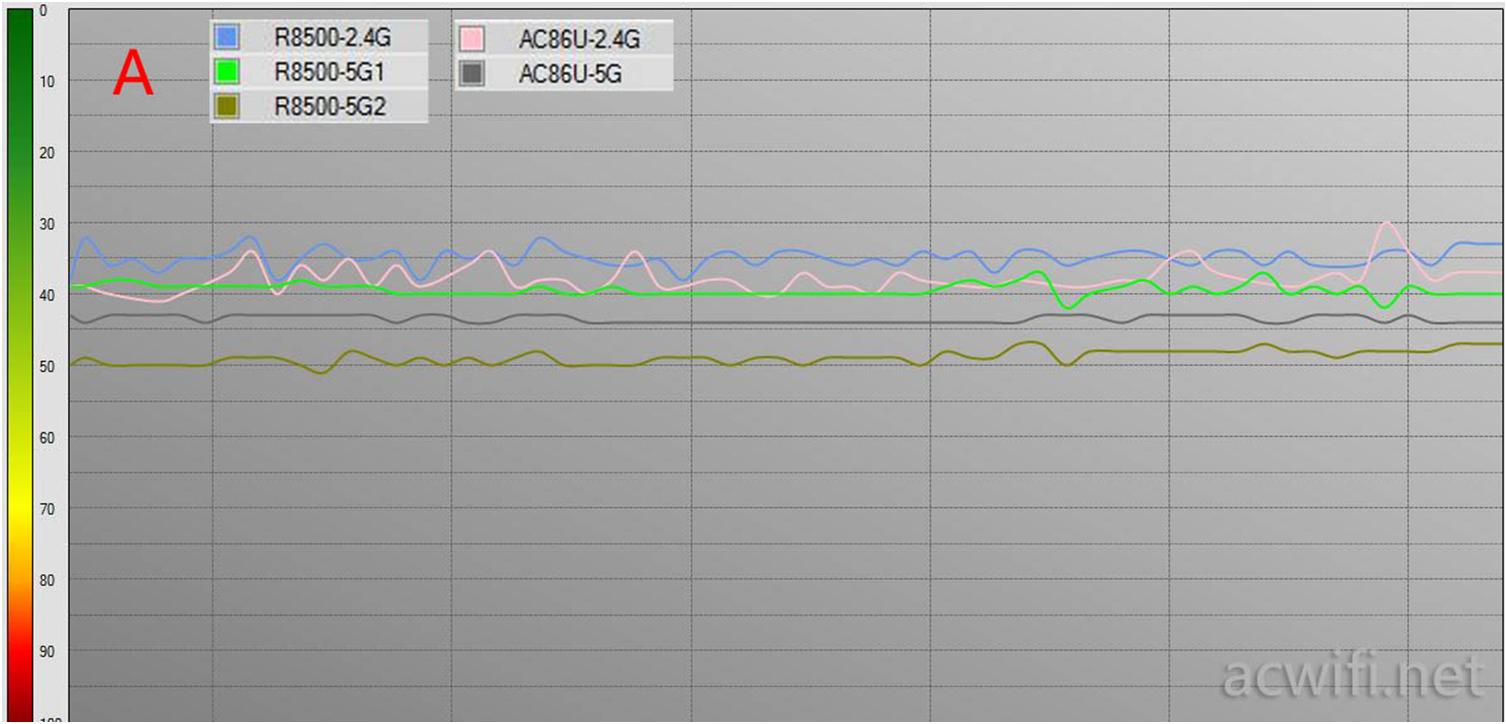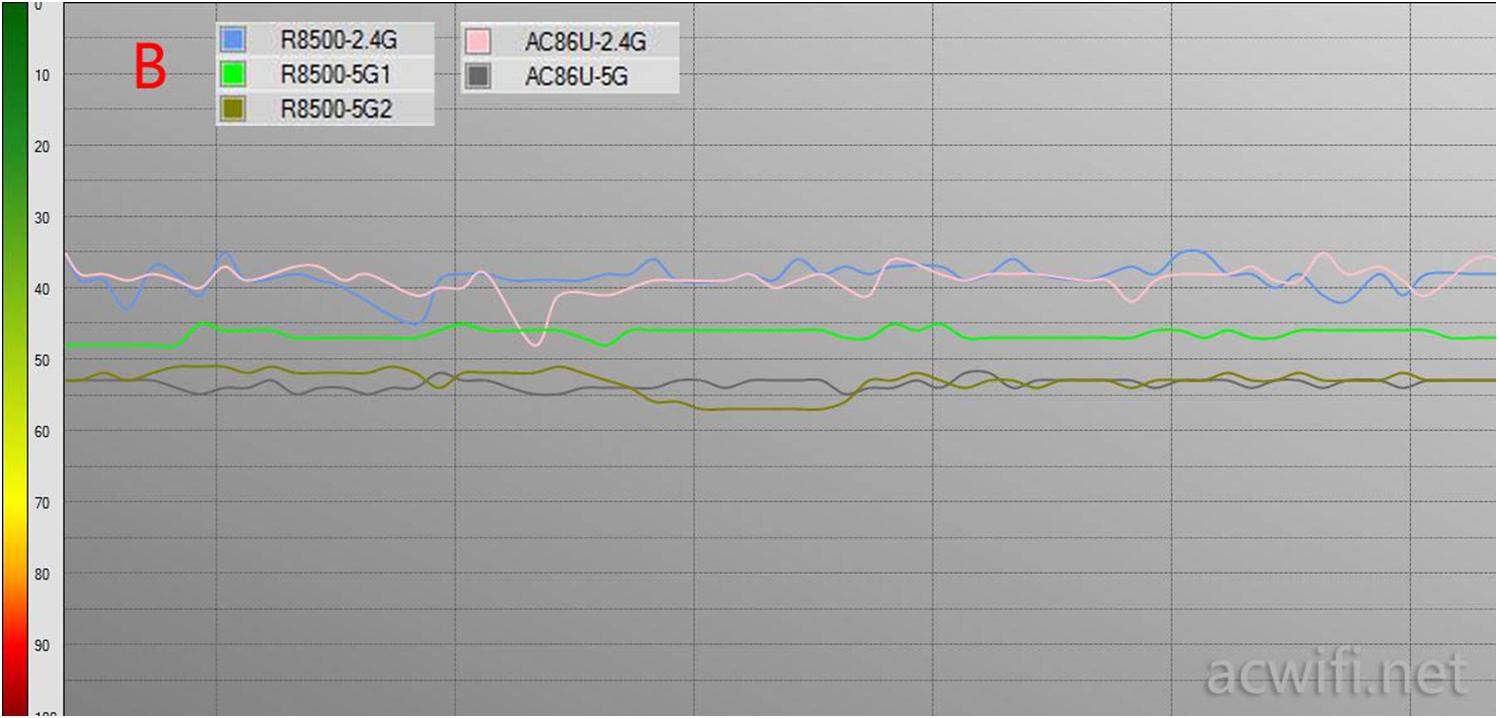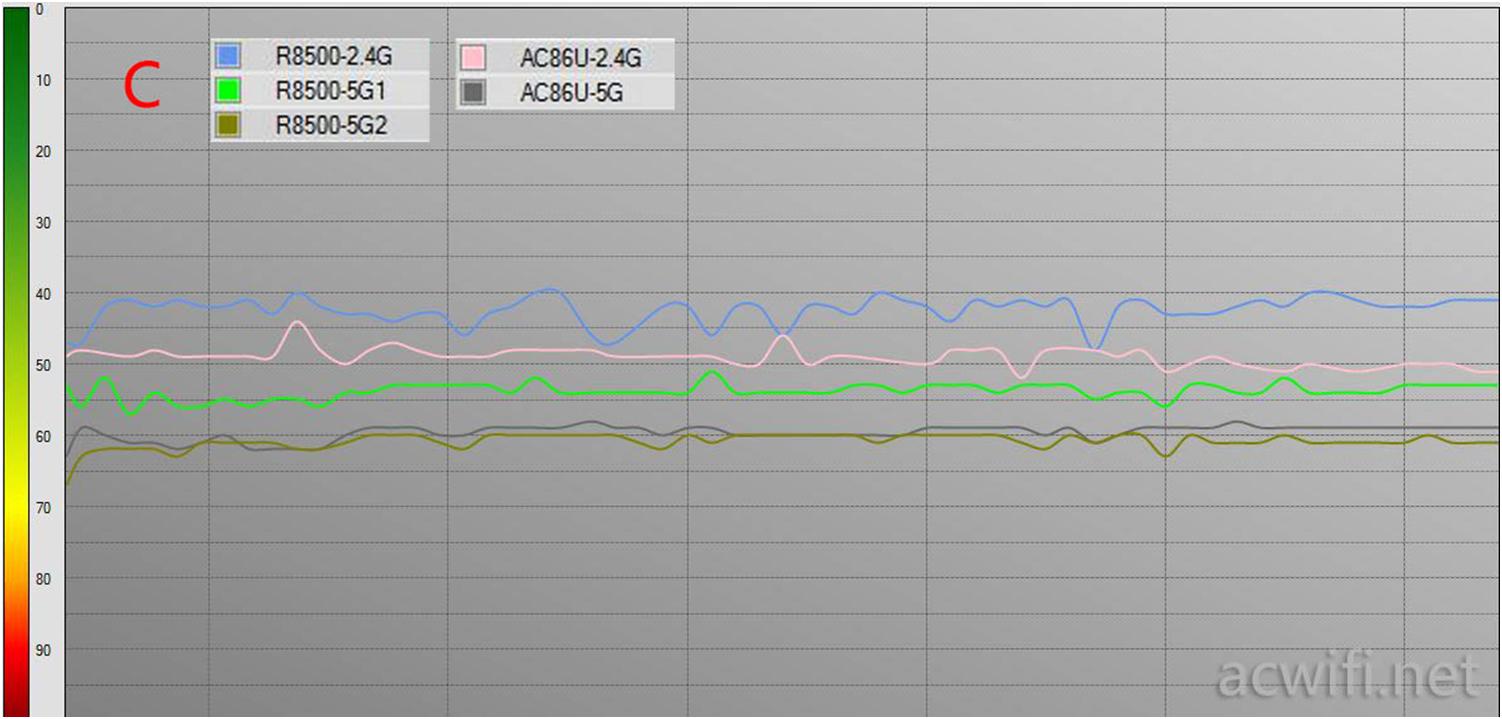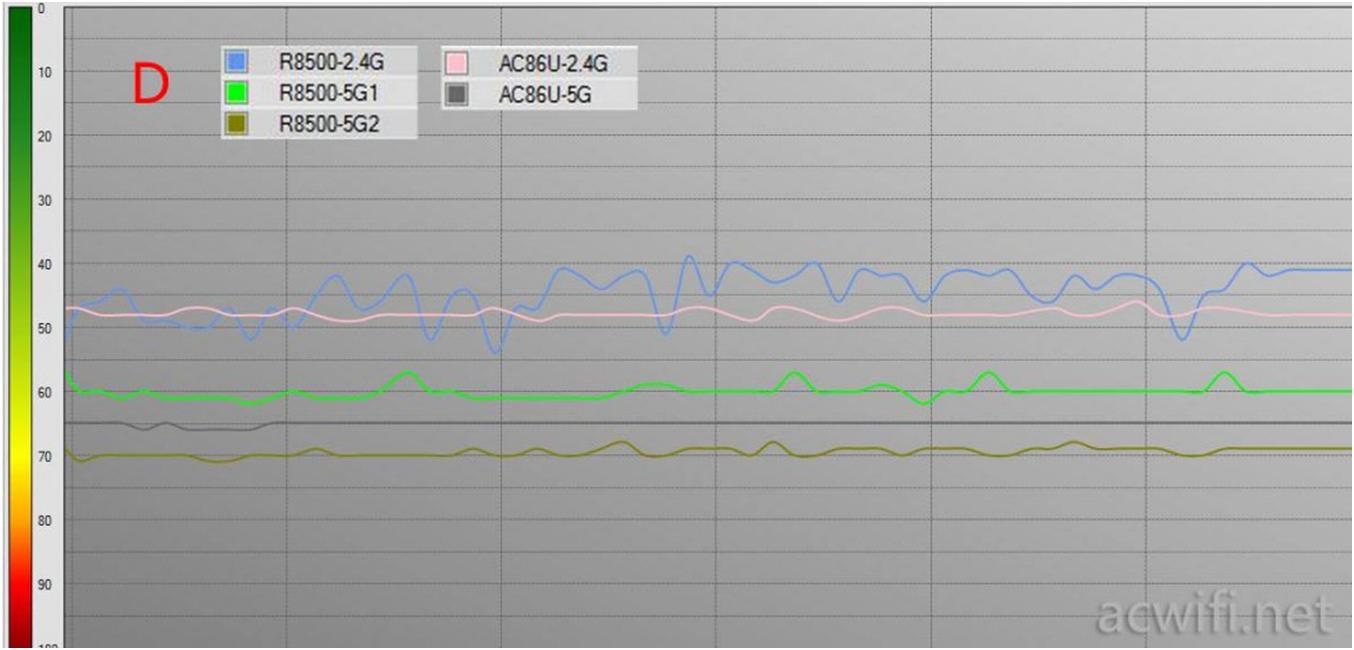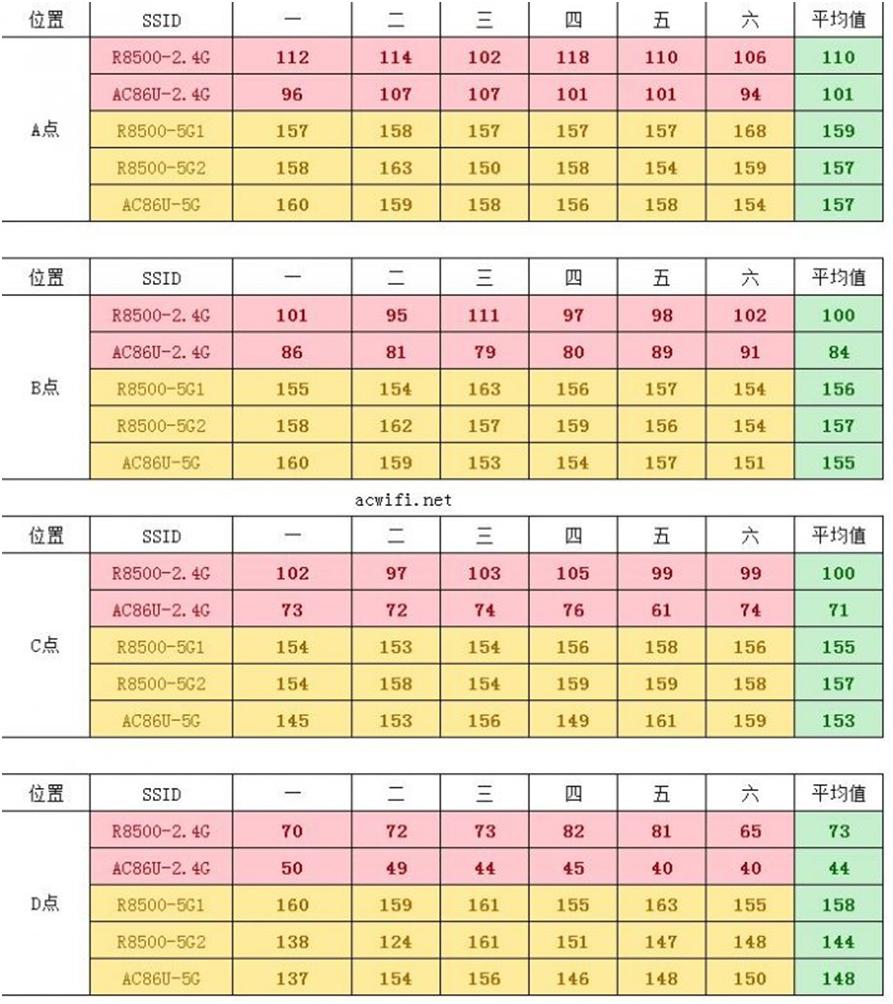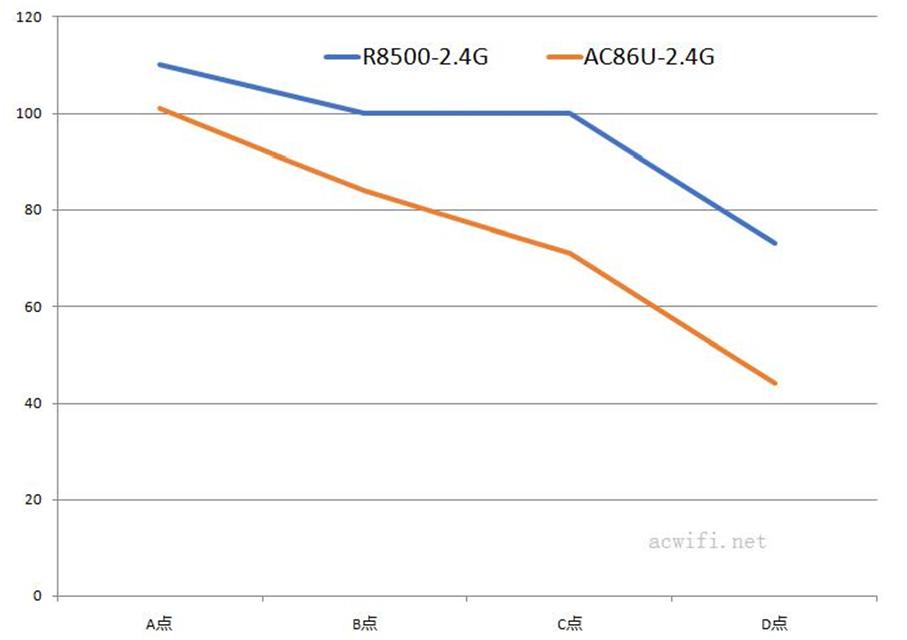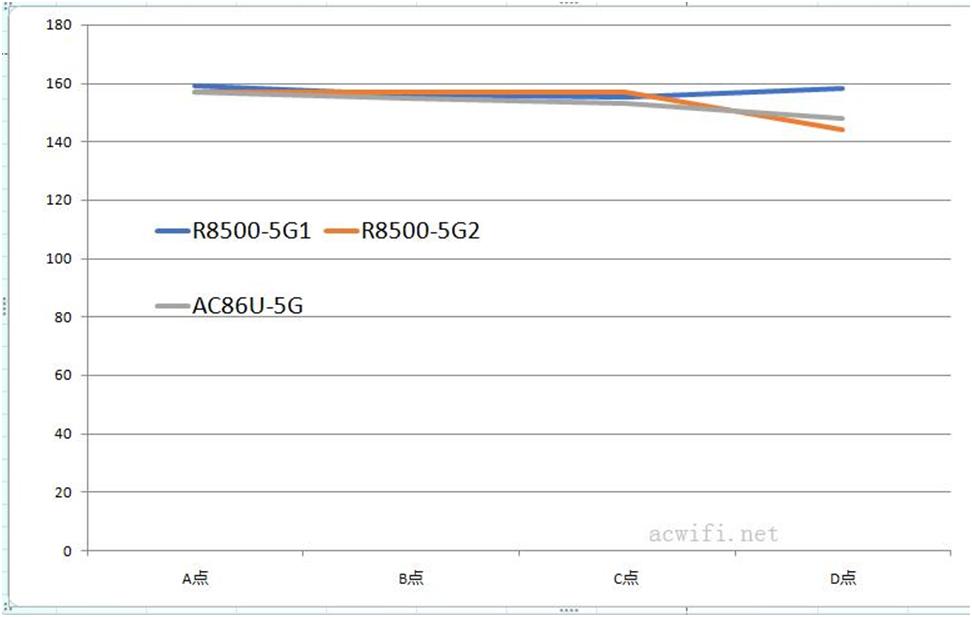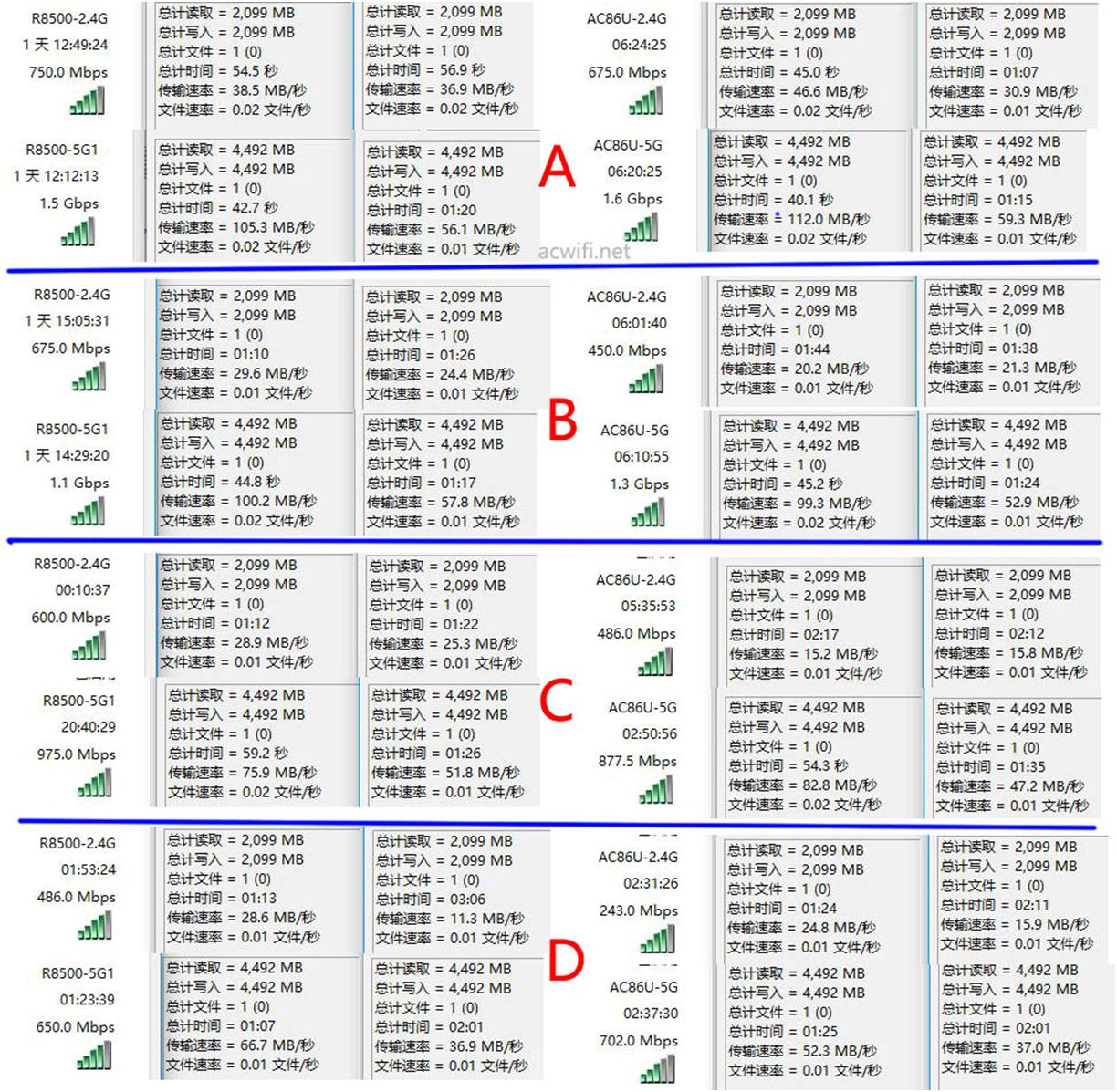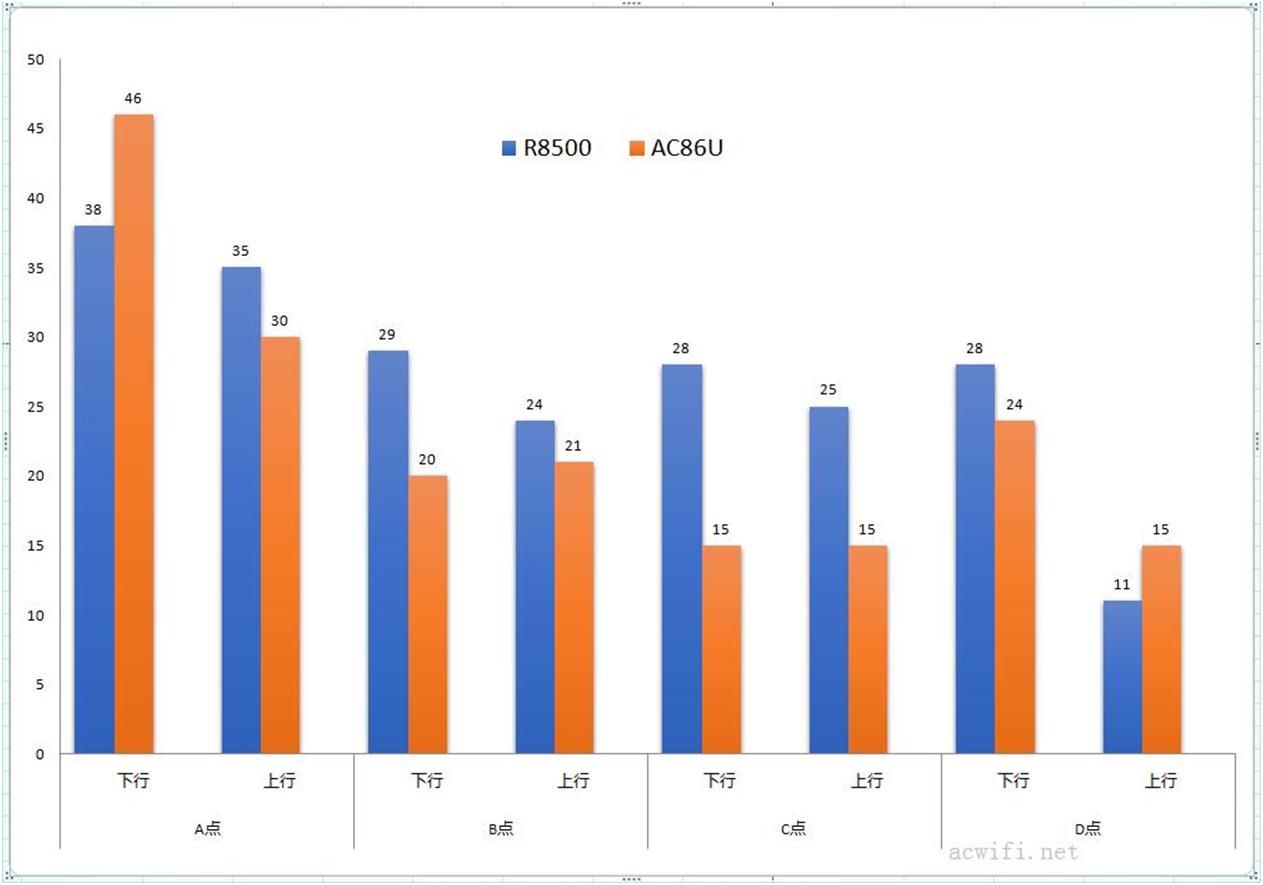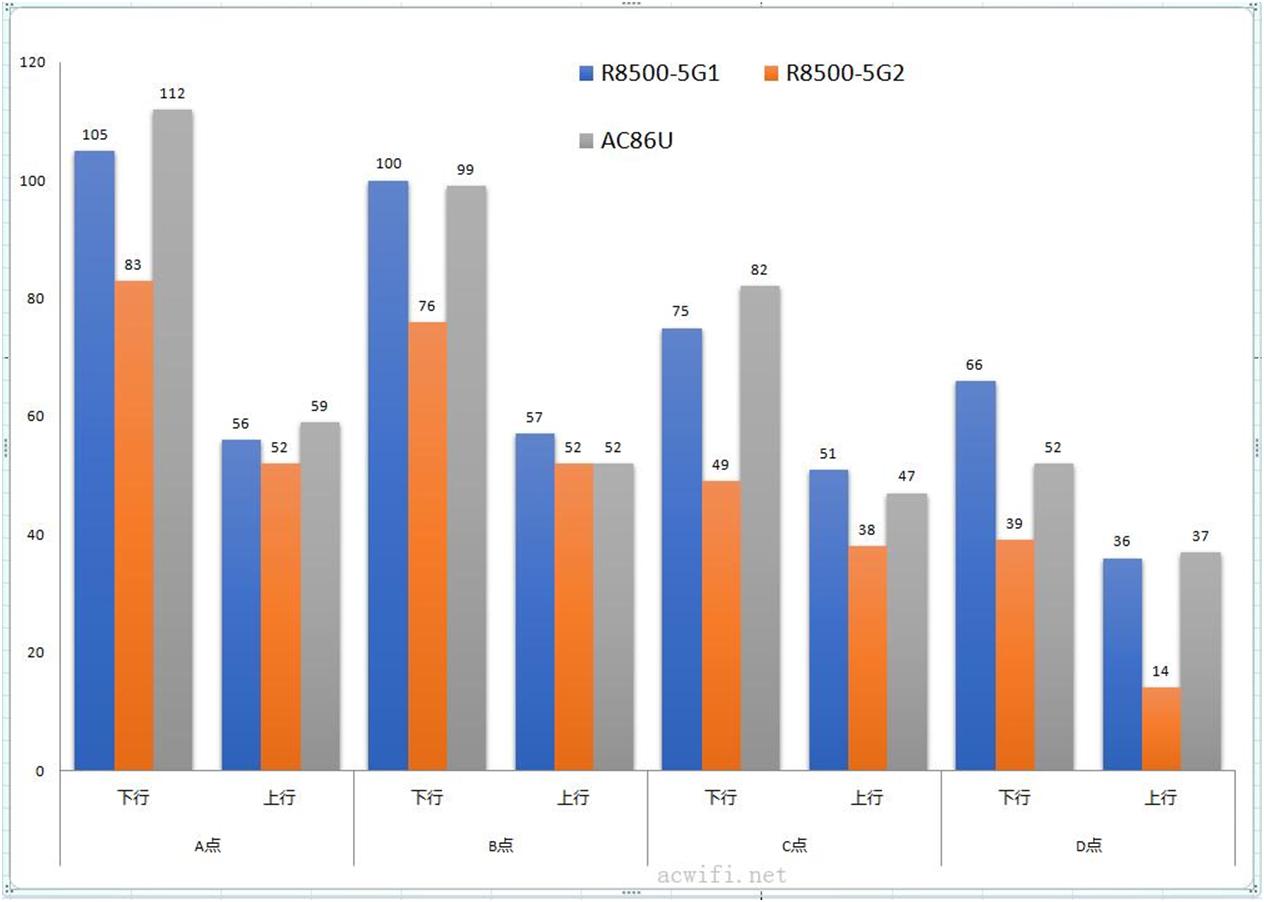In 2017, I bought the NETGEAR R8500 at 11 o’clock. I have been trying to get a comprehensive evaluation of this tri-band wireless router. I want to think about it until now. If the warranty period is one year, it is overwritten. Fortunately, the warranty period is 2 years and the origin is China. I don’t know if there will be such a fault on the Internet, but I am not afraid of it. There is Jingdong.
R8500 is an old product, there are many online disassemble diagrams, you can find out the configuration: BCM4709C0 dual core 1.4G, three BCM4366 wireless chips, 512MB running memory, flash memory 128MB, 1 USB3.0, 1 USB2.0. 6 LAN ports, LAN1 and LAN2 have port aggregation function, aggregation plus two 5G, will it allow a single wireless router to produce more than Gigabit wireless throughput? ? ? Also, with MU-MIMO, will there be unique wireless performance?
Regarding the active antenna of the R8500, according to the teardown diagram of the R8500, there are four built-in PCB antennas inside. The active antennas may be 2.4G and 5G 1 and the built-in may be 5G 2 . I wonder if this statement is correct? ASUS and network f-wireless routers all have SRRC certification. Under the specification that the power is not exceeded, the maximum improvement of wireless quality is realized. Perhaps it is the reason that the active antenna is created, and it is only used on the R8500 and R9000. I don’t know the NETGEAR. The AX series will also adopt the design of the active antenna. I plan to use the ASUS AC86U with SRRH certification to compare the wireless signal and network speed with the R8500. See how the difference is. Both 5G chips are BCM4366 series. Although the same is BCM4366. But the R8500 uses the BCM4366K, and the AC86U uses the BCM4366E.
The body of the R8500 is very large, and the entire package weight is 3.4KG, which is equal to the size of a laptop. The standby power is also large, 19W, 25W for single-frequency full-speed, 30W for dual-frequency full-speed, and 33W for three-frequency full-speed. 19*24*365/1000*0.6=99.86 yuan electricity fee / year. OMG! ! ! !
Unless otherwise stated, the wireless network card used is the ASUS PCE-AC88 . R8500’s 5G1, I set 44 channels, 5G2 I set 161, 5G in 80M bandwidth, must be so “high and low staggered” in order to not interfere with each other, to ensure wireless transmission speed. R8500 firmware version is V1.0.2.100_1.0.82 (open the package boot is this firmware)
First, WAN port performance
One computer is connected to the WAN port of the router, the other computer is connected to the router LAN port or WIFI, and the WAN port is set to static IP mode. The test software uses IxChariot, the script uses Ultra_High_Performance_Throughput, ten threads, one minute, the connection test several times, the highest value (all devices are in the same room). All results are as follows:
The LAN port has reached 949m in both uplink and downlink, reaching the limit of Gigabit ports, and other Gigabit routers are similar. The difference between the wireless connection part, 5G1 and 5G2 may be the error. Sometimes the 5G low channel is indeed less interference, the wireless speed will be stable, and the value will be higher. 2.4G is difficult to maintain 1Gbps speed at close range, and wan to 2.4G is also nearly 500m, not bad, 2.4G.
Second, the wireless speed test at close range
The test method is the same as above, except that the network cable connected to the WAN port is inserted in the LAN port, and the others are unchanged. 2.4G and 5G at close range may not be stable at the highest connection rate, and the transmission is stable and fast. The results are as follows:
The 5G downlink speed has reached the root limit of the Gigabit Ethernet port. The test is more than 940 m for many times. It is definitely subject to the influence of the Gigabit Ethernet port. Otherwise, the 4G speed of 4x4mimo and 1024-QAM can definitely exceed 1000m.
Use the file copy method to try to transfer the speed of how many MB / sec. The results of 2G, 5G1 and 5G2 are as follows:
2.4G transmission speed can also be 60MB / sec, thanks to 1024-QAM, 5G1 transmission speed is relatively stable, test 2 times are at 111MB / sec, network cable transmission speed is 113MB / sec. And 5G2 should also have the speed of 5G1, because the amplitude is larger, the final average speed is only 105MB/sec, and the test should have good results several times (all the above speeds are average)
This is also the wireless speed that a 4x4mimo wireless router should have.
Third, R8500 MU-MIMO test
If you don’t understand the principle or effect, you can read this: The most comprehensive MU-MIMO measurement in history, a variety of equipment hybrid test
Many people have commented that I don’t know the serial number of English digital symbols of wireless chips. I replaced them with 1×1 and 2×2. 1×1 is 1x1mimo, the rate is 433m, 2×2 is 2x2mimo, 2 spatial streams, and the rate is 866m. All tests are connected to the 5G1 of the R8500. (There was a test result that was amazing. The inspection found that there was a device connected to 5G2.)
I didn’t use too many device combinations to test, because the 2x2mimo device doesn’t support it, so I tested it with just a few simple devices. Commonly used are QCA93747, Xiaomi 5, Xiaomi note3, Xiaomi 4C, intel9260 and so on.
The test results are supported, but the effect of 3 and 4 1x1mimo devices is greatly improved. The AC86U without BCM4366E works well, but the same does not support the intervention of 2x2mimo devices. However, the tri-band router, by nature, supports “hardware MU-MIMO”. No matter whether the receiving device supports MU-MIMO, it can be effective by connecting two different 5Gs respectively.
Fourth, R8500 port aggregation test
This option seems to be enabled by default. I have not set it after opening the box. I went to view it and found it is already open. I simply grouped the network cards and connected the two network ports to the R8500’s LAN1 and LAN2. As shown below:
Just like the ASUS AC88U, it is also 802.3ad dynamic aggregation. The NIC display rate is 2G, and the aggregation status is also indicated in the routing settings.
A computer does not have 2G speed for a computer. It takes a one-to-many time to reach the 2G limit. For example, one computer sends data to two other computers at the same time. Not all network ports can be used. LAN4, LAN5, and LAN6 share 1G bandwidth, so one computer is connected to LAN3, and the other is connected to one of the above 4 to 6 ports. The transmission speed of the computer to the aggregation port reaches 2G. .
Now, PC1 is connected to two aggregation network ports LAN1 and LAN2, PC2 is connected to LAN3, and PC3 is connected to LAN4. The wiring is as follows:
Now test PC1 to transfer data to both PC2 and PC3 to see the total data throughput rate:
The result is 1910m, the limit. If PC3 is unchanged and PC2 is connected to LAN5, the transmission speed is only 1G. As shown below
I am thinking, since it can be aggregated to 2G rate, can I test whether the ASUS PCE-AC88 NIC does not support MU-MIMO, I still have the wireless network card WDN8280 with the chip solution, and the PC1 of the aggregation network port at the same time. Can I transfer data to the computers of these two wireless network cards? Can it exceed 1G speed? ? ? ? (Two network cards are connected to 5G1)
The result is that it did not break through 1G (967m). Is it that I think more?
Think again, if two network cards are connected to two 5G signals, and then transmit data through the aggregation port at the same time, will it break through 1G? ? Can you break the Gigabit? Try it!
Haha, the total speed of the two 5G wireless transmissions at the same time reached 1560m, so fun! Plus 2.4G to transmit, what kind of data will there be? ? I also have an ASUS PCE-AC68 network card, which also has a 600M speed on the 2.4G of the R8000. Try it, this is called true tri-band concurrency. How much is the result? I have to count
The R8500 tri-band concurrent wireless transmission speed is 1666m. I thought it would reach 1900m, and tested it many times. This time is a good result. In the test several times, the 5G2 cut-off occurred, that is, the wireless network card is still connected to the wireless, and suddenly there is no data transmission, and PING is not available. As shown below:
The blue line is 5G2, the test software also reports an error, and PING does not work, but it is still connected:
I thought it was a problem with ASUS NIC. I connected WDN8280 to 5G2, and PCE-AC88 connected to 5G1, 5G2 will also be disconnected, but the transmission will be automatically restored. I don’t know what caused it, it only appeared in the test of aggregation.
All the above picture data can be seen with a pain. It doesn’t matter, let’s sum up:
Five, R8500 USB speed test
Both USB2.0 and USB3.0 are located on the side of the fuselage farther from the antenna. Such a design should be conducive to avoid mutual interference with 2.4G WIFI when USB3.0 works.
The method of testing the speed is simple. In the WIN system, directly copy and copy a single large volume file on the U disk, and divide the file volume by the time to obtain the transmission speed. Including the computer network cable to connect the router and wireless connection, as well as the phone connection to read the USB. The results are as follows:
Under the USB3.0 interface, the speed of the network cable to read the USB port is 77MB/sec, the writing speed is 43MB/sec, and the wireless network card is stable and fast with 2.4G connection. It is not affected by the USB3.0 interface. The R8500 should do a good job in USB 3.0 shielding. In the USB2.0 interface, the network cable connection read speed is 34MB / sec, the write speed is 22MB / sec, whether it is 2.4G or 5G write speed is 22MB / sec.
You may be concerned about the speed of reading the USB device of the mobile phone, so you also joined Xiaomi 4C to test and transfer files in the ES file browser. You can see that the transmission speed of the mobile phone is not ideal. Sometimes you will see the problem of slow reading speed of the mobile phone in the message, or use the mobile phone to read the speed of the mobile hard disk or USB flash drive on the USB port of the router to measure the wireless speed. In fact, you are There is no way to share the sharing. So the mobile phone has only a little bit of speed, regardless of whether the 5G speed is 433m or 866m. Here is an opportunity to explain this issue.
In the NETGEAR and ASUS routing settings, you can open FTP sharing, as shown below:
The default is off. You need to check FTP. The phone has an “FTP” under the “Network” menu in the ES file browser. After entering, click “Scan” to display the “READYSHARE” folder sharing of R8500. It is. Then you will find that the speed is not doubled. Also under the USB2.0 interface, the transfer speed after FTP sharing is as follows:
2.4G read and write speed reached 11MB / sec, and 5G read and write speed is also nearly 30MB / sec, of course, the phone is different, the speed will be a little different, related to the phone’s CPU performance and I / O performance.
Sixth, R8500 wireless signal strength test
The signal strength of the ASUS AC86U should be clear to the friends who used it. It is very strong. Some friends also want to know which WIFI signals are strong in these two models. (The two regional settings are the United States, AC86U I have updated the firmware: 3.0.0.4.384_45149)
Both are in the “WIFI” position in the figure below, and the computer measures the wireless signal strength at four positions A, B, C, and D, respectively.
The results are as follows:
At point A of the wall, the 2.4G of the R8500 is a little stronger than the AC86U. The 5G1 is stronger than the AC86U, and the AC86U is stronger than the 5G2.
At point B, 2.4G is entangled. In 5G, it is still the 5G1 lead of R8500, and 5G of 5G2 and AC86U are also entangled.
At the long-distance C point, the 2.4G or the active antenna R8500 is significantly stronger, the 5G signal strength is still 5G1 of the active antenna, and the 5G2 continues to entangle with the 5G of the AC86U.
Finally, at the D point downstairs, the 2.4G of the R8500 is still stronger than the AC86U. The 5G1 is stronger than the AC86U, and the AC86U is stronger than the 5G2.
Next, test the wireless speed corresponding to each position.
Seven, the wireless transmission speed measured under various distances
In the previous test of the wireless signal strength, here to test the wireless transmission speed, including two parts, one is to use the mobile phone millet 4C (mobile phone 2.4G connection rate 173Mbps, 5G rate 866Mbps) to test the Internet speed, and the second is to use the computer to test the intranet file transfer speed This is the ultimate application scenario we want, not just looking at the signal surface.
The ASUS AC86U has been tested more than a year ago. This time it was re-tested because it was the second AC86U, and I upgraded the latest firmware, and the phone also updated the system and the speedtest was updated, so it is necessary to re- Tested the wireless speed of 86U once, I feel that the mobile phone 2.4G is not as fast as before, since everything has been upgraded. Regardless, both test the comparison in a fair environment. Mainly look at the 5G1 performance of the R8500, because the AC86U’s 5G also sets 44 channels. (One test is turned off and the other is powered off.)
First come to the mobile phone test section, each signal is continuously measured at 6 times per position, and then averaged for comparison. The results of all speed measurements are as follows:
Mobile phone 2.4G average Internet speed comparison:
Few routers are at the D point downstairs, and the average speed can exceed 70m average speed, usually around 40-50. However, when the mobile phone uses the speedtest to test the 2.4G of the R8500, it will occasionally lose the WIFI connection and cause the speed measurement process to be interrupted. 2.4G will be disconnected obviously. OMG! I am sick of my R8500, I really shouldn’t sleep it for 14 months before it is released for testing.
Mobile phone 5G average Internet speed comparison:
The 5G of the AC86U has always been very strong, but the 5G1 of the R8500 is even more powerful. It can achieve the same level in the four positions A, B, C and D, but the 5G2 is worse than the 5G of the AC86U. If someone asks what is the difference between a wireless router with more than 100 yuan and a thousand? Look at the D point 5G speed measurement results.
The 100 Mbps network speed is insufficient to show the wireless limit, so the following uses the intranet file transfer speed for comparison, because the AC86U’s 2.4G is 3x3mimo 750Mbps, and the R8500’s 2.4G is 4x4mimo 1Gbps. From the data point of view, AC86U A bit unfair, mainly look at 5G speed. The test speed is very time consuming, so only connect the test twice and take the highest value. All the results are as follows: (In order to facilitate the data alignment comparison, I did not put the value of 5Gg2 in the figure below)
2.4G comparison:
I don’t know why the 2.4G of the R8500 is so slow at the A point of the wall. Because the data is surprisingly slow, I have tested it several times and did not exceed the AC86U. In the other three locations, because of the extra data stream, the R8500 2.4G is faster than AC86U.
5G speed comparison: (grey bar is 5G of RAC86U)
At the A point, the 5G of the AC86U is very fierce, and the speed of the network cable runs out of the wall. The 5G1 of the R8500 is also overloaded with the AC86U, while the 5G2 is relatively weak all the way. The 5G1 only exceeds the AC86U at the D point. I really think that the R8500 5G2 I bought has a problem. In the previous port aggregation, the dual-frequency concurrent output will be interrupted, but the test here is not faulty but the speed is not good. It seems that I have to apply for after-sales.
Eight, Dynamic QoS effect test
Personally think that the dynamic QOS is derived from the NETGEAR R7800. On the R7800 Qualcomm chip, it is a kind of hardware QOS. The NETGEAR shifts it to other models and uses it, which is soft QOS. I don’t know if this is right? ?
However, I did not test it here, and later created a “not smooth running environment”, focusing on several routers to test and compare its QOS effect. For example, R8500, R7800, AC86U, H3C X3, etc.
to sum up:
The R8500’s two network ports are aggregated with dual-band and tri-band concurrency, which can make the total wireless speed of a single router suddenly gigabit, exceeding 1.5G. This is very fun. Two 5Gs are suitable for 5G devices and have wireless transmission speeds. The required friends to use, with a large amount of machine will be affirmative; active antennas make wireless devices with poor receiving equipment, such as mobile phones, can get a good Internet speed at a long distance. The old BCM4366K chip makes the MU-MIMO effect not good, and it is not as good as the MT7615N used by the R6800; the USB3.0 interface is far away, making the 2.4G read and write USB3.0 speed guaranteed (remember to read with the mobile phone) When taking a USB device, use FTP sharing to get high speed). Standby power consumption of nearly 20W For those who can afford R8500, the annual electricity fee of 100 yuan is not a problem. Broadcom is so hot, it has nothing to do with the brand model.
Finally, my R8500 will retest the wireless part if it is applied for a new after-sales service. I mean if! It is very difficult to buy R8500 in the future! I stopped testing and I came to test it. It’s lazy.